Mid-Autumn Event (Sep 12)
LifeAfter Guide
How to join the event
All players who log in during the event period is eligible to join the event. Access it by pressing the Mid-Autumn icon in the upper right corner of the screenExclusive Currency
Osmanthus is the event’s exclusive currency. These are gained by completing Duo Training tasks, complete the Nostalgia quest chain, fulfilling the wishes of other players they sent in sky lanterns (Moonfest Wish tab), or buying them from the Event Market. (1 Fed Credit= 2 Training Badges) Unused Training Badges will be automatically converted to cash at the end of the event.
New Bunny Costume Available
The Bunny Costume (not to be confused with the Bunny Suit) is now available for sale as a set for 2980 credits. If you’ll give this as a gift to another player, it will be discounted at 2280 credits. Similar to other event costumes, the outfit set includes the hair, clothes, and exclusive action. This set also includes a Bunny Optional Pack and Festival Sale Pack. The contents are listed below:Bunny Optional Pack (choose one of the following)
* White Bunny Backpack
* Black Bunny Backpack
Festival Sale Pack (you’ll get everything listed)
* 10,000 skill points
* 10,000 New Dollars
* 2 Armor Material
* 2 Rainbow Paradise

Nostalgia
This event quest chain can be triggered in Hope 101. Kindly refer to our dedicated walkthrough for this event chain. For completing all four parts, you’ll get the following rewards listed below.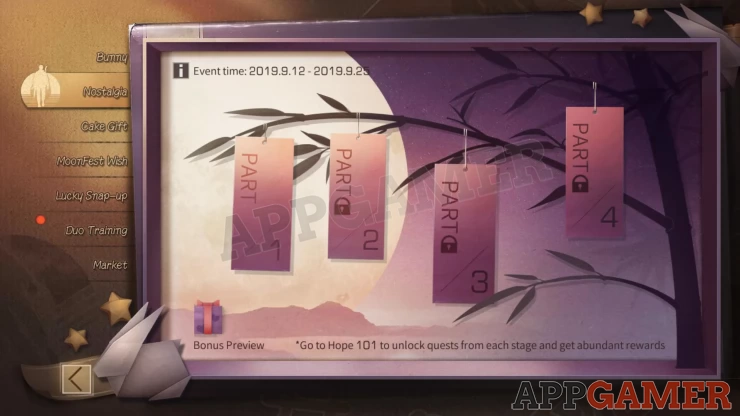
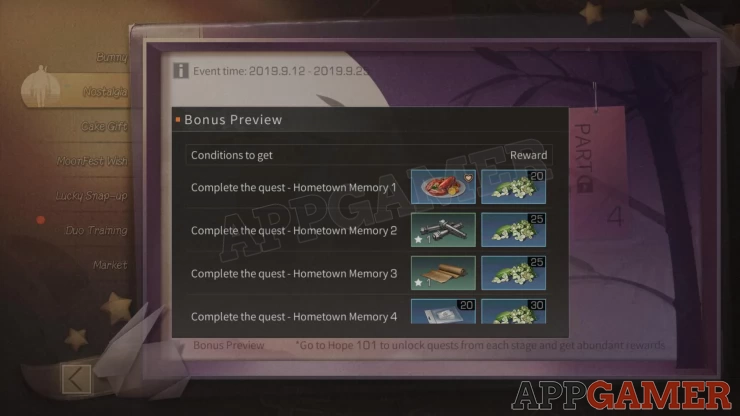
Cake Gift
During the event, players with Manor 3 or above, and with Gathering LV10 and above will be able to claim 6 Flour from this event tab daily, during the event duration. At the same time, valid players can obtain up to 3 Mooncake Ingredient Bags daily from gathering, combat, fishing, etc. These items will appear in your inventory. You’ll need to open the Mooncake Ingredient Bags to randomly get Mooncake ingredients.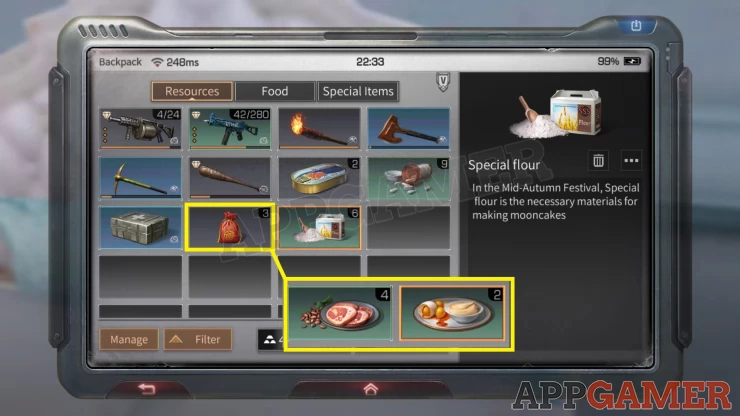
You’ll have enough materials to make 3 Mooncakes. Make sure to use only the event-exclusive ingredients. Mixing normal ingredients will result to ordinary recipes. Here are the four mooncakes you can cook. You can tap on the mooncake icon to display their ingredients.
* Fiver Kernel Mooncake: 2 Special Flour, 2 Kernels & Ham
* Lotus Paste and Yolk Cake: 2 Special Flour, 2 Lotus Paste & Yolk
* Snow Skin Mooncake: 2 Special Flour, 2 Sweet Rice Flour & Coconut
* Sesame & Red Bean: 2 Special Flour, 2 Black Sesame & Red Bean Paste

After cooking these mooncakes, you can give them to Hope 101 residents to get 200 Favorability and an instant gift. You can only give and receive gifts from them up to 10 times daily. If you give a mooncake to an NPC likes, you’ll get bonus rewards. To know what NPCs prefer, you can tap the “Send Now” icon on the event as shown below.
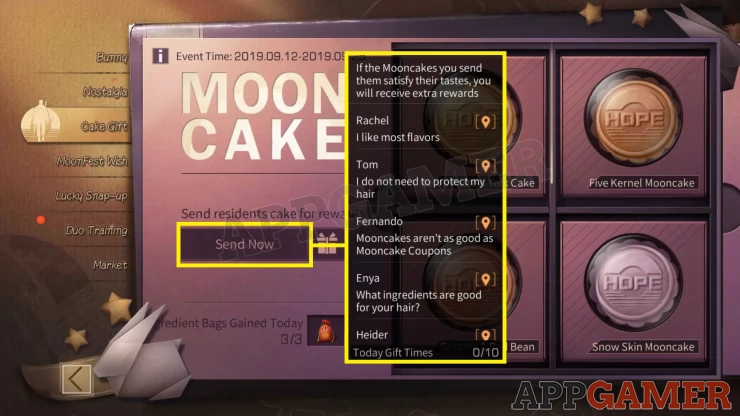
When you give the NPC’s favorite mooncake, it will be displayed in their “Send Mooncake” dialogue, making it easier to give them the same mooncake next time. For each Mooncake you give, you’ll gain 1000 skill points and 1000 new dollars. You can gift the mooncake to the same NPC if you want.
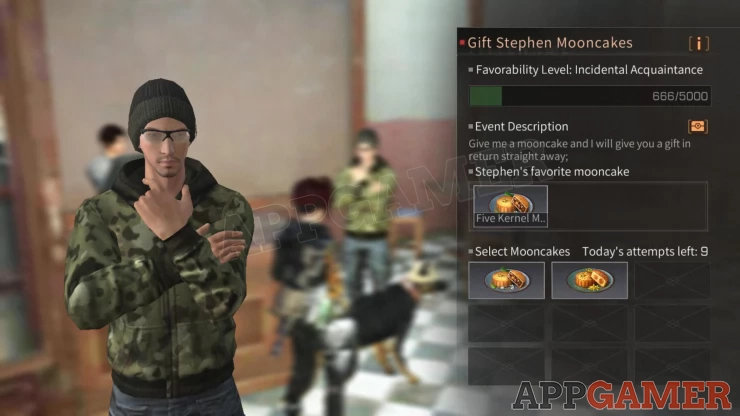
Moonfest Wish
This event feature allows you to see other people’s wishes and grant them. You can also send your own wishes by using a Sky Lantern. You can obtain a Sky Lantern daily by claiming it from the event screen. After claiming it, open your inventory and use the Sky Lantern. From there, you can invite another player to fly the lantern together with you or write your own wishes alone.
You can write your own wish or leave it as default. You can also add a Wish Item from the list of available selectable items. If you’re flying the lantern together with a friend or another player, you’ll also be able to see his/her wish. Both players must confirm to fly the lantern.
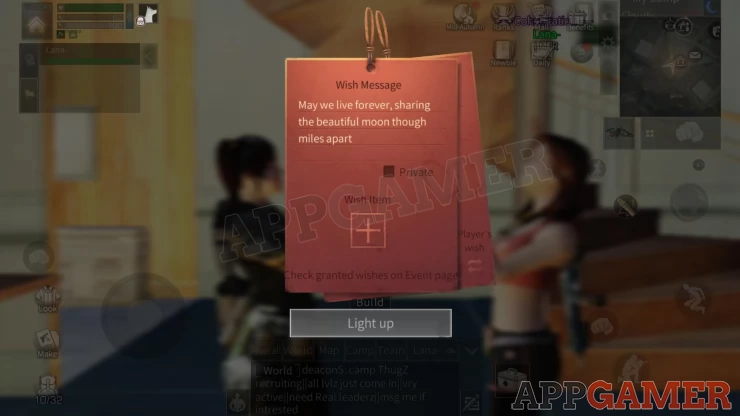
Now your wish will be among the clouds, with the wishes of other players. If another player sees your wish and decides to grant it, you’ll receive that item via mail. You can do the same by tapping any of the lanterns in the event screen then pressing the left or right arrows to browse through the wishes. Before you can make another player’s wish come true, you must have their wish item in your inventory as shown below. Once done, the item will be sent to them and they’ll receive an automated private message from you.
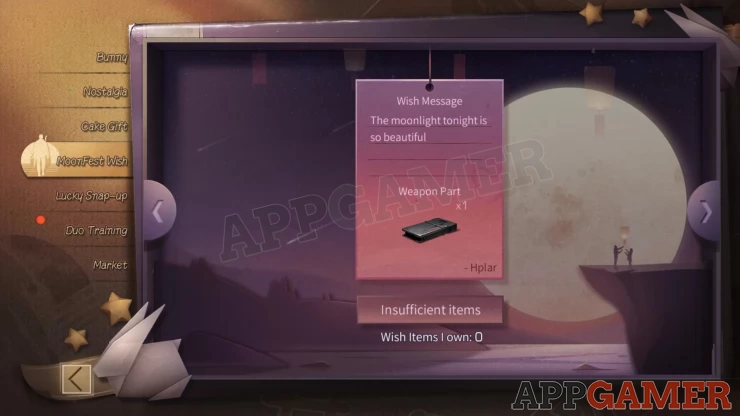
You can receive daily rewards by sending lanterns and fulfilling other player’s wishes. It will be a good idea to at least fulfill the wishes of players requesting only meager rewards such as twigs, iron ores, pig irons, etc. The rewards you’ll get are listed below:
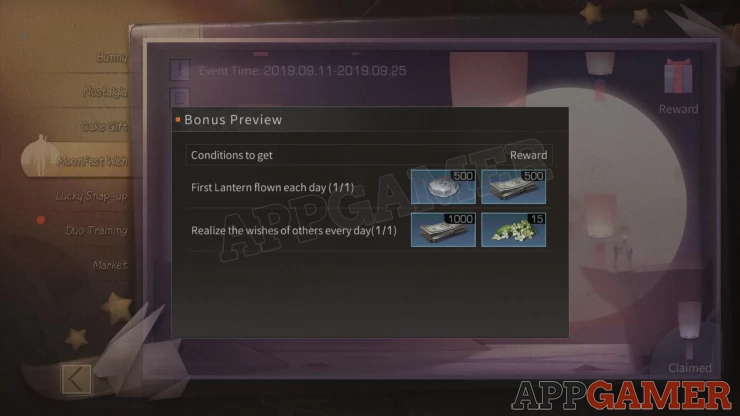
Lucky Snap-up
For this event feature, you’ll have six different items up for raffle. You can participate by spending 1 Fed Check for a “draw chance”. You can spend more to increase your drawing chances but there’s a limit on how much you can do this.Each item has a maximum draw chance limit. In the screenshot below, the Combat Chip has a draw chance limit of 2105, while the Medical Chip has 3120. The number to the left of the limit indicates the number of draw chances players collectibly purchased for that item.
If the draw chances reached the limit or the timer for the item runs out, one player who allotted a chance for this item will be randomly selected to win said item, which will be sent to their mail. Players who didn’t win will get a Qixi Letter sent to them instead, equals to the number of Fed Credits they spent for participating. Once an item from the list has been awarded to a lucky player, another item will be randomly listed for players to participate in.
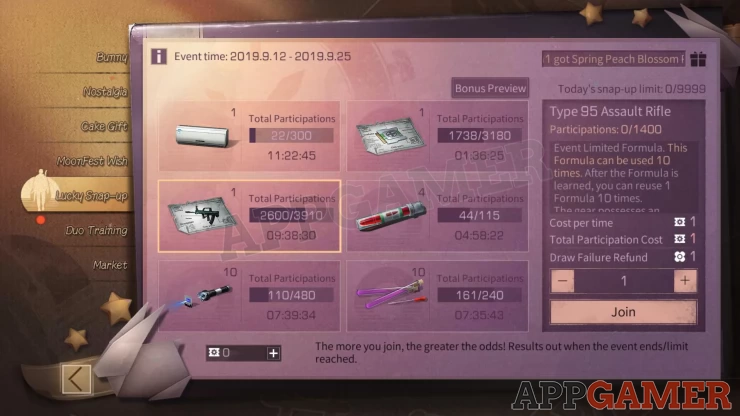
Duo Training Event
Invite friends to participate in the event together. Take note that once you selected a training partner, he/she can't be changed anymore. Complete tasks listed to get mastery points, hand fans, money, and many more. Rewards can only be obtained once. Training Badges can be used to redeem various items and resources in the event market.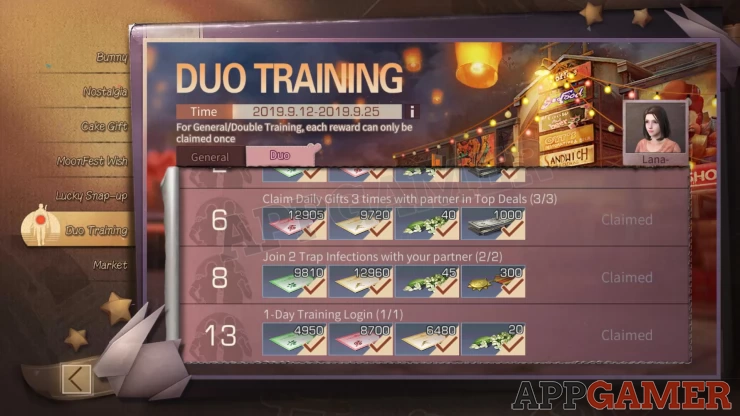
Event Market
Exchange Osmanthus to get event-exclusive items like the Glass Sliding Door, Glass Floor (you'll get 2 pcs per exchange), Antique White Gourd Lantern, and Osmanthus Silver Axe (see the what they look like below). You can also exchange Osmanthus for resources, and packs. Some packs and item may require a combination Osmanthus and gold, fed credits, or federation checks. There are no notable exclusive items here so you may consider using your training badges in getting rare resources like Formula Shards.

Glass Sliding Door
* Takes up a slot for a whole wall but functions as a door.
* Automatically slides when you're near. You can set a password or not for access.

Glass Floor
* Get 2 pcs per exchange

Osmanthus Silver Axe
* Cannot be repaired but with really high durability
* If you don't want to use it, it will look as a perfect display piece instead.

We have questions and answers related to this topic which may also help you: Show all