AFK Football Ultimate Beginners Guide and Tips
- Cheats & Tips
- Reviews
- Game Guide
- Answers
- Add Me
- Updates

Get ready to supercharge your AFK Football skills with our Ultimate Beginners Guide and tips. In this gacha idle game, you develop a soccer squad and take them through the various leagues in the game. Level up your characters, add equipment and ascend your stars to stay competitive as the games get tougher and tougher.
In this game, available on both Android and iOS, there are currently 33 football stars to collect in order to form your team, we take a look at what makes them all different, which ones will be the best for your team and how best to grow them as a player.
We also look through other important features in the game that will help you get the best rewards and improve your team.
AFK Football Ultimate Beginners Guide and Tips
In our beginners guide we'll break down all of the elements of the game and let you know the best ways to get off to a great start. Then we'll look at the players, explain their differences and how best to use them in your team and to level them up.
Getting Started
At the beginning of the game you just need to construct a team of five players, ideally with the highest rarity level of player that you have access to. Usually you should make up your team with one goalkeeper, denoted by the green glove, two defenders, denoted by the orange circle and down arrow and two attackers, denoted by the red circle and up arrow.
This will give yo a balanced team and the best chance of success in the early parts of the game.
As soon as you have earned enough Star Expierience then you need to start leveling up the players in your team. You should definitely be leveling up all of your team, not just one star player.
You won't be wasting resources doing this because you'll get all of the star experience back for a player if you decide to 'reset' him later on. For example, you will start the game with mostly common players, they are ok for the start of the game, but as you progress you'll want to quickly replace them with higher tier players as soon as you can.
You then simply head to your club medical center and select the player you want to reset, that player will then be reset and you'll get all of the resources spent on him back again, this include equipped gear, gold, star experience and star essence.
Gameplay
When you start a match, there are only a couple of things that you can do.
- Adjust your line up, based on how you see the opposition.
- Level up your players with any spare resource.
- Decide on what type of free kick you want to take if you get one (or just set to auto)
Apart from that gameplay is automatic in AFK Football. You do have the option to abandon match if things are going horribly, it's the pause button in the bottom left of the match screen. You'll also be able to unlock x2 mode after you have got reached Level 2. France, match 16.
Club Functions
Early in the game you'll unlock the Club tab at the bottom of the game, here you can manage your players. Not all of the options are available as soon as the club becomes avaialable to you.
As soon as you get the Club, you can access:
- Medical Center - Reset your players and get back resources.
- Transfers - Use Diamonds, Companion Points, Region Cards, and the game's gacha system to get new players.
- Gym - Ascend your stars, greatly improving them.
Other parts of the Club are unlocked later, these are:
- Training Pitch - Complete League 4. Egypt Match 36 to unlock. Stars can share their current level with weaker stars at the Training Pitch.
- Mall - Complete League 2. France Match 8 to unlock. Use gold and diamonds to purchase equipment and Stars for your team.
- Guild Hall - Complete League 2. France Match 8 to unlock. Create or become a member of a Guild and enjoy exclusive benefits: access a Guild's store and collect rewards for attending the Goal Rush event.
Medical Center
Head to the Medical Center if you want to reset or retire a star.
If you reset a star then the player will return to it's original state, you'll get back into your bag all of the gear used, plus you get all of the resources spent on the star returned so you can use it on someone else. That includes Gold, Star Exp and Star Essence. This is great, because it allows you to test players out without wasting resources, you just head back to the Medical Center to reset the star and apply the resources elsewhere.

Retiring a star is similar but you get star coins too which you can use at the store to purchase stars. You'll also get all resources and gear back too if any have been used. It is possible to set common stars to be auto retired. Which I think is good later in the game. But in the beginning, I think it's best not to auto retire as you still may want to try out some common starts while you are building a squad of higher tier players.
Transfers
The transfer building is where you can recruit new stars. There are loads of options, but the most common one will be to use diamonds. Note however to save some diamonds for fast forwards, that is probably the best use of diamonds on a daily basis because of the amount of free stuff that you'll get.

Apart from diamonds, there are a few other things such as cards and hearts that you can use to acquire various types of cards.
Gym - Ascend Your Stars
The gym is where you ascend your stars and make them significantly better. To ascend a star you'll need multiple copies of the same star, when you have enough you can ascend them to the next ascension level. A certain quantity of the same star is needed to ascend a star. Stars have different ascension requirements depending on their current ascension level.
Stars used to ascend another star will be removed from the system and you'll get all of the exp, resources and gear back.
Guild Hall
Whenever there is a guild or team on offer to join, it usually means there is some benefit to doing this in a game. Head to the Guild Hall to find a decent team to join. Look out for their points, how many members they have etc... Before making your decision.
In the guild you'll have access to the Guild Store and you can use Guild coins to make purchases there. You can get guild coins by playing the Guild Boss mini game.
Guild Boss Battle
Guild members are able to donate one guild activity point for every normal activity point they acquire. The number of guild points that can be accumulated per day is limited to the number of members that are currently in the guild.

Bosses will stack attributes and grow stronger every time a certain amount of their health is lost.
Any guild coins collected can be used at the guild store.
To play the Build Boss Battle, just select 5 stars, ideally the ones that are best at shooting.
Quests
There are loads of daily, weekly and campaign quests. Just tap to the quests menu to find out what they are. Quests are an easy way to pick up rewards for just doing normal things in the game. It's always a good idea to check the quests tab to see if you have missed any for that day or week and just need to do something little to collect the final rewards which are usually the best ones.
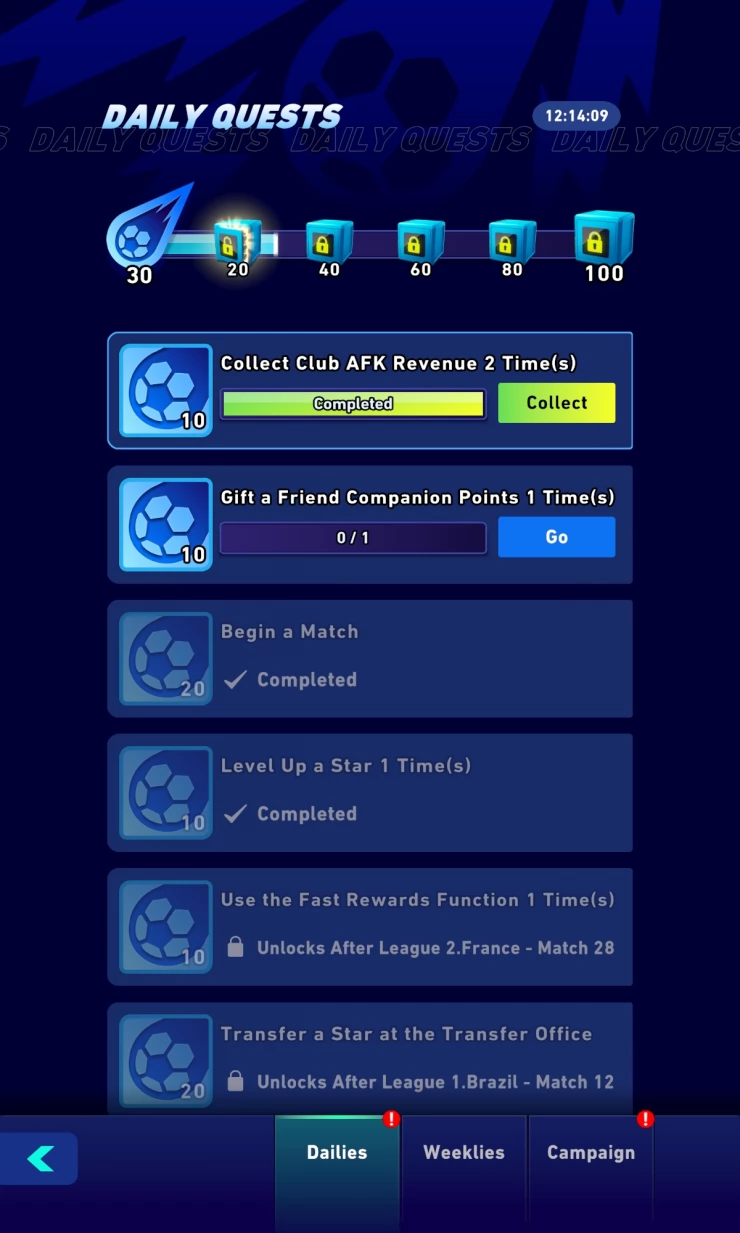
Bag
Check our bag to see what you are holding in your inventory. Some of it can be utilized directly from the bag such as 'Small Pile of Star Essence' which you can use to instantly acquire a certain amount of star essence. Look for other items in the bag with a time on them too to execute them in the bag and get the rewards.
You'll also be able to see your gear, you can't apply gear from the bag, so just head to your team if you want to use any gear you have in your bag.
Rookie Training
Rookie Training is a very important event which runs for the first seven days that you play the game. Complete Rookie Training for some great rewards as you progress through the event, the final reward is usually a good level star, for example, Celestino Rebelo who is an elite level star.
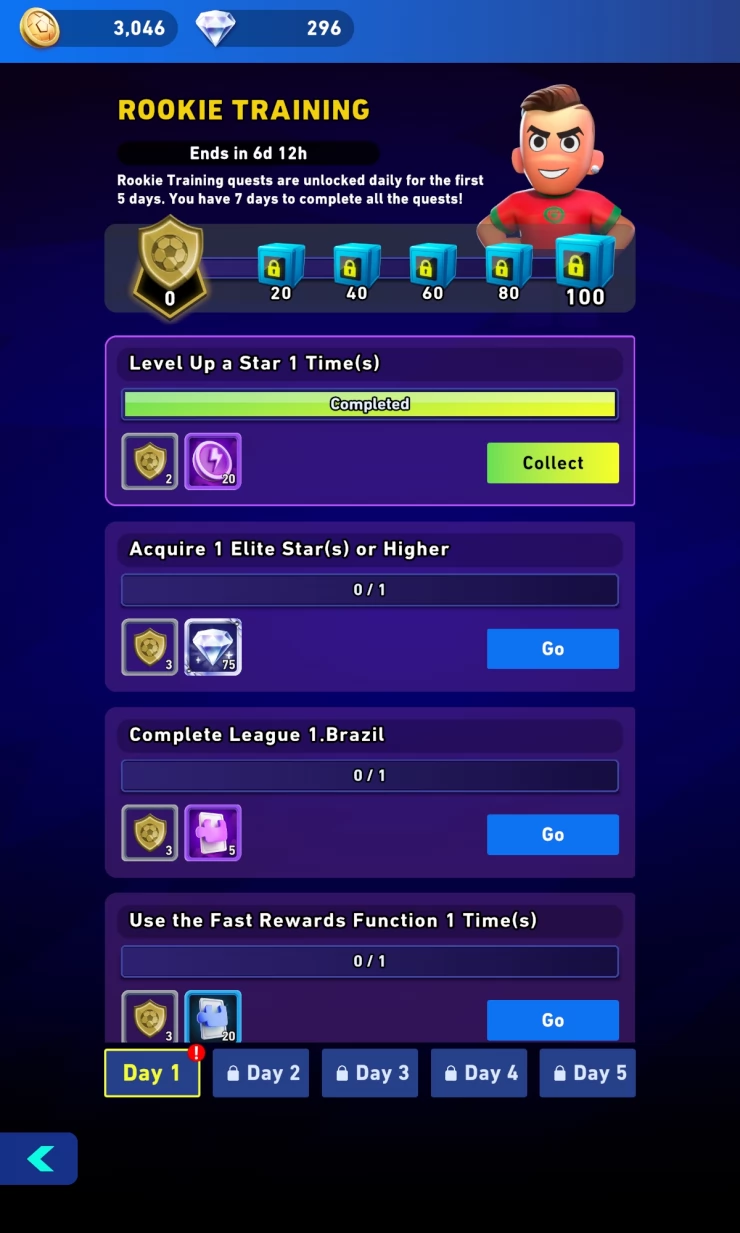
There are a few difficult quests in there such as acquiring 15 Elite stars or higher, but you should be able to get through most of the challenges with a bit of grinding.
Tournaments
Tournaments can be found in the stadium menu. There are loads of things to be won in tournaments, and you should try to play them whenever you have them available because of the timer system which means you can't just go from one tournament to the next, you have to wait. So if a tournament is open to play, you should consider it.

PvP
Also access from the stadium is the PvP section. Here you can win rewards by taking on other players in the PvP arena.
Check out the opposing player strength to try to evaluate if you think you can win the match or not before using an PvP ticket.

Player Characteristics
Apart from being a goalkeeper, defender or forward, all players are given other characteristics too which will dictate how they play, these are as follows:
- Region - Players will be classifed as eiter Europe, Americas, Afria or Asia-Pacific. Having players from the same region will increase the team's chemistry and give you a boost as well as giving upi a region boost against certain other region players.
- Position - Goalkeeper, defender or attacker
- Power - You can increase your Star's Power Rating by equipping gear, leveling them up or ascending them. The higher their power ratings, the more effective they become.
- Primary and Secondary Roles - There are a range of different primary roles to further drill down on the skill in their position, for example attackers could have the primary role as scorer, or playmaker for example. So for balance, it's recommended, especially early on to use players with a variety of primary roles. Some players also have a secondary role too, especially the higher tier players which make them even more useful and versatile.
- Player Stats - The second line of info under the player shows it's current level, attack and defense as well as their pace profile.

What is the Significance of a Player's Region
The player's region will allow you to create synergies and give a buff to your team. So if you have some players from the same region and their positions are connected in your formation, you will get a performance buff. Also, certain regions are stronger or weaker against other regions, so that is something to bear in mind if you are stuck in a league. Check the formation and the regions of the other players and see if you can adjust your team to use players from a region that have the performance buff.
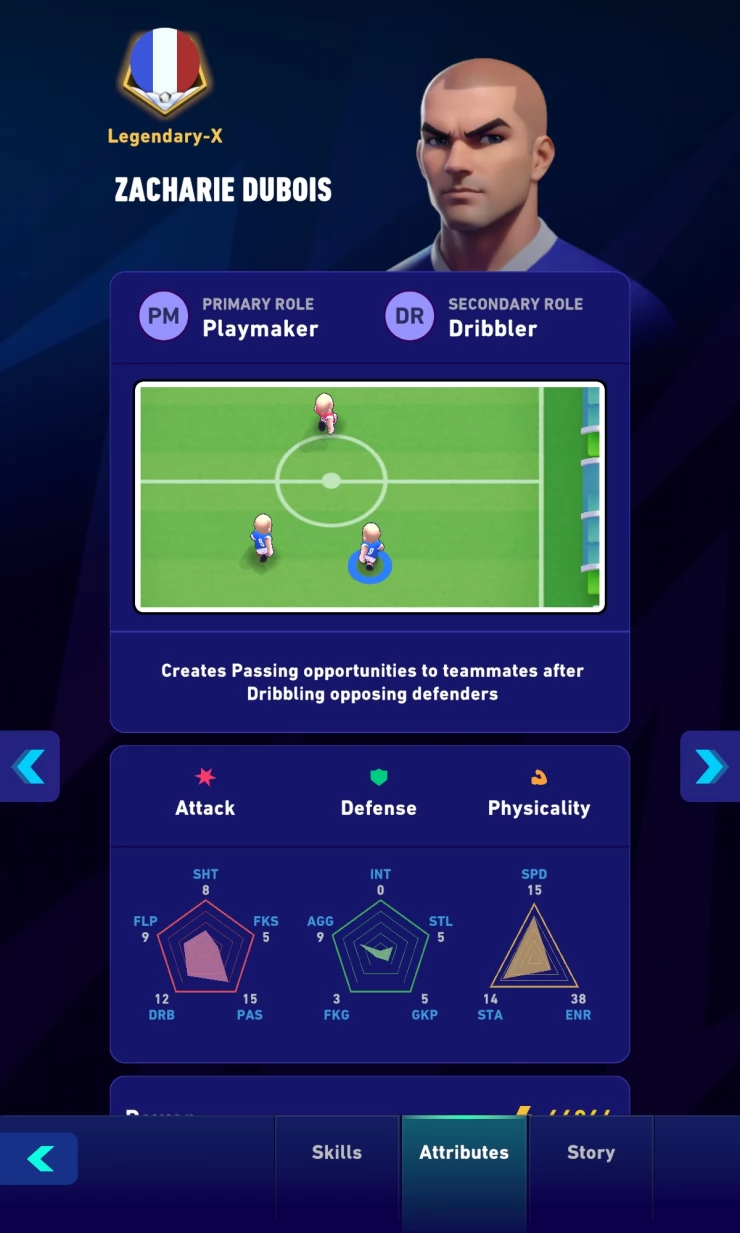
Player's Gear
Gear provides a big boost to the player's stats so whenever you have the chance to add some, you should do, but that's not the end of the gear story, you can also enhance your gear to make it even better.
Enhancing gear will used unused bits of gear from your inventory in order to strengthen one piece of gear to make it even better.

Fast Forward
Just wanted to mention the Fast Forward option that you'll get every day in the bottom right of the screen. It's a great way to get a ton of free AFK rewards. And probably the best thing that you can spend your diamonds on in the game.
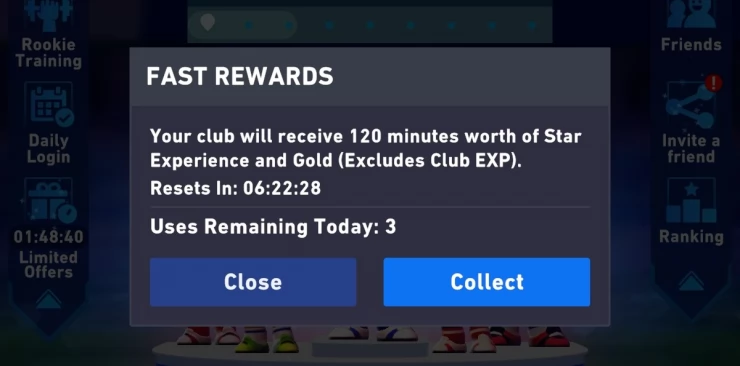
So make sure you hold some back from any you spend on transfers so you have enough to purchase the fast forwards daily.
Summary
When I first loaded up AFK I wasn't too sure about how interesting the game how interesting the game would be. But after playing it now for a number of days it's a game I'll be coming back to long after this beginners's guide is complete.
This is much more than an AFK game, but not too complex that you need to devote hours to it every day. It offers a good balance of competitiveness, gameplay and fun.
Remember to focus on your whole team not just one star and be patient with resources. If you are stuck you may need to wait a while to get enough AFK rewards to level up. Also try switching your rotation, it really can make a difference if you just swap your defenders or attackers from one side to the other.
AFK Football FAQs
We have 5 questions and 1 answers for AFK Football. View Them
How do I retire players? I have no room to get new ones
Go to medical center, then choose retire option
Ask a question for AFK Football
AFK Football Reviews
Latest Review:
Love the game so far. Fun to play. Teams are easier to build than some other games.
4.6 / 5.0

 With over 20 years of experience in the video games and web publishing industries, Richard is an expert in all things video gaming.
With over 20 years of experience in the video games and web publishing industries, Richard is an expert in all things video gaming.