How to Equip a Drone?
LifeAfter Guide
Once you have your drone assembled, you have to put it in your Hangar first. To do this, follow these steps:
1. Access your backpack
2. Select the drone
3. Tap “Put in Hangar” in the lower-right corner.
4. The drone will be moved from your backpack to your Hangar option.

To access your hangar, you can tap on the lower-right corner or in your normal screen, tap the drone icon in the upper-right, near your map.
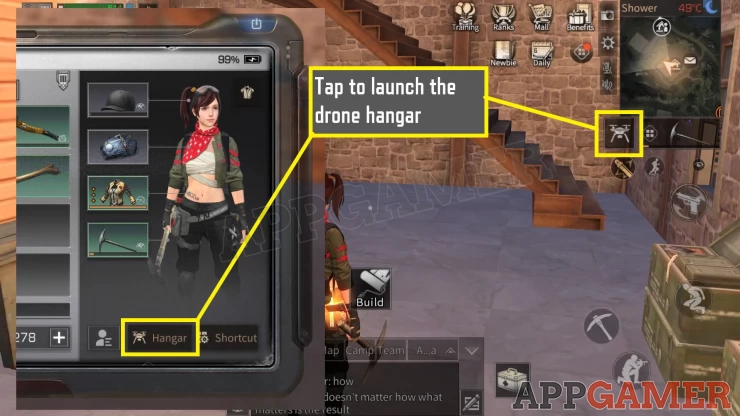
From the hangar, tap the drone you want to use then tap Release. This will launch the drone which will fly alongside you and automatically shoot enemies that you attack. While in flight, it will continuously consume energy and when attacking, will use ammo. You need to manage the energy and ammo store from your hangar as well.

When the drone is released, you have the option to control it manually. This leaves your character vulnerable so make sure to do this only from a safe location. While remotely controlling your drone, you can attack and take photos. You can only fly around within range of your character since your drone will have its own flight distance limitation.



We have questions and answers related to this topic which may also help you: Show all