How to use Nanoplastics in Portable Crafting
LifeAfter Guide
One of the best uses of nanoplastics is portable crafting, which is only available to players with crafting level 20 and above. Imagine being able to create any item you’ve unlocked for portable crafting and instead of using materials that you have to farm, you just need to use nanoplastics.
To do this, just open your Portable Crafting menu (Make icon) in the lower left corner of the screen. In the crafting window, tap on the Nanoplastic button on the lower left to switch the resources needed to nanoplastics. Select the item you want to craft and wait for it to finish.
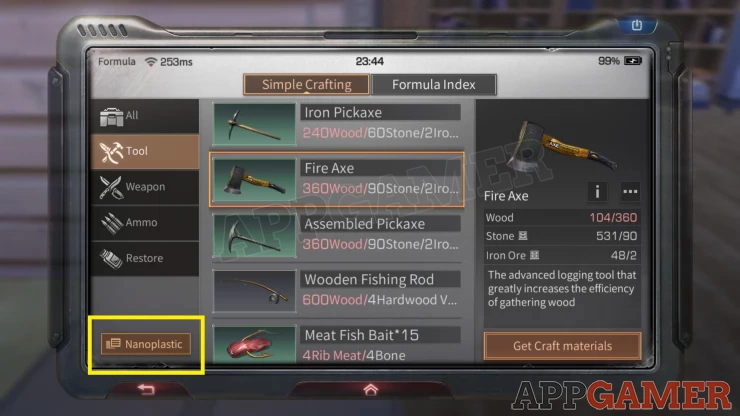
This saves you a lot of inventory space since you don’t have to carry the specific materials needed to craft an item. This is very helpful when you’re out in the wilderness and you find yourself in need of healing items, gathering tools, and more.
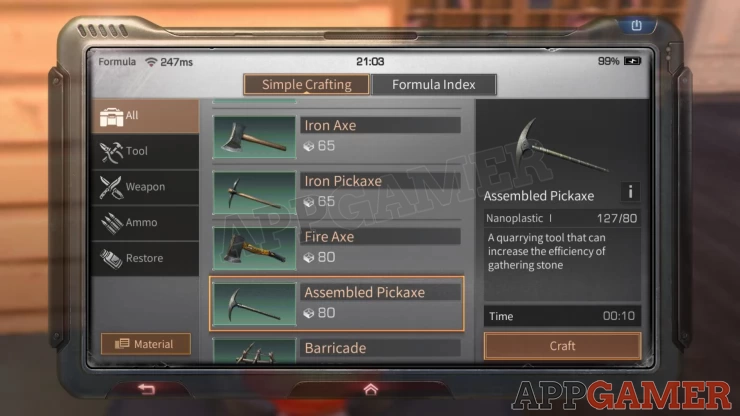
We have questions and answers related to this topic which may also help you: Show all