How to Plant Crops
LifeAfter Guide
Once you have your own manor, you’ll be able to plant and grow your own crops and trees to gather berries and wood in your backyard. We’ll be discussing how you can do that efficiently and effectively.
Empty Land
Depending on the tree or crop, you’ll need empty slots in your farm to be able to plant. There’s a small available land in your manor in the 101 Development Zone (starting players will be taken to this area) but they’re very limited. The yards you have also need to be cleared of mud, stones, and other obstacles.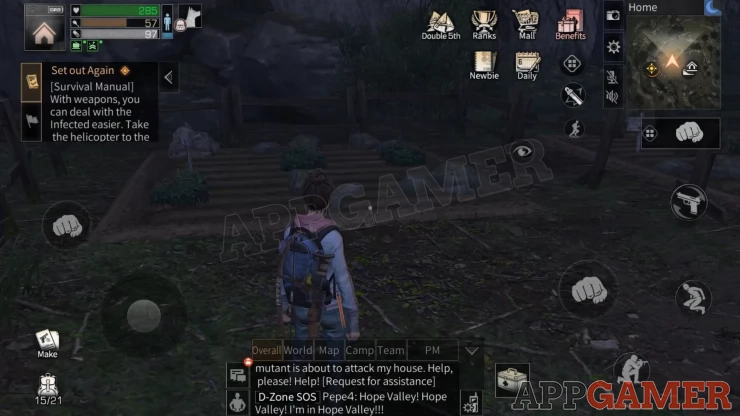
When you get accepted to private camp and when you move there, you’ll get a better, larger farm land right beside your manor. This will allow you to plant more crops though we suggest doing so early on unless you’re able to take care and nourish them. (See the next section below) Clearing a land slot costs gold bars. The cost for clearing more land will get more expensive and may be locked until you level up your manor.
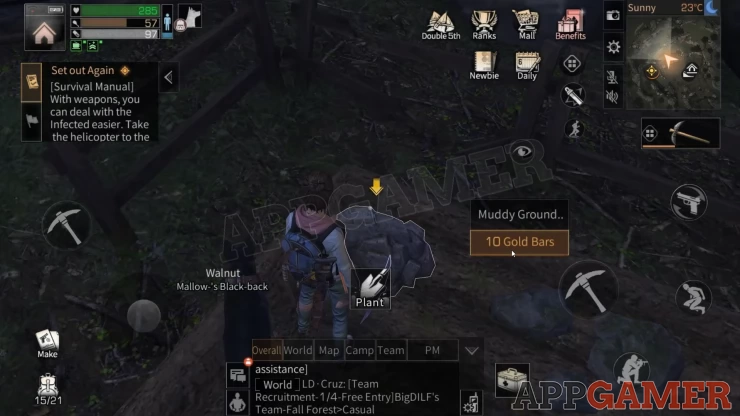

Getting Seeds and Saplings
You can obtain seeds and saplings randomly from supply chests or as quest rewards. Some of them are even rare drops from gathering resources like logs. You can also buy them from occupation merchants who usually hang out in “safe areas” like the log cabin in Fall Forest or inside the caves in Sand Castle. Refer to this page for more information on where to get them.

Once you have the seeds (doesn’t matter if they’re stored in your cabinets or you have them in your backpack), stand on your farmland and select “Plant”. Similar to building, this will open a menu where you can select whether you want to plant a crop, build a mining machine, or build a pen for animals. Select the crop you want to plant on an open space then place it there.

Caring for your Crop
Once you plant your crop or tree, you can’t just leave it on its own and reap the benefits. If you want to maximize its yield, you have to take good care of it. While your crop is growing, you need to visit it often to see what it needs. It may need the following:Fertilizing - You must have a fertilizer in your storage or backpack
Weeding - No resources needed. Just select this option to remove weeds in your crop
Watering - No resources needed. Just select this option to water your plant
Pest Removal - You need to have a Pest Repellent in your storage or backpack
Antifreeze - You only need to apply this when the weather is too cold for your crop.
Nourish - This option will only appear if the crop is lacking nutrition.
Pest Repellent, Antifreeze, and Plant Food can be manufactured using a Farm Maker machine. You can build one from a Farm Goods Maker. Once you have the Farm Goods Maker, you can now manufacture the three items all costing 360 Wood, 1 Lime, and 10 Hemp for every 4 pieces. (Refer to this link to know how to craft a Farm Goods Maker)
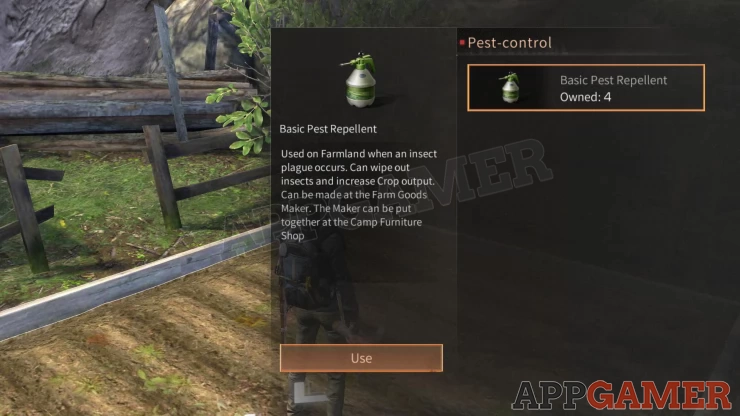
Harvesting
You’ll know when your crop or tree is ready when you can’t do anything more. I’m not sure what will happen if you leave it as is, for example, if you don’t want to harvest them yet or you just want a temporary decoration in your farm land. But if you’re ready to harvest time, you just need to gather them or chop the tree as you normally would in the wilderness.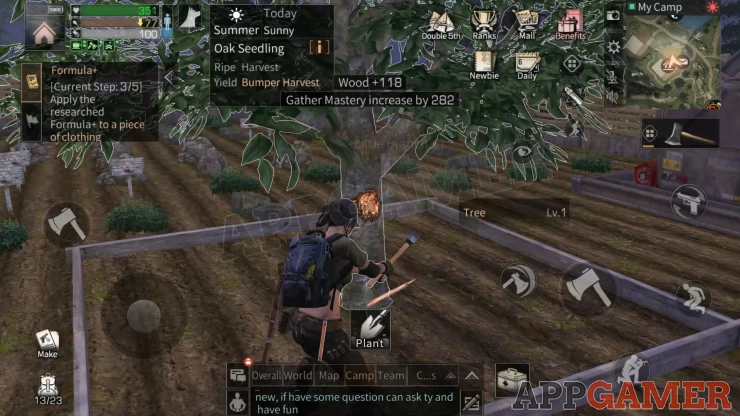

We have questions and answers related to this topic which may also help you: Show all