How to install/remove Gun Attachments?
LifeAfter Guide
Once you have your upgrades attachments ready, you still need to install them to your weapon. Do the following:
1. Open your bag
2. Tap/select the weapon
3. Next, tap the slot with the “+” sign then double tap the part to install it or just tap Install.
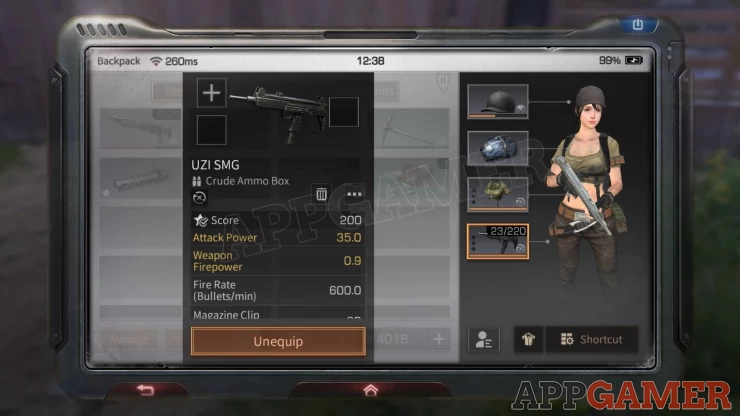
The attachments’ effect will take effect immediately. To transfer the parts from your current weapon to a new weapon, you have to remove the attachments first from the old weapon. To do this do the following:
1. Open your bag
2. Tap/select the weapon
3. Tap/select the attachment you want to remove
4. Tap Unequip
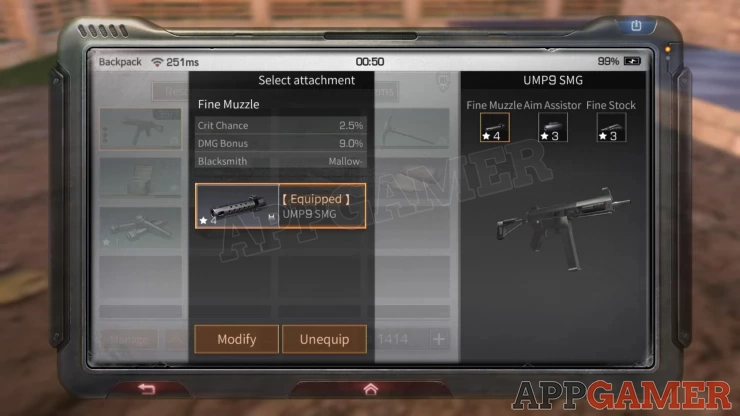
Important notes:
* You can use the same upgrade parts from your Uzi to your next SMG gun, the UMP9.
* I can’t tell yet if you can use the same parts on other guns like the shotgun and sniper rifle.
* As mentioned before, you only need to produce one of each upgrade part since the can be easily transferred between weapons.
We have questions and answers related to this topic which may also help you: Show all