What are Upgrade Formulas?
LifeAfter Guide
Upgrade Formulas are permanent improvements that you can apply to weapons, armor, and head gears. These can be added before or after crafting. As a newbie, you’ll get tutorial quests to create a Formula+ for each category. The bonus effects of your upgrade formulas are fixed. In the example image below, the Upgrade Formula I have for Weapon+1 gives bonuses to the infected and climbing protection.
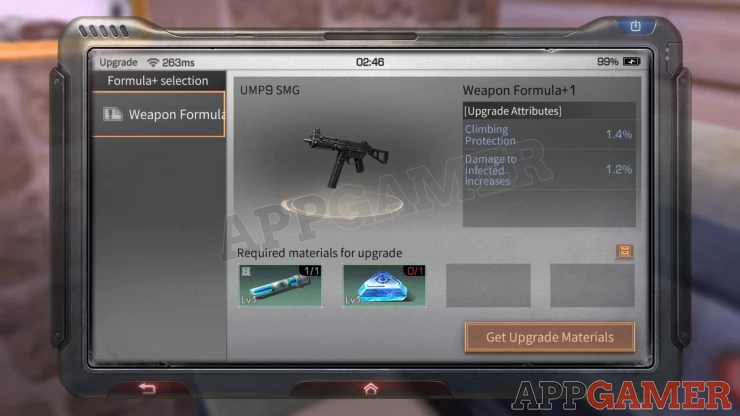
Let’s say I’m not satisfied with the current effects of my Weapon+1 Upgrade Formula. I can still change it by using the Formula Research Station and selecting Formula+ Research.

In the following screen, you’ll see three categories. Since we want to modify the Weapon+ Formula, we select that then select Weapon Formula+1.
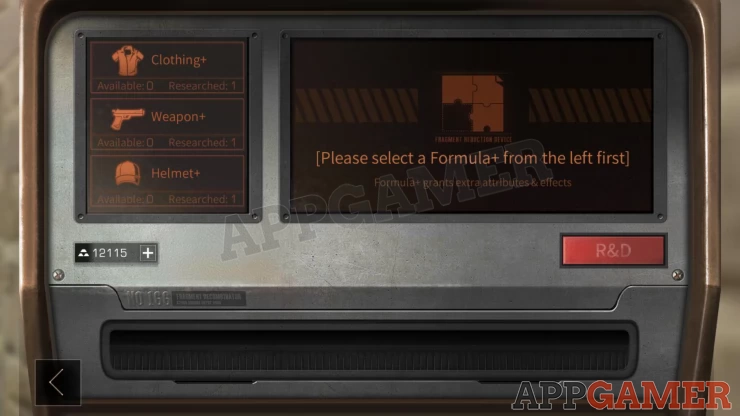
In the next screen, you’ll see the current effects and the upgrade materials needed to apply them to your weapon. (More details to that later) To modify it, select the “Again” button to the right.
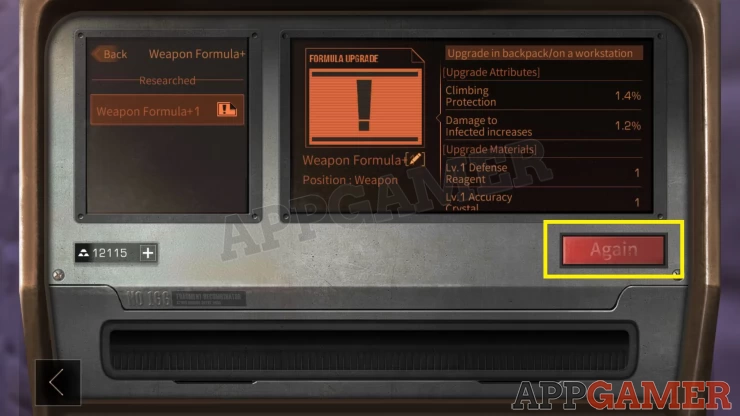
Now in the following screen, you’ll see four slots: Reagent, Crystal, Film, and Components. You need to have these items in your backpack or manor storage. (Please see the dedicated page in our guide to know where to get them) There are different types for each category, each with their own dedicated effects. For example, reagents are divided to three types: HP, Defense, and Attack. Let’s say you selected the Attack Reagent. Only one of the several effects listed on the right side will be added to your Upgrade Formula.
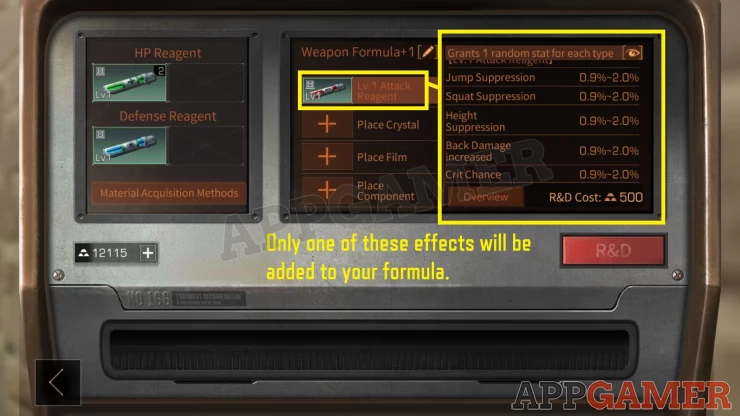
Next, repeat the same steps for the other categories until you’re able to select the necessary upgrade items. When you’re satisfied and you have enough gold bars, tap the R&D button. You’ll be given a warning that re-researching the existing Formula will consume the materials you selected.
Note: Whatever material you selected in the re-research process will be the same materials needed to upgrade your gear.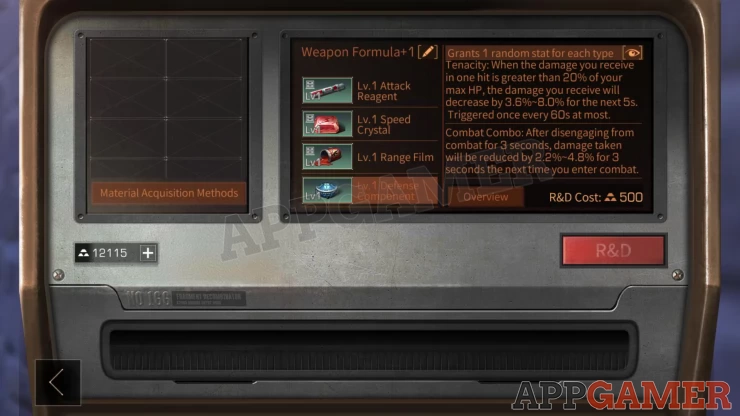
Confirm and the re-research process will start. A few seconds later, your modified upgrade formula effects will be displayed. Tap Confirm to close the screen. You can repeat the same process for other categories. Please check the following page for steps on how to apply the Upgrade Formula.
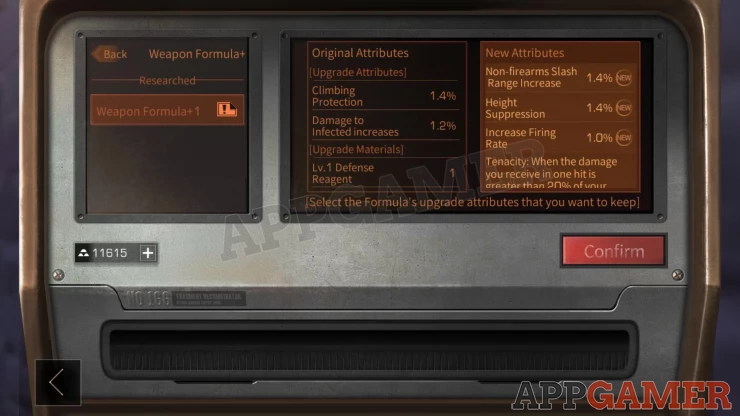
We have questions and answers related to this topic which may also help you: Show all