How to display old guns and outfits?
LifeAfter Guide
Let’s say you have weapons that you don’t use anymore but you still want to keep. Like a crafted rare weapon that you outgrown. You can still keep them and even display them by building an Arms Rack (L). This is crafted from the Materials Bench though you may need to unlock/learn its formula first. Building one will just cost you 10 Wooden Boards and 2 Screws.
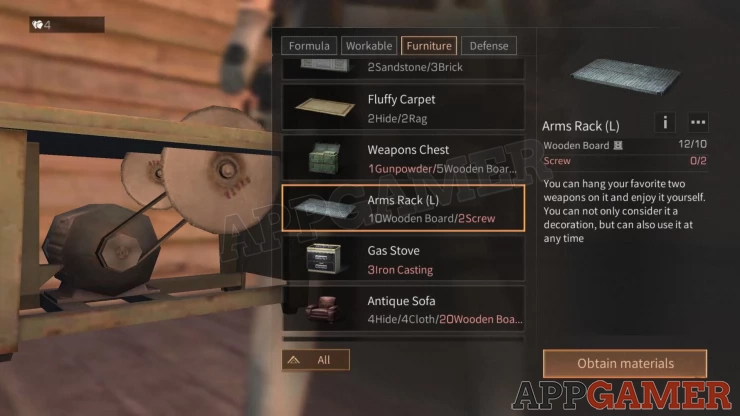
After building it, you can attach it to any wall. You can interact with it like any other storage unit and even switch to it quickly if there are multiple storage units in the same floor. You can even modify its name and toggle its display. This rack can hold up to two weapons.

After transferring the weapons to the rack, they will be displayed. Since the rack also acts as a weapon-exclusive storage, you’re free to change whatever weapons you want to use or display anytime.

For outfits, you have to purchase a Mannequin. As of this writing, it seems you can only get one from the Rice Dumpling event, provided that you have saved your wormwood leaves for the duration of the event. It costs 1960 wormwood leaves in the event market. We still don’t know if you can eventually learn a formula to make one later on. If we were going to base it on the existing arm’s rack mechanics, it’s safe to assume that the mannequin should be able to display non-premium outfits you have crafted.

We have questions and answers related to this topic which may also help you: Show all