How to sell your items?
LifeAfter Guide
So far, only locked items can be sold. These are usually weapons and armor with special effects (using the maker's modified formula) and special skins like the Collector’s Edition.
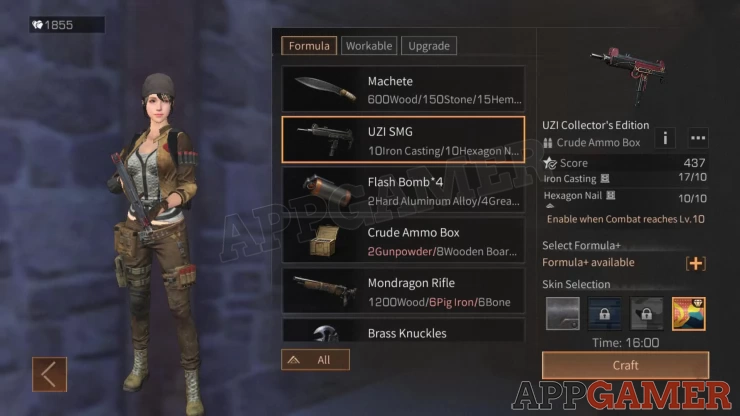
You can do this by either going to Hope 101’s Market or from your private camp. When you're in Hope 101, head to any of the stalls inside the marketplace then press the Sell tab.


If you’re a member of a private camp, go to the camp vault and interact with the TV there. Access the Shopping Channel then tap the Go to Trade City in the upper right corner of the screen.
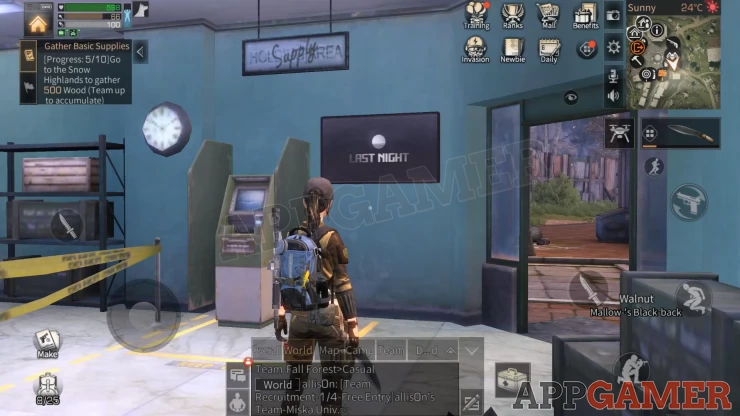
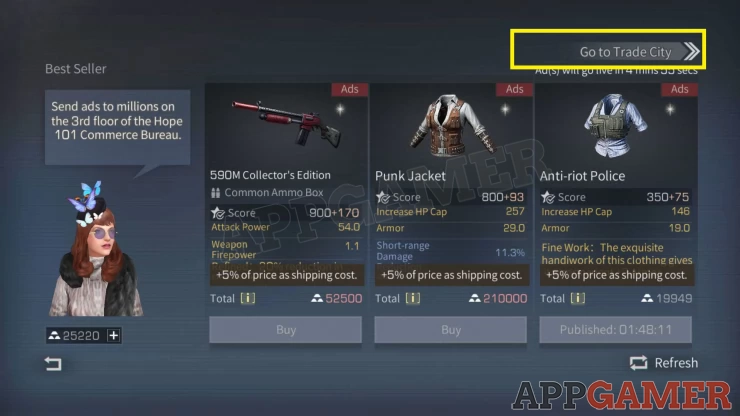
Tap the Sell tab in the following screen and select the item you want to sell. The game will automatically set an average amount of the item between the current lowest and highest amount in the market. What we recommend however, is to go to the Buy tab and check the prices the other players set for the same item.

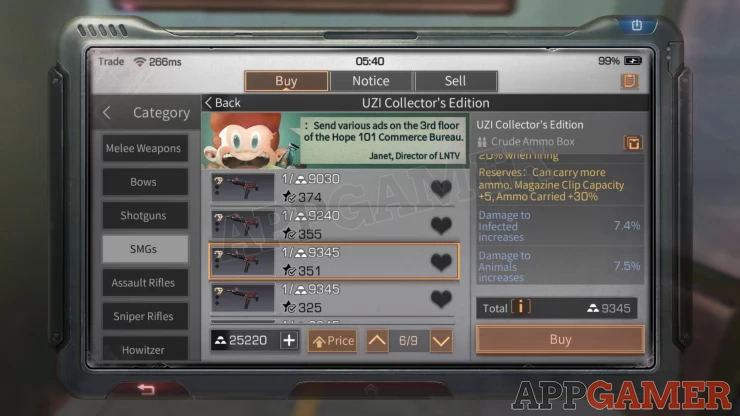
When you’ve decided on the price, go back to the Sell tab, set the price and pay the booth fee. Once you posted the item, you can even broadcast it to other channels for other players to see. The item will remain in posting for only a limited amount of time. If it’s not sold, you can retrieve it and sell it again.

You'll get a notification whether your item has been "listed successfully" or it's been sold, such as the screenshot below. The Federation will impose a 15% tax so don't expect to get the exact amount of your posted price. The transaction will also undergo a 24-Hour review (possibly to check if there are fraud or cheating involved). If the transaction is valid, your gold bars will be sent to you via mail. Happy selling!
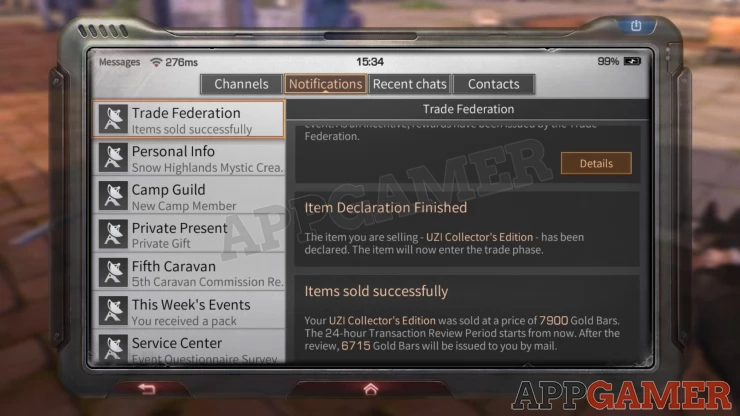
We have questions and answers related to this topic which may also help you: Show all