How to Set Up Keyboard Controls in Bluestacks?
LifeAfter Guide
Disclaimer
Appgamer is not affiliated nor endorsing emulators (Bluestacks, Nox) and its developers. Using these software will be the user’s sole responsibility, especially when you’ll be making purchases in the game. Appgamer will not be held liable to any damages, data corruption, privacy breach, or the like when a user decides to play the game using any Android emulator.Since we are using Bluestacks, we will be covering the keyboard controls of the software. To customize this, run the game and make sure that keyboard controls are enabled in the lower-right corner of the Bluestacks window.
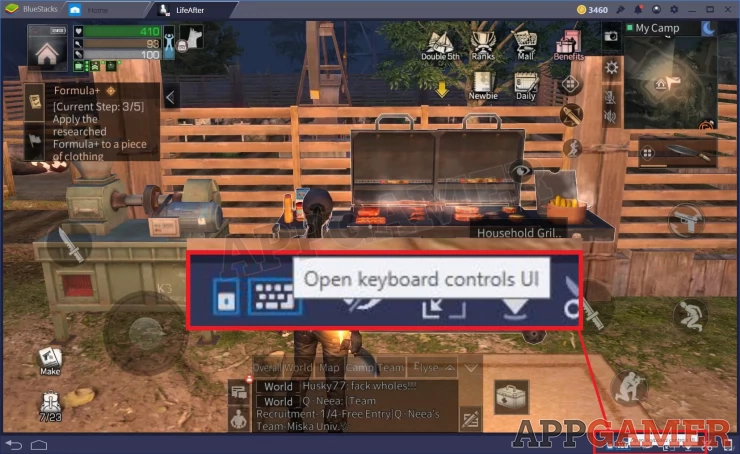
Once done, open the Keyboard Controls UI and the overlay will appear. Here, you can manually put the keyboard controls on specific parts of the interface. The most important ones in my opinion are the following:
1. WASD Controls
2. Crouch (assign CTRL)
3. Jump (assign SPACE)
4. If you have a gun, shoot it first for the reload button to appear. You can assign (R) to that.
5. Quick Switch (Q). This allows you to toggle between your current and last-used tool/weapon. Can also be used to quickly switch to a gathering tool (axe, pickaxe) as long as you're within range of a stone or tree.
6. The shooter (DPI) crosshair overlay can toggled on or off by right-clicking your mouse. This will remove the mouse cursor to tap other parts of the screen and will be quite useful in gun fights.
When done, don't forget to save the settings. As for the other buttons or functions, you may assign additional keys as you want. You can look around by clicking and holding your mouse.

We have questions and answers related to this topic which may also help you: Show all