How to know what materials are found in different areas?
LifeAfter Guide
Before you travel to a new area, you can always check out that area’s details first. You can do this anytime by accessing your camp’s transport helicopter. Select a map you want to visit. If you scroll the details on the right side of the screen, you can get additional details about the map’s features and dangers.
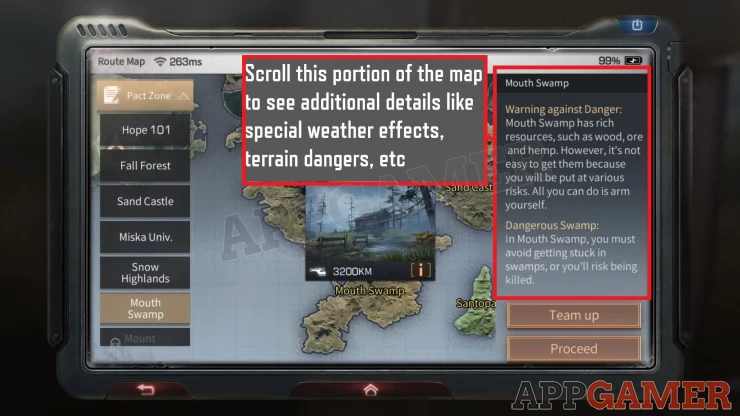
Tap the exclamation point in the area’s portrait to bring up the Scenario Query screen as shown below.
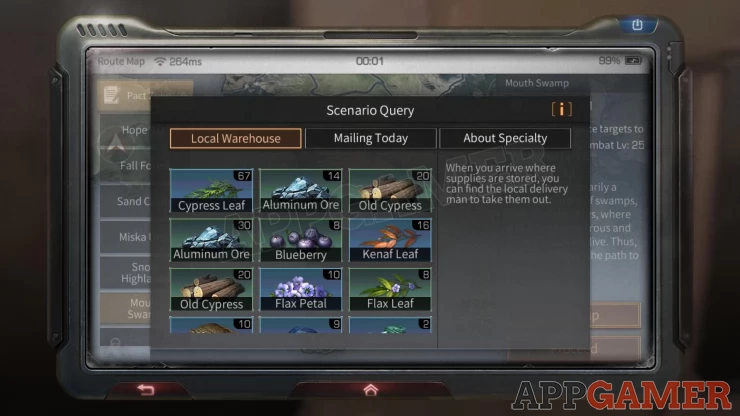
In the first tab, it will display all the items you have in your local storage in that map without going there and checking them yourself.
In the following tab, you’ll see the available allowance for your daily free and paid shipping.
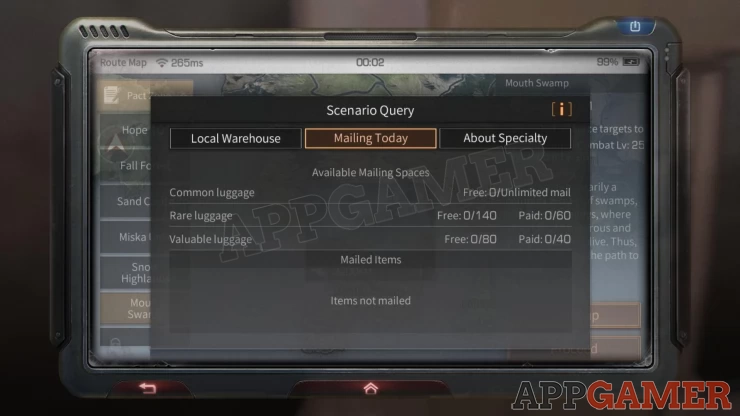
In the last tab, you’ll see all the resources you can get from that map. Tapping on the individual resources will tell you where to get them.
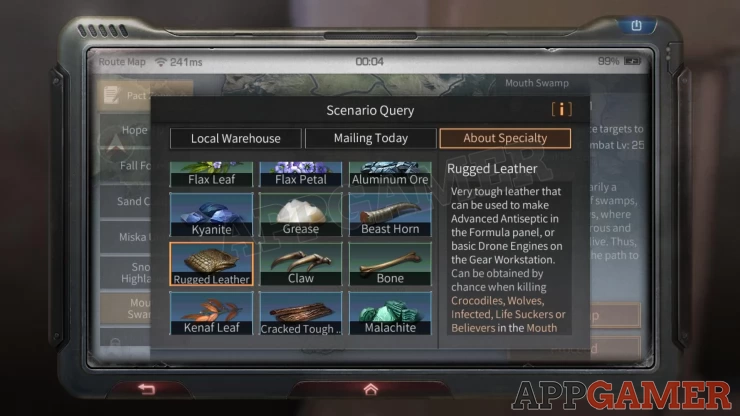
We have questions and answers related to this topic which may also help you: Show all