How to Modify your Gear’s Formula?
LifeAfter Guide
You can modify your existing unlocked gear and drone formula by spending Formula R&D Data. These are points you obtain from unlocking new formula. You’ll get more data if you get a duplicate formula.
To do this, access your Formula Research Station then select Formula Modification. The Drone Bit Formula option will only become available if you have reached Manor LV6 (level where you’ll be able to build your own drone) This will be discussed in our dedicated page about Drone Bit Formula Modification.

Select Gear Formula Mod, tap the formula you want to modify then press “Select”
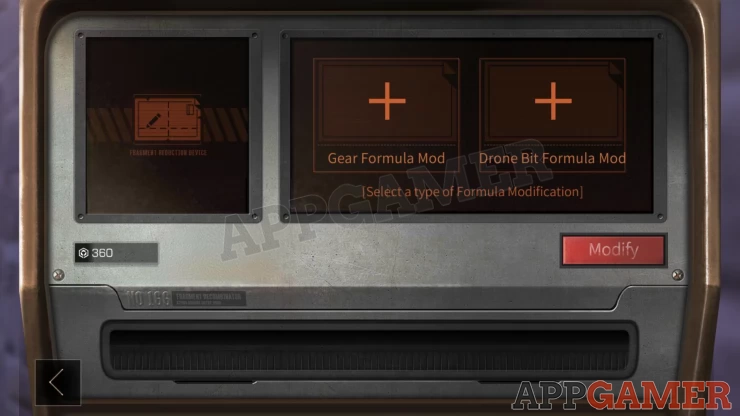
The summary of the gear or drone bit will be displayed. You’ll also see how much R&D Data you have and the modification cost. The higher quality of the formula you have to modify, the more R&D data will be needed. To apply the mod, press “Modify”.

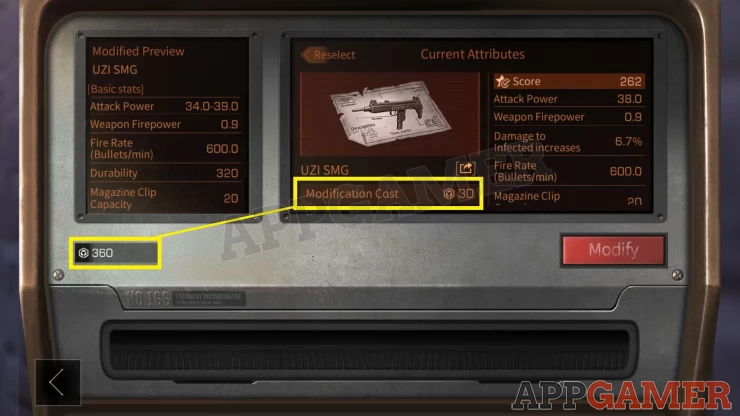
In the example below, my original formula for the UZI is very basic. However, on my second modification attempt, the new formula nerfs the original attack power by a mere 1 point but it did add a lot of new effects and abilities Flame Tracer, increased firing rate, bonus damage to infected, and bonus damage to humanoid monsters. Not a bad trade!
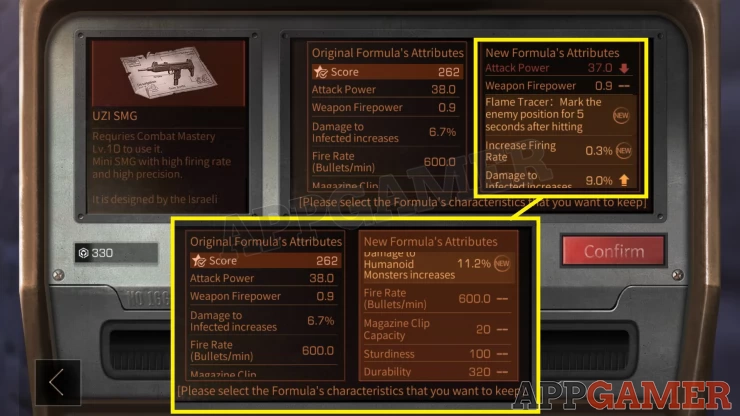
When you’re satisfied with the changes, press “Confirm”. These changes will take effect the next time you craft that gear. If you’re not happy with the modified values, press the back button in the lower left corner to retain the original formula. The used R&D data will not be refunded.
We have questions and answers related to this topic which may also help you: Show all