What are the different chat channels?
LifeAfter Guide
Chatting is a necessity in the game and the primary means of communication. Whether you have questions, seeking potential teammates, asking for help, or just simply proclaiming something, knowing which chat channel to post your message to will help. To see all channels, tap anywhere on the chat box and select the Channels tab to the left. From there, you can toggle see the entire messages sent or displayed for individual channels.
The World Channel is the global chat channel seen by every player currently online. You may be tempted to ask around here but lower your expectations of getting proper replies since the game’s chat window can be cluttered easily with a lot of people trying to find teams there, announcements, accidental shares, etc. There’s also a 10 dollar cost per message, and a few seconds delay per message to prevent spam.
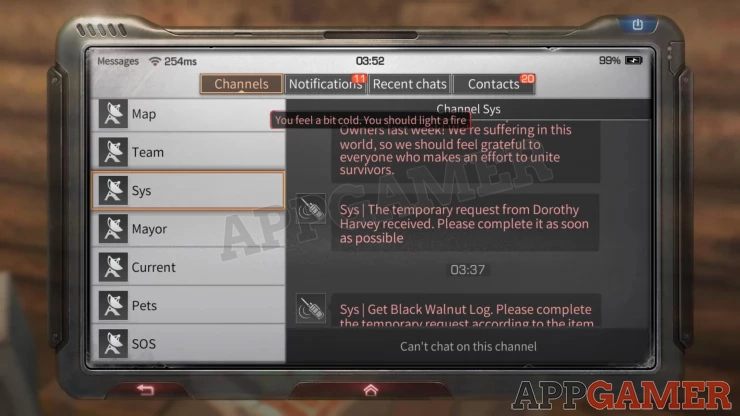
The Speaker Channel is the “premium” channel where you can only send a message by purchasing a speaker from the mall. The ordinary speaker in the mall only allows messages with a 40-character limit. This allows the user to send a message to be seen by everyone not only in the chat but something similar to the system generated message that will pop-up in everyone’s screen. The other two speakers are only accessible to a Charles Town lord, and an All-Server Speaker that can be seen by everyone across all servers.
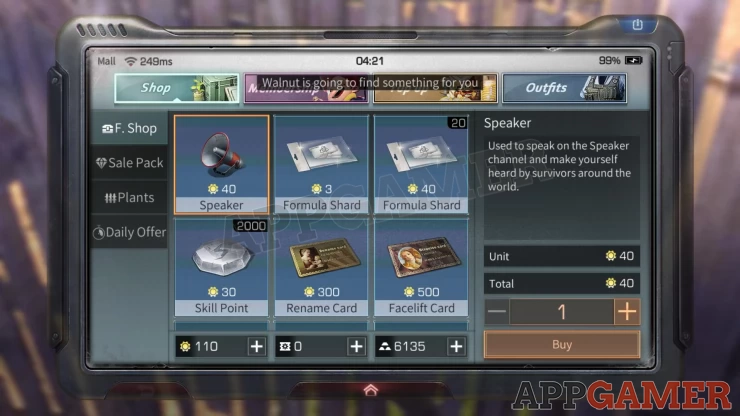

The Map channel is only applicable to all players within the same map you're playing in. And since people are mostly busy with their own agendas to notice that, you won't see any replies here either. If you’re using this channel to message while inside your private camp, only players currently in the map can see this message.
The Camp Channel, is exclusive to all members of the camp, regardless of their location. This should be a good channel to get some answers from camp members, provided that your camp’s players are actively playing or not.
The Team Channel is only available if you belong to a team. This is great for communicating with team members.
The other least-used channels are the following:
Sys Channel: For in-game announcements. You can’t chat on this channel.
Mayor: Announcements from your private camp’s mayor will be displayed here.
Current: (We don’t know the purpose of this)
Pets: Where you can send voice commands to your pet
SOS: These are the actual requests for support from newbies starting the game, especially those undergoing the tutorial stage. If you tap the Support button, you’ll be transported from your camp to that newbie’s tutorial stage or to defend his/her home in the 101 Development Zone. Some achievements are tied to providing support to newbies as well so it’s a good idea to help them out once in a while.
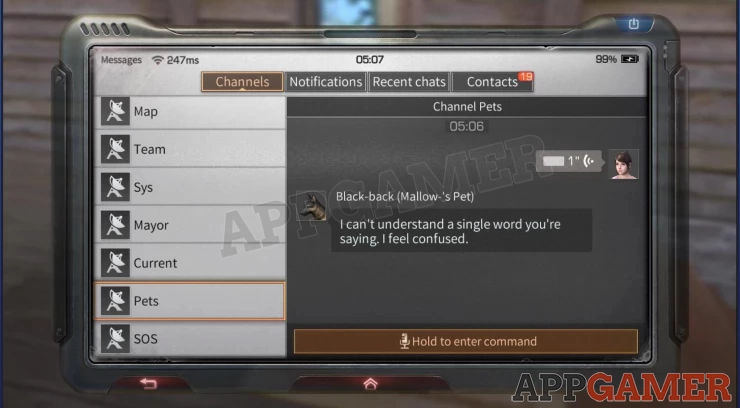
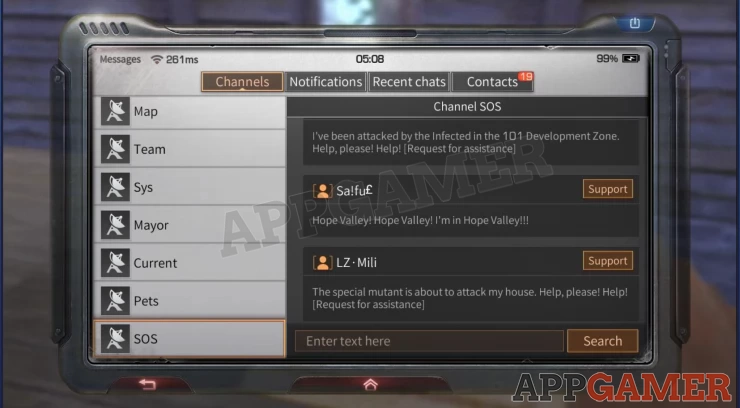
We have questions and answers related to this topic which may also help you: Show all