Changing Kingdom
Rise of Kingdoms Guide
If you think the world that the game is restricted to just your kingdom in Rise of Civilizations, then prepare to be amazed!
There are actually over 1,000 Kingdoms, just like yours in the game currently and new Kingdoms are being added on a regular basis.
Thankfully the game has factored in a function for you to easily switch Kingdoms should you wish to do so. It's pretty simple to do, but there are restrictions.
Changing Kingdom
To change Kingdom, or change server, in effect, just follow these steps below:
1) Zoom out of your map view so that you get to see your whole Kingdom

2) Tap the world icon that appears at the bottom right of the screen. This should bring up a list of all the Kingdoms in Rise of Kingdoms.
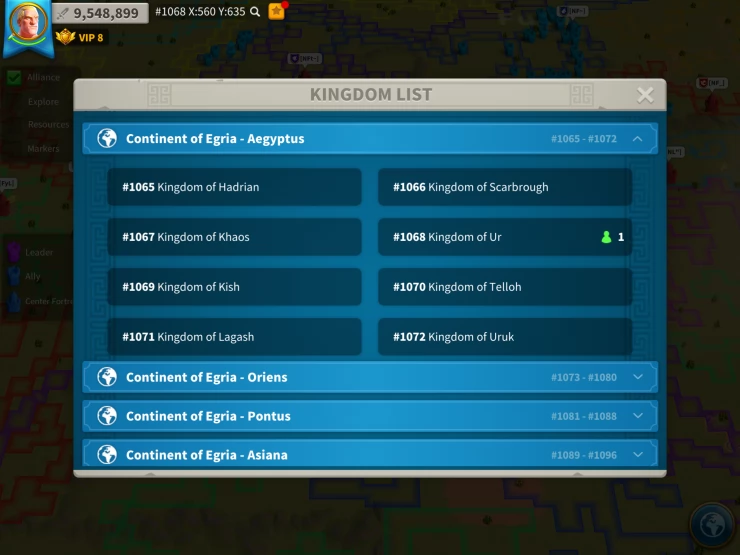
3) Select the Kingdom you are interested in joining and tap the yellow teleport button and assuming the game lets you, you will be whisked away to start over in this new Kingdom.

We have questions and answers related to this topic which may also help you: Show all