How does Cross-Save Work?
Genshin Impact Guide
Genshin Impact is a live-service and massive, open-world RPG, released on the mobile, PC, and PS4/PS5 platforms. With the release of version 2.0, the awaited cross-save feature is now available, allowing PS4/PS5 users to link their game progress to a Mihoyo email address and continue their progress on the PC and mobile and vice versa. Of course, this is a rather tight process (due to security concerns between different platforms) so there will be conditions that need to be met before you can link your accounts. In our Genshin Impact Cross-save guide, we will discuss how the linking process works and what important things we should consider before going through the process.
The original article from the official miHoyo site is found here.
What is Cross-Save?
This feature allows you to link your PSN and Mihoyo (PC/Mobile) account and share the progress between them. This means you can continue where you left off regardless if you’re playing on the PS4/PS5, PC, or mobile. This can be very convenient for PSN users who started the game on their platform by default and would like to enjoy the game on the go on mobile or higher frame rate and overall better quality graphics on the PC. This also opens up the avenue for mobile users with hardware limitations, in case they don’t have a good PC or mobile, to continue their progress on the PS4/PS5.What type of accounts can be linked?
There are conditions that you must consider of course. The basic idea is that you can link an existing account with GI progress to an “empty” or unused email or PSN account. See the examples below.1. strong]For mobile/PC[/strong If you have an existing Mihoyo account with GI progress, you can link to a PSN account that’s not been used to log in to GI before.
2. strong]For PSN users[/strong You can use your PSN account with GI progress to register to a new Mihoyo account that has no GI data. The reason why you can’t link your PSN account with GI progress to an existing Mihoyo account (with GI) is that PSN automatically registers a temporary/generic Mihoyo account and there’s no way to merge two accounts with Genshin Impact gameplay data.
Accounts NOT Eligible for Linking
Based on the scenarios above, here are examples of accounts that cannot be linked:1. A Mihoyo account with existing GI progress can’t link to a PSN account with existing GI progress.
2. Same as above, a PSN account with existing GI progress can’t link to a Mihoyo account with GI progress.
Important Reminders before Account Linking
Account linking is permanent and we need to avoid any mistakes with the process. Please consider these reminders carefully.1. Make sure that you have a stable internet connection. It’s even recommended to have your PS4/PS5 connected via LAN and you do the mobile/PC linking on a computer.
2. Account linking is permanent. 1 PSN account is tied to 1 email address so consider what email address you’ll be using carefully.
3. Account linking is NON-REVERSIBLE. Once the account is linked, there’s no way to unlink it.
4. You can only set one mobile number per account so if you have multiple accounts, you’ll need a unique mobile number for each of them.
5. Once linked, everything done on your account (regardless of platform) will be synched (hence, cross-save) so you have to take security precautions seriously. If your Mihoyo credentials got compromised (which happened already) and you failed to apply security measures (like adding a mobile number), if your account is trashed using a mobile or PC platform, the same awful status will be mirrored when you log in to the game using your PSN.
6. You don't need PS+ to play with other players. You can freely join other players' worlds or have them join your world regardless of platform they're using, as long as they're from the same server.
Account Linking Procedures
Here, we will provide instructions on how to link accounts from mobile or PC to PSN or vice versa. Carefully follow the instructions we’ll list here since it’s easy to mess up the linking process.For mobile/PC users without a PSN account
If you have a Mihoyo account with GI progress and would like to cross-save to the PS4/PS5, you should have an existing PSN account first. If you don’t have a PSN account yet, follow these steps:
1. Go to Playstation.com, click sign-in, click Create New Account. Follow the on-screen instructions and make sure to set your security settings like 2FA.
2. Make sure to set the correct region since this will affect your access to the shop in-game.
3. Once ready, make sure that account is logged in to your PS4/PS5. Access the PS Store and download Genshin Impact. Take note that your account’s region will affect the in-game shop so for example, if you’ve set your account in the US region, download and install the Genshin Impact client from the US PS Store. For more information about the known shop issue with Genshin Impact on the PSN, please follow this link.
4. Once you have the game installed, follow the next set of instructions below for more details.
For mobile/PC users with a PSN account
[This step will only work on a PSN account where Genshin Impact was launched for the very first time] Upon launching the game for the first time, you’ll see a pop-up window where you can link your email address associated with your miHoyo account. Follow the steps there to bind your miHoyo account/email to the PSN account.
Do not skip this pop-up! If you do, the game will load and will automatically register an auto-generated Mihoyo account, which in turn will make it impossible to link this PSN account to your email address/Mihoyo account anymore.For PS4/PS5 users without an associated Mihoyo account
1. Log in to the game, press Options > Settings > Account > User Center > Link Account.
2. In the pop-up window, put an email address that’s not registered to Mihoyo.
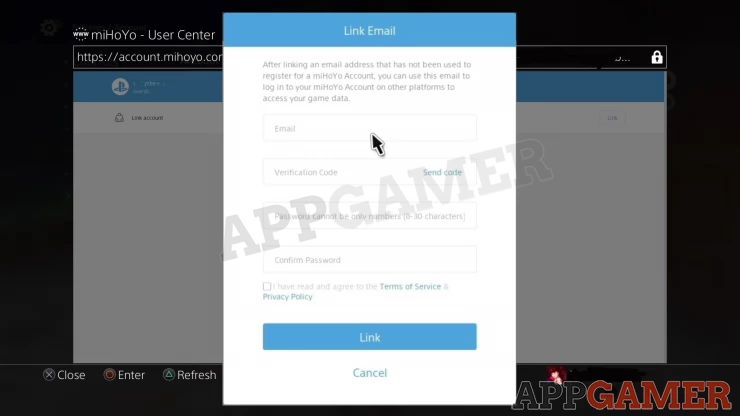
3. Click “Send Code” and complete the security captcha/ intelligent verification challenge. The 6-digit verification code will be sent to you via the email you’ve set.
4. Enter the verification code, set the password, and check the checkbox for the ToA and Privacy Policy.
5. Click Link to complete the process. Congratulations for linking your account!

After linking your PSN account, download and install the Genshin Impact client to your PC or mobile. Log in using the email address you have provided and complete the verification process. After launching the game, make sure that you select the correct region, preferably the same as your selected region in your PS account. Please refer to the image below to know which countries/ regions in PSN are under the Genshin Impact Servers:

So for example, if your linked PSN account is based in Singapore, you should select the Asia server. If you select a different region (accidentally), like for example, you’ve selected America server by mistake, don’t worry; your progress is intact. The game will just start from the beginning. Simply close the game and launch the game again and select the Asia server correctly to continue where you left off. Congratulations for linking your account!
[Keep your account secure!] Make sure to set additional security options in your Mihoyo account like adding a mobile number, username, or link to other social media accounts. You can only set one mobile number per account so if you have multiple accounts, you’ll need a unique mobile number for each of them.As you can see, account-linking brings a LOT of benefits and convenience, as long as you follow the procedures carefully. I’ve played the game on my PS4 since launch and only migrated both my NA and SG PSN accounts to the PC and mobile. Since I have a fairly good gaming/workstation, I’m impressed by how visually stunning and smooth the game is. Furthermore, I can use my PS4 controller as well so it’s like I’m playing the game on the PS5 - complete with drastically improved frame rate and loading times.
So what happens to your PS4-exclusive items and how does top-up work on cross-saved/account-linked games? Please check out our dedicated guides below.
* What Happens to PS4-exclusive Items after enabling Cross-Save
This concludes our guide about Genshin Impact’s Cross-save Feature. Please check out our other pages within the guide for more helpful tips and Genshin Impact content.
We have questions and answers related to this topic which may also help you: Show all
| Battle Pass and Welkin Guide | Back to Top | What Happens to PSN-exclusive Items after enabling Cross-Save |