How to Re-roll in Genshin Impact
Genshin Impact Guide
Genshin Impact has a gacha system that allows you to recruit various characters to supplement your starter party. Do you want to know how to re-roll quickly to attempt recruiting the high-tier characters? Please read below.
Genshin Impact is already out and it probably piqued your interest after seeing friends or seeing it in gaming news. This BOTW-inspired action-RPG is one of the hottest titles now, as the game is available on multiple platforms. The game has a gacha system that allows you to recruit various characters to supplement your starter party. Since the gacha system uses up premium currency that you’ll otherwise need to spend real cash on, your best option is to utilize the free beginner draw and keep repeating the steps until you get the character(s) you want.

How long does it take to re-roll?
You’ll get your first 10-draw after completing a series of story-related quests. There’s no shortcut or bypass around it so you’ll have to spend around 30 minutes per re-roll attempt. Once you’re satisfied with the characters you’ve drawn, you can keep the account (don’t forget to secure the email address you used to register, especially if it’s originally a temporary one meant for re-rolling)
Important Reminders
Before we start with the steps, you should know these very important reminders so take time to carefully read them:
1. The game doesn’t have a way to delete your records/ account details. As soon as you sign up, the UID that will be assigned to you will be bound to your registered email address. As such, we’ll need to create a new email address every time you need to re-roll.
2. You can’t re-roll easily if you’re playing on the PS4. The reason for this is that your UID (unique ID) is tied to your PSN account. If you still want to go through with this, you’ll have to create a new PSN account every single re-roll attempt.
3. Decide which region you’ll be playing. The game is cross-platform but there’s a region lock. For example, people who registered in Asia can’t play with US-based accounts, regardless of what platform they’re using.
This also applies to PSN users. If you created an asian PSN account, you’ll be able to play with asian users on other platforms. However, you won’t be able to play with US-based PSN accounts or players. It’s better to decide which region you want to play, especially if you eventually want to utilize the game’s multiplayer function which you can unlock later in the game.
4. Cutscenes are unskippable!
5. There's no auto-progression of the dialogues. You have to manually confirm or tap the dialogue box to continue the conversation.
Tips for Quicker Re-Rolling
1. Use sprinting as often as possible.
2. Avoid unnecessary enemies.
3. At the statue of the seven, use your elemental powers on the slimes.
4. Use Amber to clear out the hilichurl camp.
5. You don’t need to do Lynn’s cooking quest.
Steps for Re-Rolling
When re-rolling, avoid exploring and looting for now. Just focus on completing the tasks then you can do whatever you want once you’re satisfied with your draw.
1. During the initial battle, choose your twin and name your character.
2. On the beach, run towards Paimon and activate the teleporter.

3. Continue along the path and regroup with Paimon on the cliff overlooking the Statue of the Seven and the city.
4. Head to the statue and pray to it. Follow the specified combat commands to defeat the slimes.

5. Head towards the mission marker deep in the woods until you trigger the cutscene with a kid and the dragon.
6. Pick up the Crimson Crystal left behind by the dragon and continue towards the next mission marker.

7. Encounter Amber and she’ll join the party automatically.
8. Go to the mission marker set by Amber and clear out the hilichurl camp.

9. Continue to the city and meet up with Amber on the upper plaza.
10. After getting the glider, use it to meet with Amber at the fountain plaza. Cutscene will trigger.

11. During the pursuit with Stormterror, just aim at the dragon and keep holding the fire button until its HP is depleted.

12. After getting back on the ground and meeting with Kaeya, head to the Knights of Favornius HQ to trigger a cutscene.
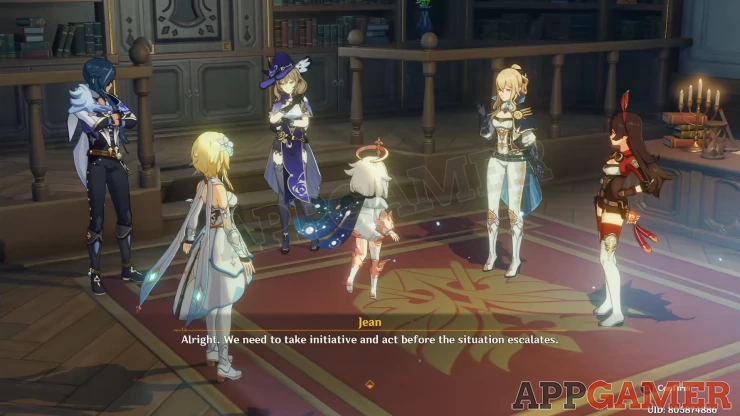
13. After the scene, the Wish (gacha) system will become available. Check your mail and receive the free rewards. Select the Beginner’s Wish and do the reroll (and hope that you get the characters you want). 5-star characters are the highest ranked ones in the game.

Once you’re satisfied with the characters you’ve drawn, you can keep the account (don’t forget to secure the email address you used to register, especially if it’s originally a temporary one meant for re-rolling) Otherwise, log out of the game, and register with a new working email address and repeat the steps.
We have questions and answers related to this topic which may also help you: Show all
| How does the Guaranteed 4-Star Pity Work? | Back to Top | How to Cross-Save and Cross-Play Work in Genshin Impact? |