How to Fix Genshin Impact’s Slow Download in the Launcher?
Genshin Impact Guide
Are you experiencing slow download speed while attempting to download Genshin Impact? Read below to know the troubleshooting steps you can try.
Genshin Impact is already out and it probably piqued your interest after seeing friends or seeing it in gaming news. This BOTW-inspired action-RPG is one of the hottest titles now, as the game is available on multiple platforms.
So you finally decided to play the PC version of the game? Your first step is to download it. After downloading and installing the game’s launcher from the official site, you’ll then have to run the launcher for the game to download almost 12GB of files. This should be no problem, especially if you have a good internet connection. However, you look at the download speed and see a disappointing 0.20 to 0.50 mb/s that may take almost half a day to complete. How the heck did that happen?
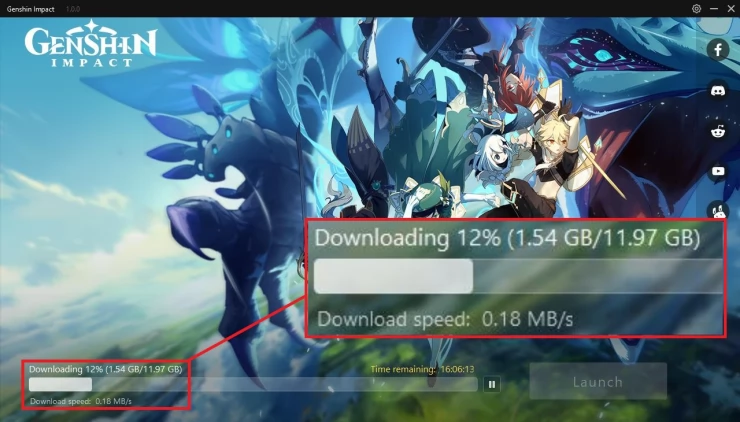
The fact is, no one knows for sure. The developers have not released any explanation or fix for this and this is the only way to get the game from the official source. The first fix you can try is pausing the download for a few seconds, then resuming it. Since you’re downloading from the launcher, your progress will not be reset even if you do this multiple times. You won’t get the full speed that your internet plan should be capable of, but there should be a tolerable improvement - around 1-2 MB/s which will take the download speed down to a few hours.
If that doesn’t work, you can try exiting the launcher from the taskbar and relaunching it. Restarting the PC may help but not entirely necessary. You should see considerable improvement. If this second method still doesn’t work, you’re pretty much stuck with retrying the two steps we mentioned here. This problem is completely random; sometimes you’ll see your speed spike up and a few seconds after, it will completely crawl. If you see that your connection has a stable 1 MB/S after performing the workarounds, that should be tolerable enough so just do something else and let the launcher download the game in the background.
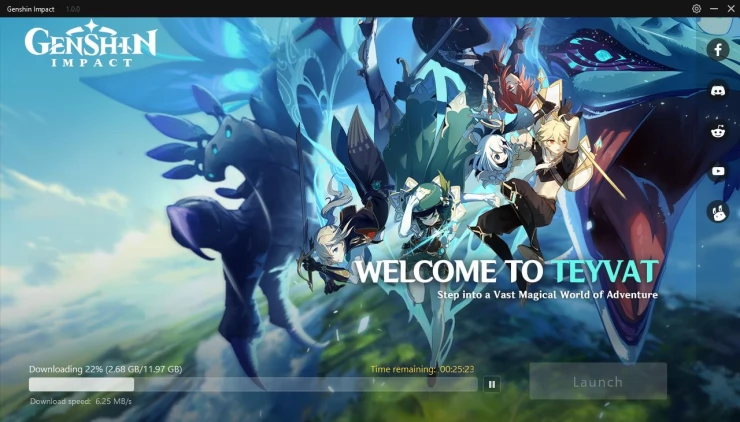
It’s really unclear why this slow download issue is being encountered right now. It’s worth noting that the game’s developer is MiHoYo, which is based in Shanghai, China. A plausible explanation for this is that the servers where the launcher downloads the game files are located in that region. You should also consider that the game is very popular right now so there could be a lot of players from around the world trying to download the game, forcing the servers and bandwidth to run at high capacity. For the meantime, these troubleshooting methods are what we have and hopefully, you’ll be able to join in the fun too. It’s also recommended to follow the game’s official sites and social media outlets to keep up with the news, just in case a fix for this is released.
We have questions and answers related to this topic which may also help you: Show all
| How to Cross-Save and Cross-Play Work in Genshin Impact? | Back to Top | How to Fix PS Store not working in the PS4 |