What is Auto Path?
Black Desert Mobile Guide
Auto Path is another user-friendly navigation feature of the game which allows characters to automatically go to their destination, whether it’s a location, NPC, or quest instance. This feature is enabled by default and can be very convenient especially when finding your way in the game’s vast areas and regions. While auto-path is active, you can still manually control your character. You can cancel Auto Path by tapping the X button on the “distance to target” counter above your HP/MP bars.
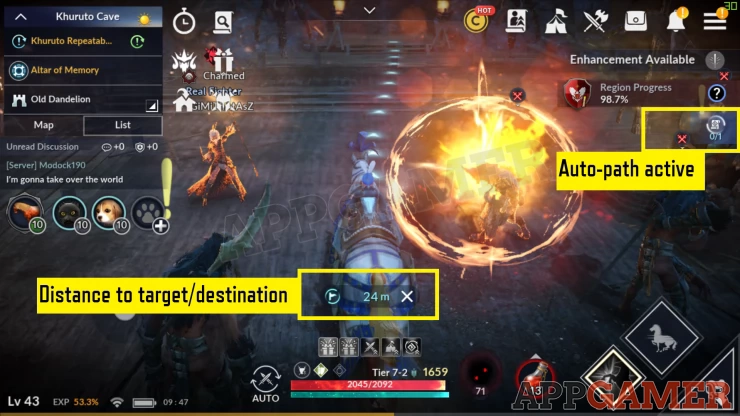
You can activate Auto Path in two ways. The first one is by simply tapping on the quest list in the upper-right section of the screen. Once you select a quest, your character will automatically go to the NPC quest-giver, the Instance (dungeon) to enter to tackle a quest, or a convenient spot where you can farm mobs.
The other method is by selecting the List tab of your map in the upper-left corner of the screen. Simply select a location there and your character will automatically go there.
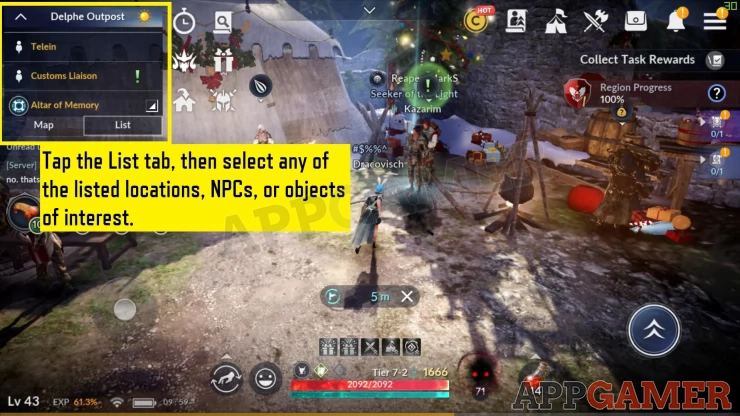
Your character will most likely head to the location on horseback. If the selected location is quite near, then your character will just run towards it. You can modify the settings whether you want to ride your horse during auto path or not, and what distance will it trigger.
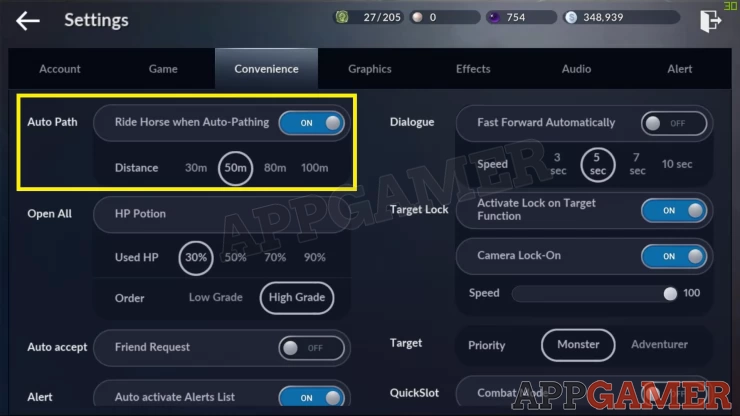
We have questions and answers related to this topic which may also help you: Show all