How to Play Local Co-op mode
More Survivor.io
Local Co-op is a new feature in Survivor.io that debuted in March 2023. In the game two players can join together and play in the same level. There are a couple of things that you need to bear in mind however when working out how to play local co-op mode in Survivor.io.
How to Play Local Co-op mode in Survivor.io
To be able to play local co-op you first need to reach level 10, this will unlock local co-op where you can create a wifi hotspot or connect to the same LAN to play Survivor.io with one other person.
To make co-op mode work, you both need to be playing the exact same versions and connected to the same wifi network, hotspot or LAN.
If you are not seeing your friend's room then you may want to check that your mobile device can be visible and accessed in the network.
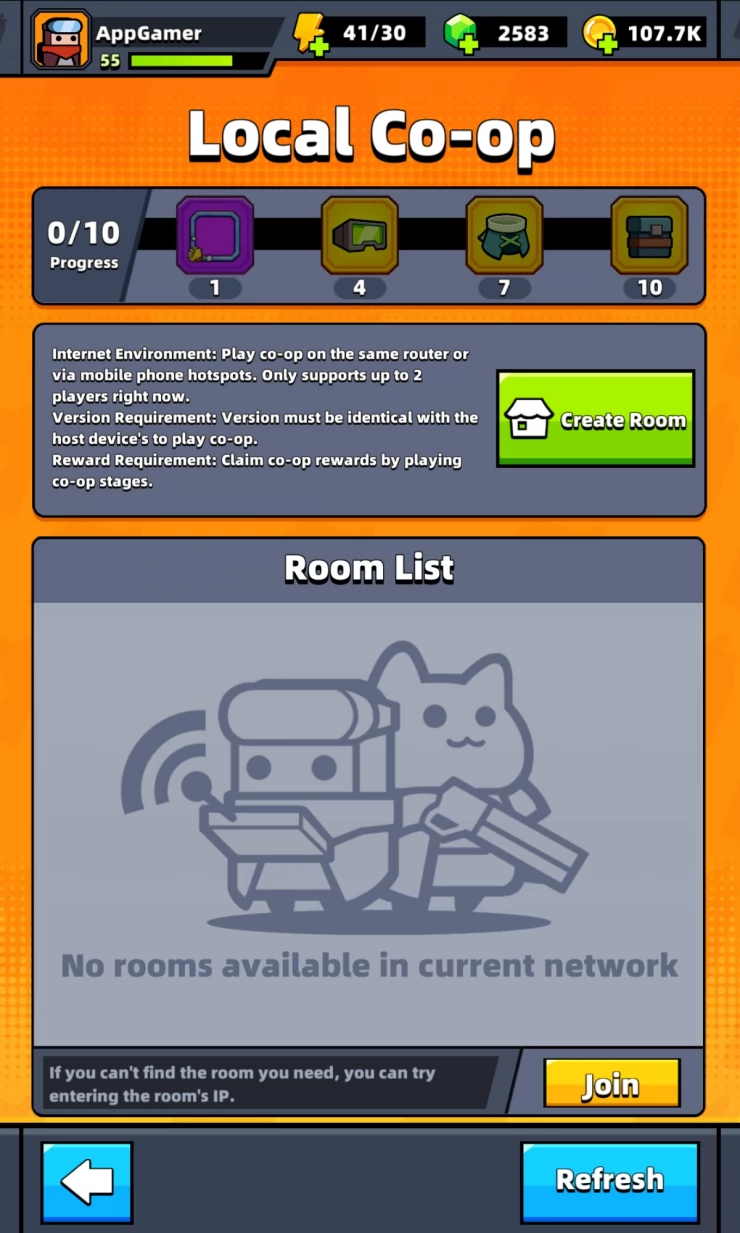
Once you have created a room, hit the refresh button so see who is available and on your local network to play with you.
While local co-op is a lot of fun, some people have complained that it can be a bit laggy at times especially when there are a lot of enemies on the screen.
In the future, we hope that the developers will expand this co-op mode further for more players, or for people connected around the world and not on the same network.
We have questions and answers related to this topic which may also help you: Show all
 With over 20 years of experience in the video games and web publishing industries, Richard is an expert in all things video gaming.
With over 20 years of experience in the video games and web publishing industries, Richard is an expert in all things video gaming.