How do you play Arknights?
Arknights Guide
Arknights is a strategy game that's similar to a tower defense genre. Your goal is to prevent enemies from reaching your base by deploying your team to defeat them. Team members in this game are called Operators, and they have different roles for offense, defense, and support.
Basic Movement
Blue Areas designate the location where your base is and you need to protect this section. The Red Areas determine the location where enemies will appear. Depending on the map that's given, there can be numerous areas where enemies will appear so make sure to be familiar with the red zones.
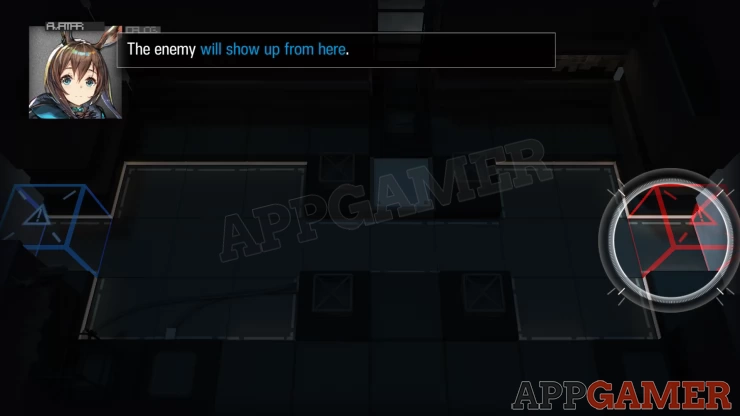
Dispatching Operators
On the lower right side of the screen, you’ll see your list of Operators. They are the ones who will participate in combat and they have a number requirement above their icon in order for you to dispatch them.
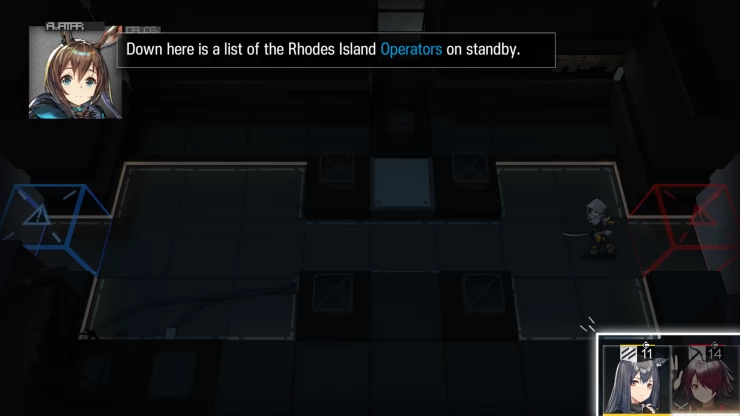
Above the character icons are Deployment Points, you need enough DP in order to bring the characters out and this increases over time. In order to dispatch, make sure you have enough DP. Drag and drop an Operator to a location in order to dispatch them. Your mission is to prevent enemies from getting to your base, you need to block them and defeat them.
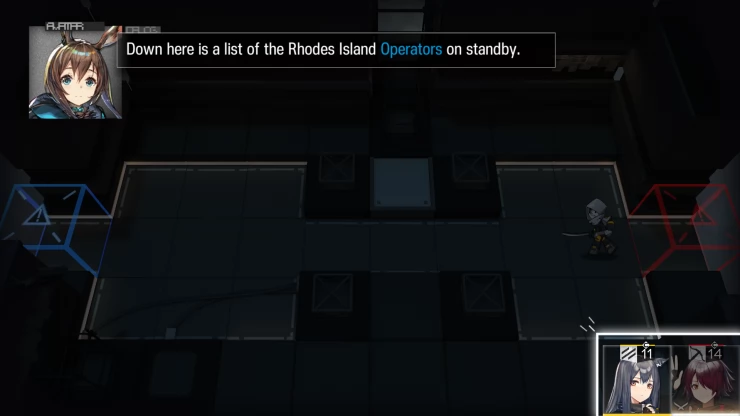
Once an Operator has been placed, swipe the character towards the direction they should face. You can drag back to the center if you want to change your decision. An Operator will begin attacking enemies in their range. Ranged units can be placed on locations that aren’t in the way of enemies. They’ll be able to provide support from afar.
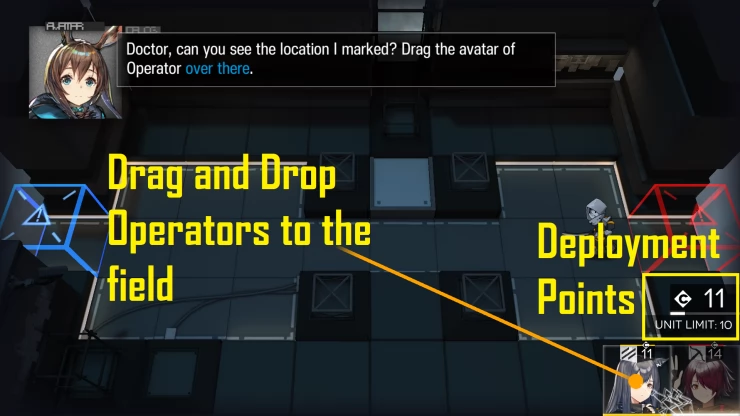
Interface and using Skills
The interface is simple, you should be able to see the amount of enemies on the top part, as well as your HP on the right. On the upper right corner you'll have controls for speeding up the game, and pausing it.

In order check a character’s stats, press their character to bring up the interface. On the left side, you’ll see a character’s stats which include Atk, Def, Res, and Block. Their range is shown, as well as their skill.

If you want an Operator to fall back, press the Icon near your character that has a person and an X mark. They can be redeployed at a later time if you need to. Some deployment points will be refunded if you withdraw an Operator.
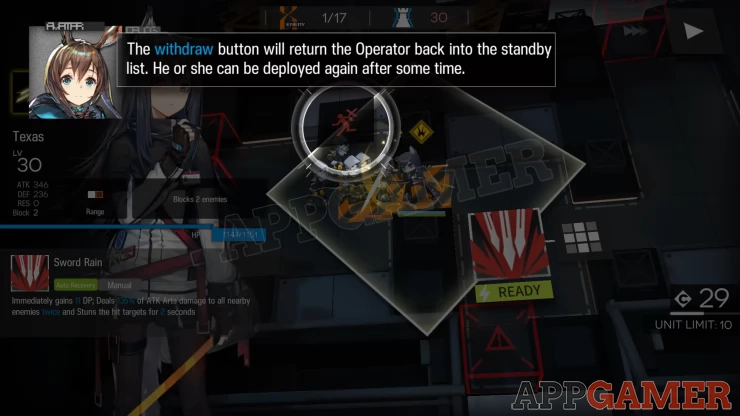
On the lower right of your character, you should see their corresponding skill. Press the skill in order for you to use it, you should also be able to see the range of this skill so make sure that enemies are on the proper path.

We have questions and answers related to this topic which may also help you: Show all