Operator Management
Arknights Guide
What can you do in Operator Management in Arknights? In this section, you can view a list of all of the operators that you have recruited in your team. You can sort the list by character rating, level, class, and other refinements such as their stats
.
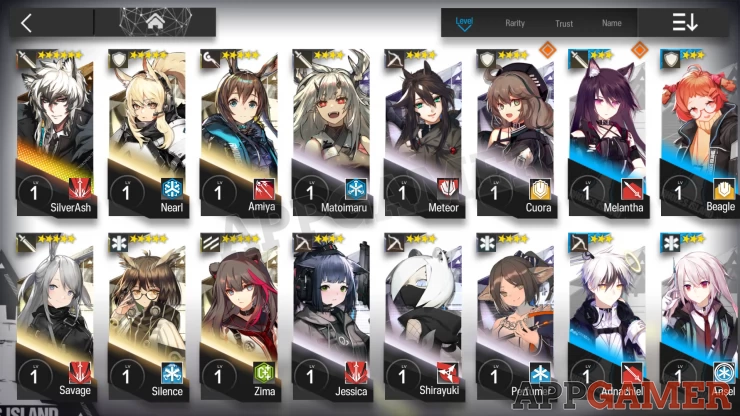
Operator Attributes
Once you check a specific Operator out, you’ll be introduced to their stat page. To the left side, you should be able to see their attributes which include their HP, Attack, Defense, Resistance, Deployment Rate, Deployment Cost, Block, and their Attack Speed.
Below their attributes are their trust level. As you use an operator more, you can increase the levels of trust. Leveling up trust provides stat bonuses for your operator.Below their name you’ll find their class, attack range, and their fighting capabilities. You can check what role they’re meant to be used as if they’re for offense, defense, or support. On the right side, you should see their level, promotion, skills, and potential.Their traits and talents are shown on the lower right.

File and Audio Records
You can check some information about the character, as well as checking their voice files by pressing the button that’s on left side of the hanger button. As you improve your trust with an Operator, their file gets more information so you’ll get to know more about the character’s background. The voice files can be viewed as well for you to see their lines.

Changing Costumes
If your Operator has a costume available that you’ve purchased or obtained, you can check Operator Management and press the Hanger button that’s on top. From here, you can switch the costumes that you have on the right-hand side. A preview of their character will be shown on the left.

We have questions and answers related to this topic which may also help you: Show all