Account Profile
MARVEL Super War Guide
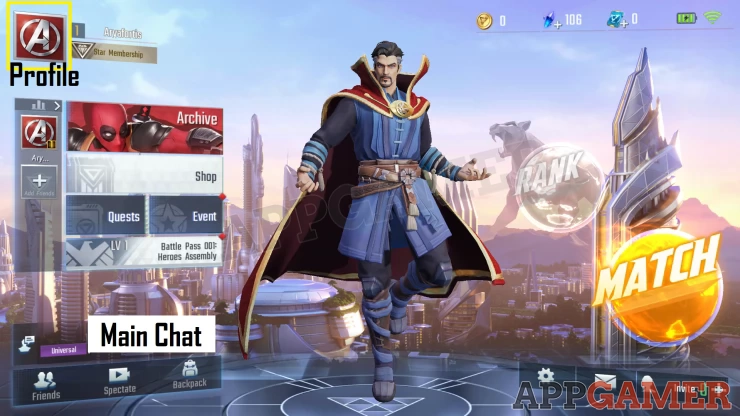
What do I find in the profile page in Marvel Super War? In order to access your profile, click on the default icon that's on the upper left side of the screen beside your username. From there, you'll gain access to your account's information and progress.
Overview
The account overview tab shows your current progress. On the upper right hand side, you'll see your level-up rewards as well as your game conduct. You can then see information below it regarding your username, level progress, career data in matches, achievements you've completed, as well as your favorite heroes.

Level-Up Reward
As you progress through the game, you can level up your account. Your progression is rewarded through the Level-Up Reward button on the upper right side of the screen. You can get in-game currency, characters, and more.

Game Conduct
The Game Conduct standing shows your placement in terms of following the game's rules and policies. Should there be any reports against you for for violating any of these, your conduct may be lowered which will incur penalties.
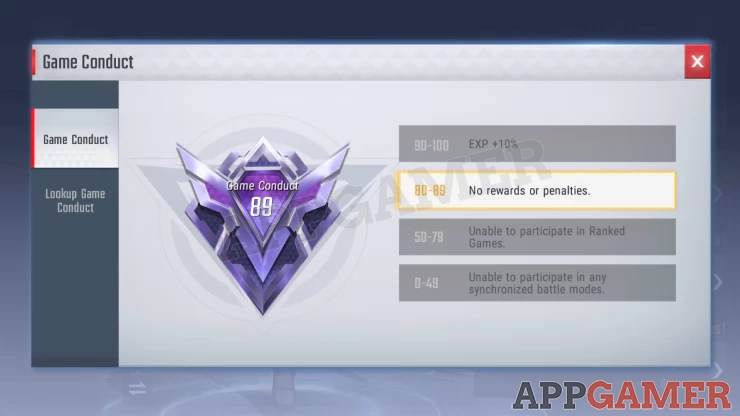
Career Data
Your career data will show your battle progress per season, or you can view your overall progress for all the seasons you've participated in. Here you'll see where you excel in battle, and the specifics of you game such as your matches, win rate, score, and more.
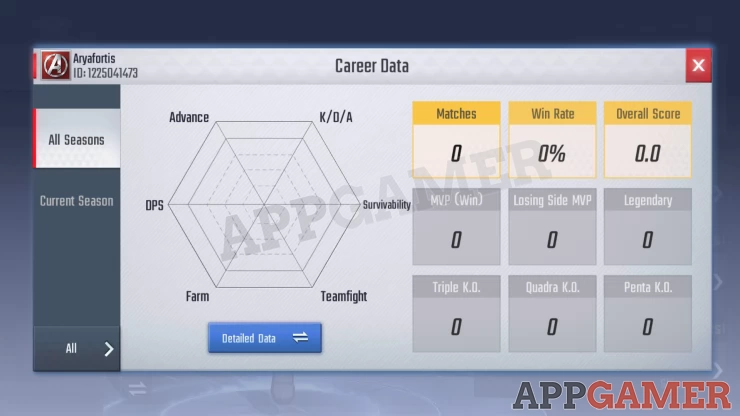
Achievements
Your achievements in the game can be progressed by fulfilling the requirements that are displayed in this section. The more achievements you've completed, the more rewards you will get. You'll also see the individual achievements you have based on the characters you've chosen.

Favorite Heroes
The favorite heroes section will show the progress of which heroes you've used the most, this will include their battle data such as their victories, usage rate, and more.
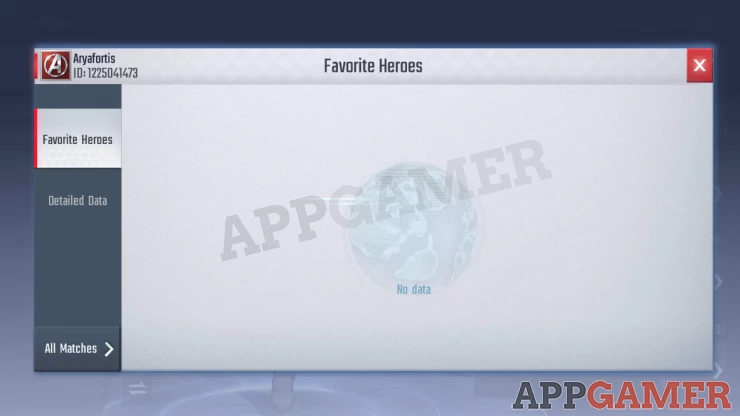
Battle Records
The other tab will show your battle records. When you start with a new account, it will be empty. Your progress will then be recorded with your matches and you'll be shown which heroes you've used, their result in wins or losses, their KDA (Kills/Death/Assist), Gear they've used, as well as the time it took for you to finish a match.
