What’s in the Battle Screen?
TEPPEN Guide
In this page, we will discuss the various things you can see on the battle screen during a match. Since the game doesn’t have a fixed “turn” system, almost everything will happen in real-time, and quick, correct decisions will be required to increase your chances of winning a match. We will be providing the explanations of the labels on the screenshots as we go.

* Hero portraits: Each hero can have the same portraits in the battle screen regardless of the Hero Art they have equipped.
* Match Timer: All matches have a 5-minute time limit. If the timer expires, the player with the most HP remaining will be declared the winner. The timer is a fixed feature and can’t be influenced by card effects or hero arts. The timer however is paused along with everything else during the Active Response phase.
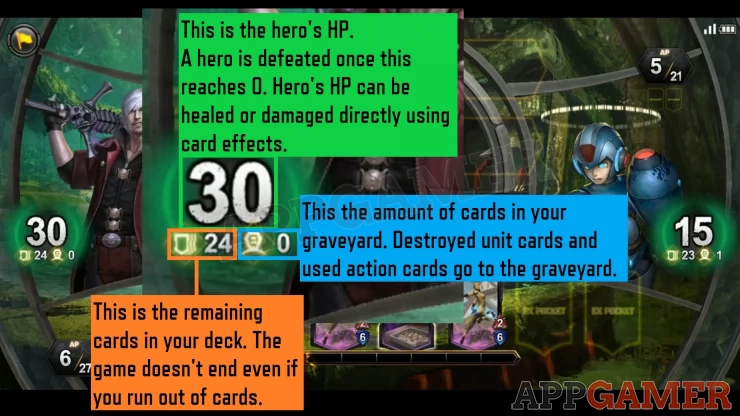
* Hero HP: Each player starts with 30 HP. Story mode or practice mode (AI) opponents will have lesser HP. A hero’s HP will take damage due to Direct Attacks, by unblocked Unit Cards, or due to card effects. At the same time, hero HP can be protected by shields or healed using specific card effects.
* Remaining Cards: Each deck has 30 cards. At the start of the match, each player will have 5 cards drawn randomly from the deck. Unlike other card games, you’re not required to draw a card per turn since there is no turn system in the game. Whenever you play a card, a replacement is drawn from the deck so you always have 5 cards. You can’t get new cards from the deck unless you play the ones in your “hand”. There are some card effects however, that will allow you to automatically get a card directly from the deck.
* Graveyard: Destroyed Unit Cards and used Action Cards go directly to the graveyard. Cards in the graveyard are considered “destroyed” and unusable for the entirety of the match. There are certain card effects however that can prevent cards from going to the graveyard, like the Revenge mechanic. (When the card is destroyed, it goes back to the deck instead of the graveyard. It’s MP cost will also be halved (one-time only))
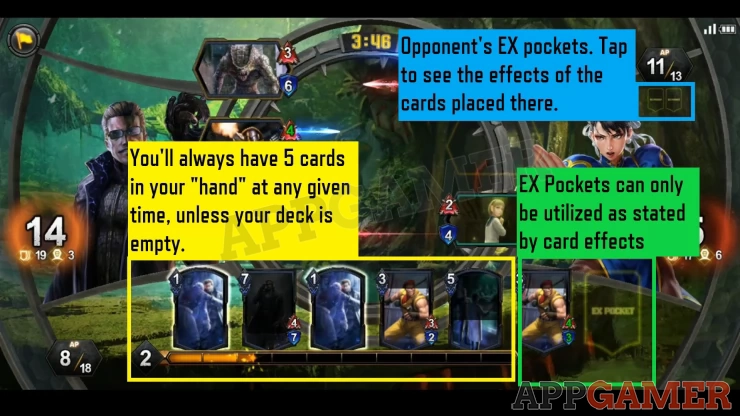
* Hand: These are the five cards you can play. You’ll always have five at any given time, unless when your deck is empty. You can’t see your opponent’s hand.
* EX Pocket: Each player has two EX pockets. These are extra card slots that can only be utilized by card effects. Unit Cards in the EX pocket can either be played normally by paying their MP cost or via other card effects.
There are three unit slots for each player where unit cards are placed. Since unit cards are “played”, players can see the details of each other’s cards by simply tapping on their portraits on the battle screen. Using this method, you can review their effects, MP cost, and more. You can also review your unit card’s stats and effects before deploying it in the field by tapping it from your hand.

You can only place unit cards on empty slots on the field. Once placed on the field, unit cards can’t be deliberately removed or “sacrificed”. They can only be removed after their HP runs out or due to an effect of a card. (like cards with the “destroy” effect). That’s why it’s easy to get “locked” from playing any new unit cards if the existing unit cards in the field are not removed.

Unit cards placed in front of each other will engage in combat. The damage calculation for a straightforward battle is simple; a unit’s HP will be reduced by the amount of attack points from the other unit. This damage calculation will be influenced by card effects that will increase, negate, mitigate, or prevent damage. If a unit is facing an empty slot on the field, that unit will deal Direct Damage to the other hero. In the screenshot below, the unit Trish (top left) will deal 3 direct damage to the enemy hero, Chun-Li, unless that she’s able to place a “blocker” or allied unit that can take the attack.
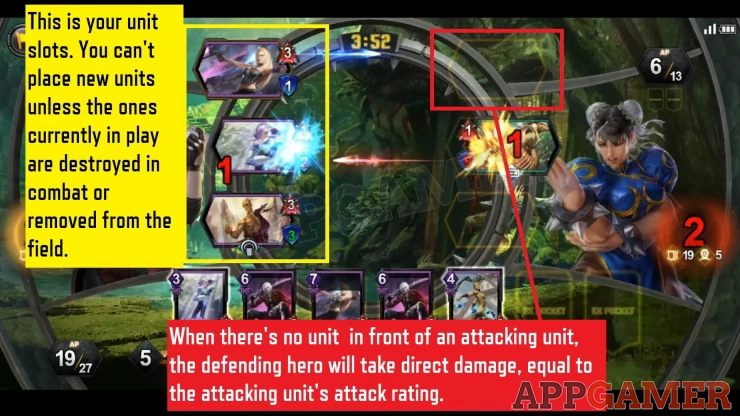
In the combat screen, your hero’s AP is found in the lower left while the opponent’s AP is located in the upper right. AP will have two values; the value on the left is the amount of AP the player has accumulated while the value on the right is the required AP to activate the hero’s Hero Art.

Once again, you have to remember that the game has no pause option, even in practice/single-player matches. If you want to exit the match, you have to tap the Surrender (flag) button in the upper-left corner of the battle screen. Take note that forfeiting the match is considered a lost and your hero won't get any EXP.

Once you have enough AP, the Hero Art will become available and the icon will appear beside the AP counter. Simply tap to view its description and drag the Hero Art icon on the field or to a valid target to trigger its effect. Hero Art can’t be countered or stopped but as mentioned, they can’t be triggered consecutively even if you have enough AP to activate a second Hero Art immediately.

We have questions and answers related to this topic which may also help you: Show all