How to Import Other Players’ Decks
TEPPEN Guide
Fortunately, you can find a lot of resources online where you can get help in deck building with the help of other players - by importing their decks. There are two ways to import other players’ decks to your own decklist, as listed below.
Using Deck Code
If another player shares his/her deck code online, you can “restore” a deck using that code so you don’t have to build the deck on your own. Follow the steps below on how to do this:
1. Make sure that you’re viewing it using your device. Copy the code then launch the game.
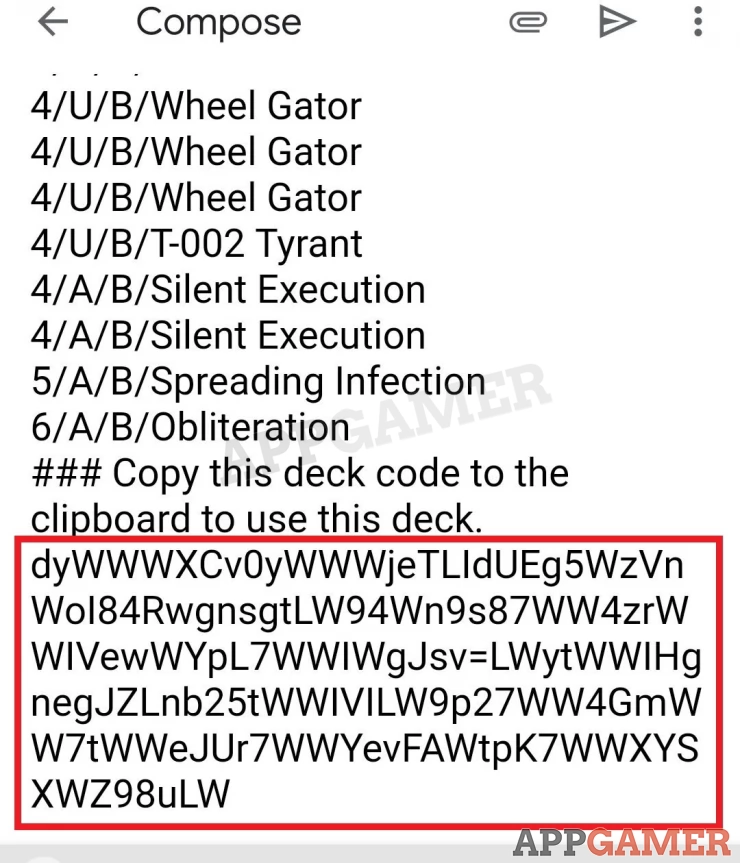
2. Enter Deck Editor and scroll down your Deck List. Tap the empty slot there (with the + sign) to get the “restore deck” prompt
3. Confirm with Yes to automatically create the deck on the empty slot you selected.

Scan QR Code
This allows you to copy a deck created and shared by other players by scanning the QR code they provided. For example below, we got a QR code shared in YouTube. Give the app access to your phone camera when prompted, then simply align your phone's camera to the code to scan it.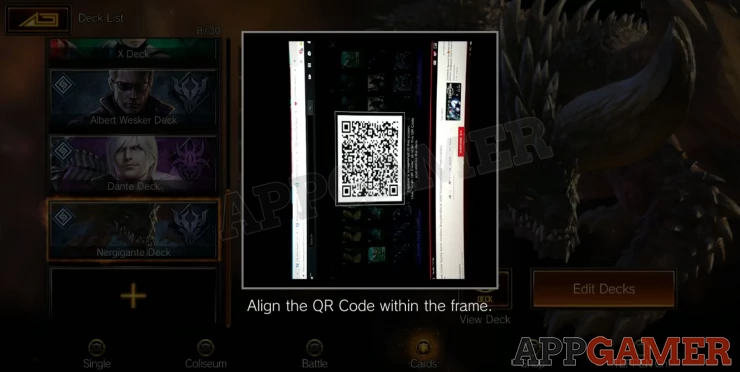
Once the code was scanned, the completed deck will be displayed, including the cards you don’t own. You can still save this but you won’t be able to play it until you add the missing cards or replace them temporarily. Tap Save Deck in the lower-right then rename the deck.

The QR-code deck will be copied to your deck list. You can modify it as needed like crafting the missing cards, or replacing some with your own.
