Main Screen Navigation
Crossing Void - Global Guide
After completing the initial tutorial battles, you’ll be able to access your main screen. This is what you’ll see as soon as you log in to the game. In this page, we will be discussing the various options and functions you can access from your home screen, to help with your navigation.

1. Crosser (Account Level)
This shows your account level. Your account level determines your EN cap (energy limit), as well as the additional features you’ll unlock. Tapping this button will also display your account details. Please follow this link for more information.
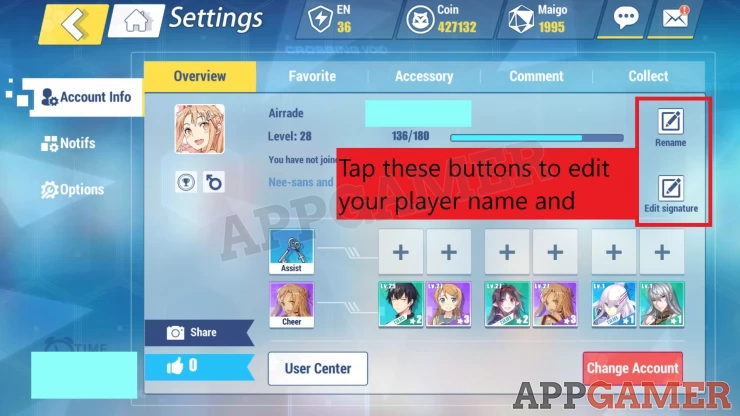
2. Buff
Tapping this button displays the active buffs to your account.
3. 10-Ex.Kick
This option offers a once-per-account opportunity to freely “roll” the gacha over and over again until the player sees a pool of characters that he/she wants. Once the player is satisfied with the pool, he/she can pay $9.99 USD to get all the characters displayed. Once this offer has been used, this option will disappear from the main menu.
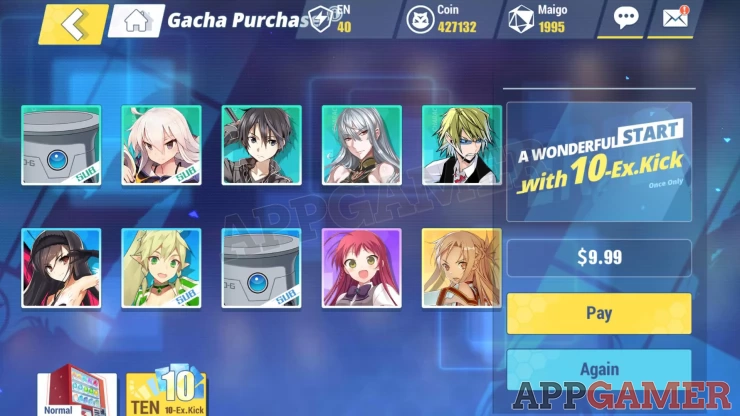
4. Hide UI
This option will hide the various buttons on the main screen and allow you to see your cover character, and have the option to take a screenshot to share to your Facebook page or save in your device. Kindly check out our dedicated pages on how to change your cover background and cover character by following these links:
* How to Change Cover Character
* How to Change the Home Background

5. EN (Energy)
EN is needed to start story battles and certain challenges. 1 EN is automatically replenished every 7mins, 30 sec until it reaches your EN cap (max) amount. The maximum amount you can store will increase as your Crosser (player) level increases. For more details about EN, please see our dedicated page.
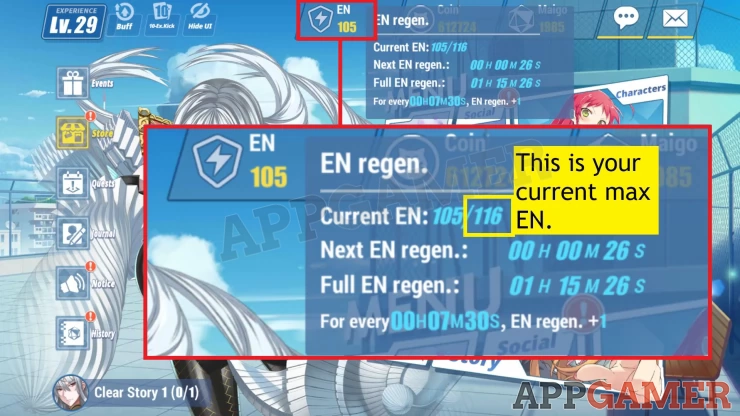
6. Coin
This is the in-game currency used mainly in upgrading Curios, character skills, and many more. You can get a lot by doing daily quests, Void Agency quests, and other Challenges. To know more on how to earn more coins, please check out our dedicated page for it.
7. Maigo
This is one of the premium currencies in-game and you can only get this for free in finite amounts. It’s primarily used for Gacha kicks but it also has other uses. More information about this premium currency in our dedicated page for it.
8. Chat
Tap this button to open the chat window. You can select various channels here as necessary. You can also send stickers but you can only use the stickers for characters that you have high affinity with.
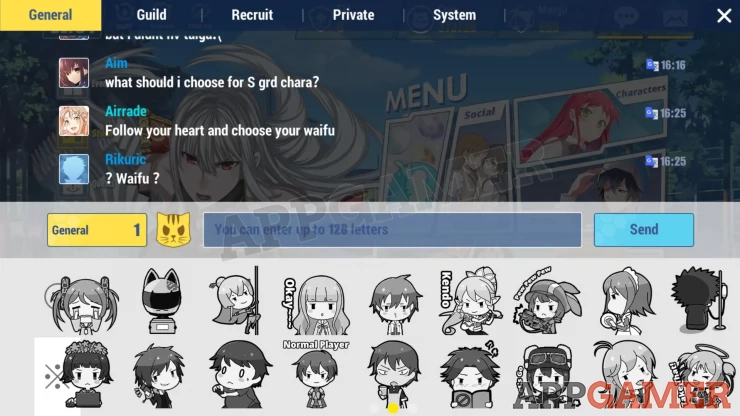
9. Mail
This is where you’ll receive announcements, notifications, excess rewards, etc. The mail inside your mailbox will expire after some time.