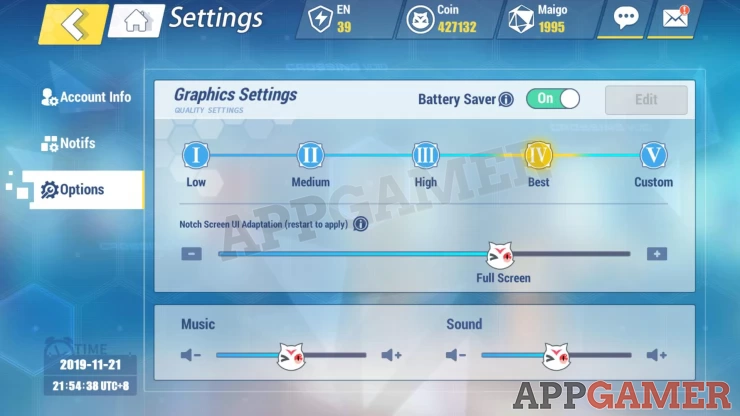Account Screen Features
Crossing Void - Global Guide
The Account Screen allows you to modify and personalize your account. Other players will be able to see some of the information you provide as well. First, you can change your account name here once for free. Subsequent name changes will cost 200 Maigo. You can also set a custom signature for other players to see.
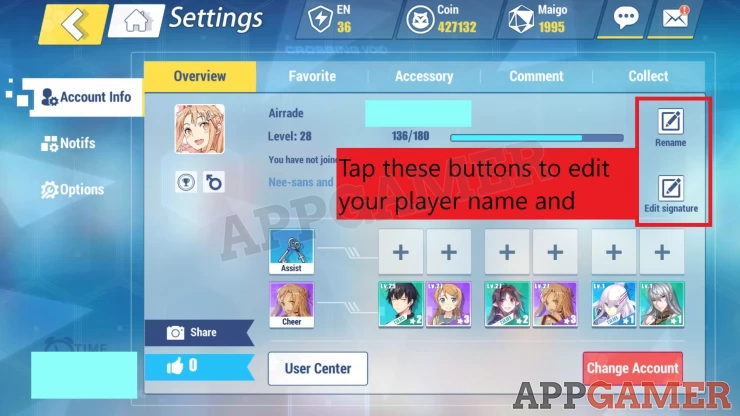
In the lower half of the screen, you’ll be able to set accessories that provide bonus stat boosts to all your characters. You can unlock additional accessories by completing the story mode with all stars acquired. Only the accessory placed on the leftmost slot will provide bonus effects; while the other slots are only meant for displaying the accessories you’ve set there.

You can also set a Cheering character. Before starting a battle, a player can select a Cheering character set by another player. The stat bonuses they provide will only last for the duration of the battle and will vary per character. You can only set Cheering characters that you own. From the same line, you can also set your favorite line-up or team. This team will not affect the teams you normally use in battle; they’re just there to showcase the characters or lineup you want.
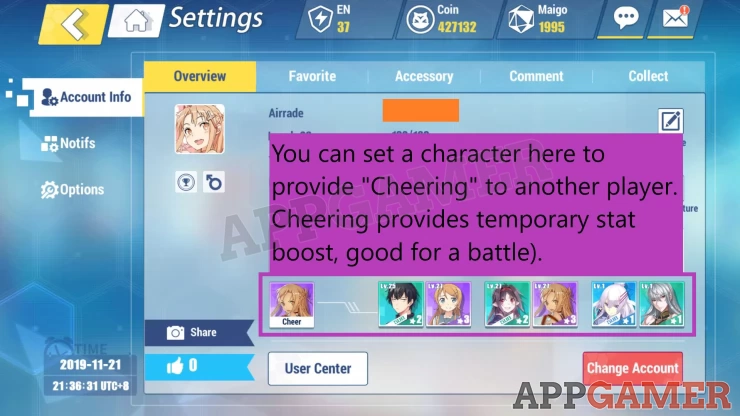
In the Account Info tab, you’ll also be able to set your Favorite Novel and character covers. You can only select the characters you own while the novel covers have specific requirements to be unlocked. You need to go to History > Novel to learn about these requirements.
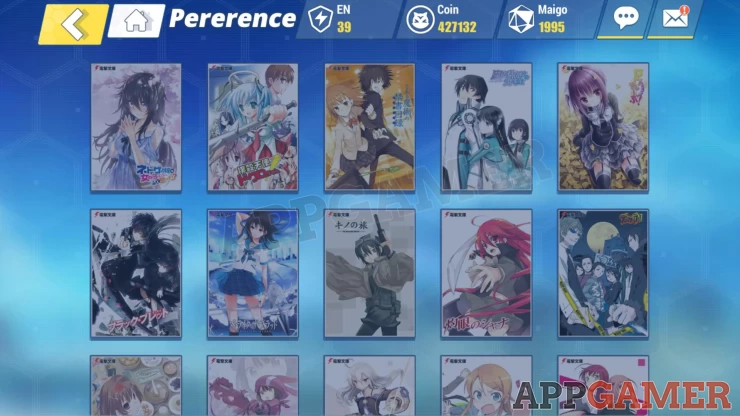
The Comment tab will just display all the comments left by other players who visited/checked your profile, and finally, the Collect tab will display your overall progress in collecting various items and achievements in the game.

The Notifs tab will allow you to modify notifications settings, including options to automatically clear out unused cache or send automatic friend requests.
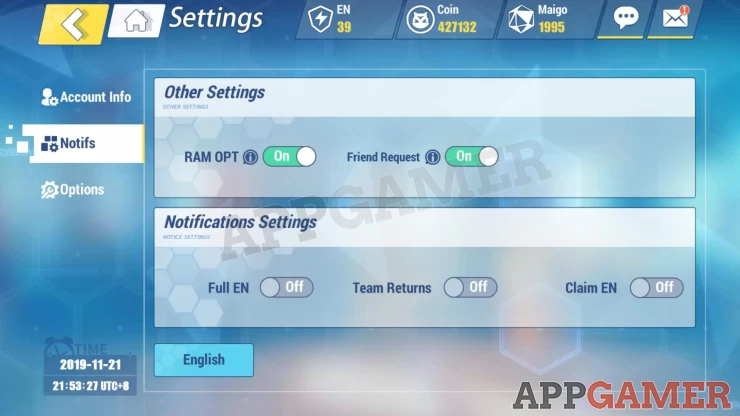
Finally, the options tab that will allow you to toggle the Battery Saving feature of the game, volume, UI adaptation, and graphical quality.