Crusade
Crossing Void - Global Guide
What is Crusade?

Crusade is an adventure-type mode where you can spend EN to defeat enemy (AI) teams to earn Crusade Coins. These coins can be exchanged for S-rank characters in the Wonder Shop or OG Fragments, (ordinary) coins, or Gacha Vouchers in the Crusade Shop.

To enter Crusade missions, you have to reach the required Crosser Level to unlock the feature. Once unlocked, you’ll need Crusade tickets. You’re given 2 tickets per week, which gets refreshed automatically to 2 every 6AM on Monday. As of this writing, I’m not sure if there’s other sources of Crusade tickets.
Difficulties and Stage Selection
There are 5 difficulty levels in the Crusade, each with 8 stages. You’ll earn Crusade Coin rewards for clearing Floor 3, 6, and 8. More difficulty options become available as your characters level up. Clearing the highest difficulty level will allow you to challenge the new ones. After clearing the challenge, you can tap the Reset button on the Crusade main screen to start a new one. You can still reset even if you haven’t completed the current Crusade yet or if you just want to select a new difficulty. You only have 2 Reset chances per week.

What are Conditions?
After selecting your stage, tap the Team button in the lower-right. This will bring up the pre-selected group of Conditions. You can only select one set and you’ll get more Conditions as you win battles. Selected conditions are used up and will only apply to one battle.


Conditions are buffs that apply to you or the enemy team. If you selected buffs your team, it will increase their Constraint. It will count towards the overall Constraint total. If you exceed the 100 Constraint, the condition you selected will become invalid and will result to a debuff if more Constraint is accrued. Take note that each character has their own Constraint Limit! This prevents players from constantly using buffs to their teams and abusing it only to their benefit.

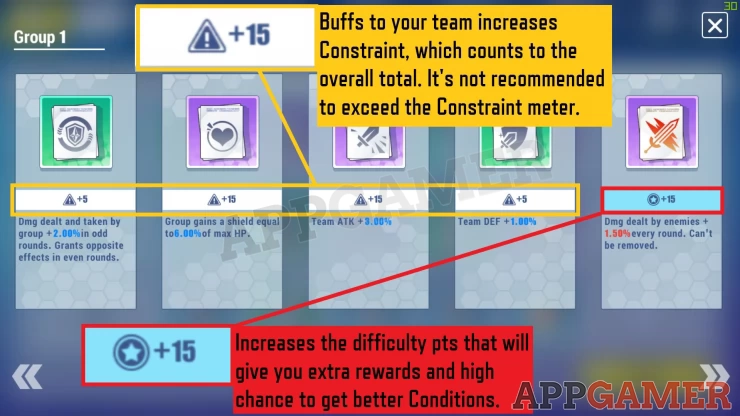
On the other hand, buffing the enemy team increases your Difficulty Points, which in turn gives you extra Crusade Coins (+18 CC for every 50 and 100 Difficulty pts) and higher chance to get better Conditions. So basically, you’ll need to decide whether you want an easier time (albeit limited) or handicap in exchange for better rewards.

Selecting your Team
After selecting your Conditions, you have to select your fighters. You can deploy up to 10 Mains and 10 Subs but the other slots will be locked, depending on your Crosser LV. You need several characters since they don’t recover HP after every battle. You’ll also want to consider playing with character combinations depending on the enemy team you’re playing against. Select Confirm once done. Once confirmed, they can’t be changed until you reset the Crusade progress once again.
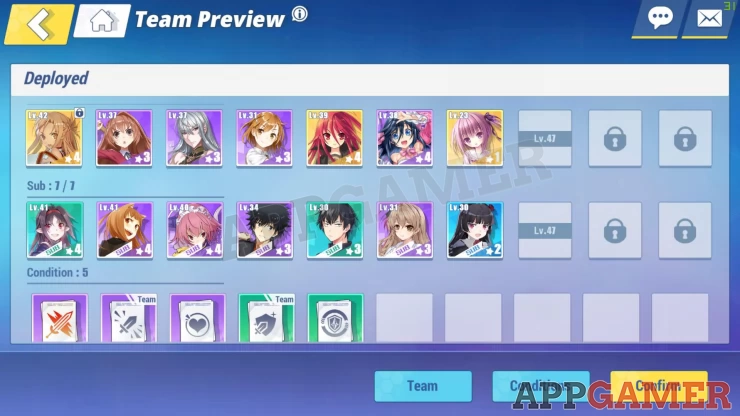
Formation
Before tackling the current enemy team on the floor, select formation. Here you can select your combatants and Conditions you want to apply in battle. You can select up to 3 conditions at once. Once again, the selected conditions are used up and will only apply to one battle. Basically, it’s ideal to buff the enemy team on easier levels/floors then buff your team on harder battles.


Combat
The combat remains the same though expect the enemy team to have a much higher HP pool. There are no special conditions to meet and there is no time limit. You can also set your team on Auto-Combat but I’ll recommend against that unless your team is very strong already or if you’re fighting at a lower difficulty.

We have questions and answers related to this topic which may also help you: Show all