Interface
Army Men Strike Guide
To switch through the different sections of the game, simply click on the icons at the bottom most part of the screen. Whenever there are new things to check in each of the sections, there will be a red dot (seen on top of these icons) to remind you that there is something new that has not yet been seen/accessed. On the image example below, a red marker on these icons relatively indicates that you have a new quest, new mail, and some message or a help request from your corps.
There are 6 options at the bottom part of your main-hub UI to choose from:

Binoculars (leftmost icon): brings you to the battlefield map where you take part in expeditions to gather resources in the game with your troops, or fight side by side with your Corps (alliance in the game) to bring down rogue toys and take part in boss battles. When in the battlefield UI, clicking the icon in its place (that looks like a building of sort) will bring you back to your Command Center UI.

Officer: brings you to a section of the game that is designed to cater your upgrading, promoting and all improvement needs with regards to the officers you currently own. When inside it, there are options to recruit new officers as well as to get the stuff that could potentially improve them. When you pick a particular Officer from this window, it will show details about that particular officer including its current level, its stats, special skills, and many more.

Items: Through this section, you will get to access your inventory. There are quite a lot of varieties of items to be found and used in the game, which is why this section subdivided it in multiple tabs where the items can be filtered and sorted accordingly. There is also an easy access to the store from here - where you could actually purchase more items using the game's premium currency, "Gold". If by any chance you lack the items you need for a particular action, the game would automatically suggest ways to get them including IAPs.

Quest: the section of the game where you can go about the things you could do in the game. Different goals tends to reward you with different useful items in the game. There are the basic quests in the first tab, which are generally the step-by-step task that the game suggests you to do. This is quite useful to get you familiarized with the upgrade routines and their sequences. Every time you accomplish a requirement, you'll instantly be rewarded with extra resources. When the required task is quite confusing to you or during the times you do not know where to find the building you have to upgrade, simply click on the "Go" button in the quest banner below the Quest tabs. You may also access Corps Quests, Daily Quests, and Achievements from this section of the game.
Mail: a section dedicated to system information that tackles the upcoming events, your accomplishments and concluding rewards, and even updates of the game itself. Make sure to also always check your mail even if it comes from the system as they tend give away lots of freebies every now and then. Corps accomplishments and activities are also logged in here to keep you posted on current or recent happenings especially when you are away from the game.
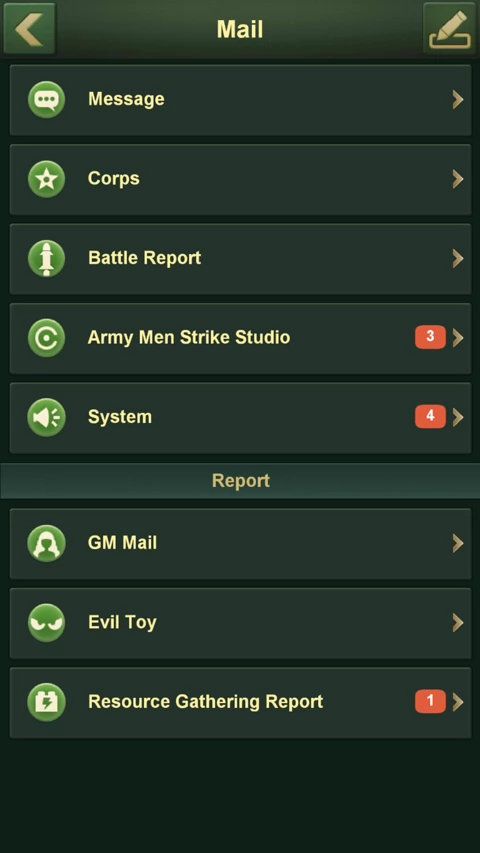
Corps: the section dedicated to your Corps goals and achievements. Here, you get to track your members, their current achievements, participation, and the recent activity of the Corps as a whole. You may also track progress of the Corps and the individual participation of its members in here as well. When Corps members need help or you are in need of help, this is the place to go to as well. Note: Every time a member of the Corps defeats a rogue toy, or capture an enemy base, or defeat a boss, all members will be given reward items -- so make sure to join a very active team of players and always check your Corps tab.
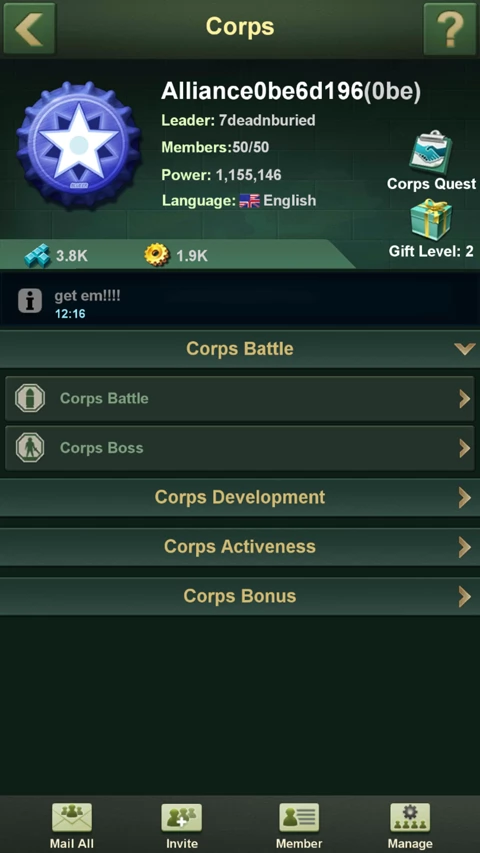
Additional Useful Info:
-You can purchase additional Coins in the game by simply clicking on the plus (+) icon beside the coin indicator on the upper right part of the screen. This indicator is present on all the different sections of the virtual phone screen. When accessed, there will be different packages to choose from.
-To skip on remaining Goals or puzzles, you can opt to ask for help on the messenger by clicking on your corps contacts, and request for help.
-When you also go from section to section, a grayed out tab often times pop-up (especially when you get stuck on your current state for quite a while) suggesting you to "tap to speed up" (on the gray tab) for a corresponding fee.
-You can only purchase additional lives or the ability to play with unlimited lives for 6 hours when you are in the store section. When you are in this section, simply click on the indicator or your remaining lives, and a window will pop-up suggesting different options.
We have questions and answers related to this topic which may also help you: Show all