How to Reroll in Illusion Connect
ILLUSION CONNECT Guide
Rerolling is a staple practice in gacha games where new players go through temporary accounts, complete the tutorial, obtain the free rolls, and repeating this process until they’re able to get their desired characters or simply rolling for top-tier characters. Illusion Connect is no different. Thankfully, rerolling in the game is a lot easier than most of the games with the gacha system. In this page, we will discuss the steps on how to reroll in the game.
When to Reroll
As with other gacha games, Illusion Connect provides a free x10 roll for new players after playing the tutorial. The tutorial only takes a few minutes and you can start the game with a guest account or temporary account. This is a very welcome feature since you don’t have to bind your Facebook or Google Play account from the get-go.
First, go through with the tutorial battles, until you finally reach your home screen. From there, claim the freebies from the mail. This will include a free x10 Summon Ticket, as shown below.
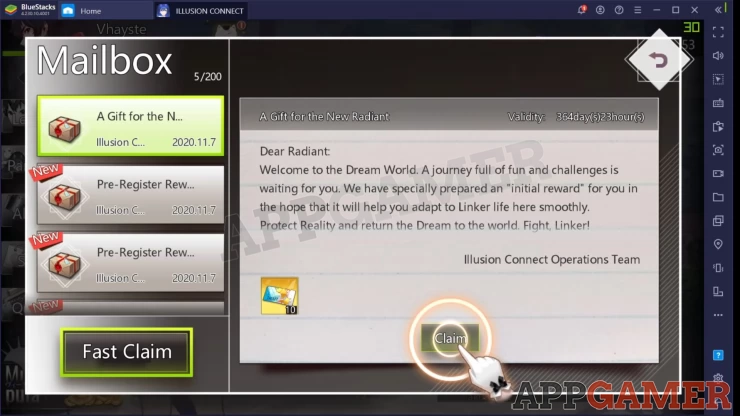
From there, you can now perform a x10 summon. The game is also generous enough to give you a Newbie Offer Summon banner which will give you a guaranteed SSR. Since the other rolls are considered to be normal rolls, there’s even a possibility to get a second SSR. For the most part, getting a single SSR in the game is already a game changer so unless you’re really after specific characters, you’ll be able to reroll already at this point.
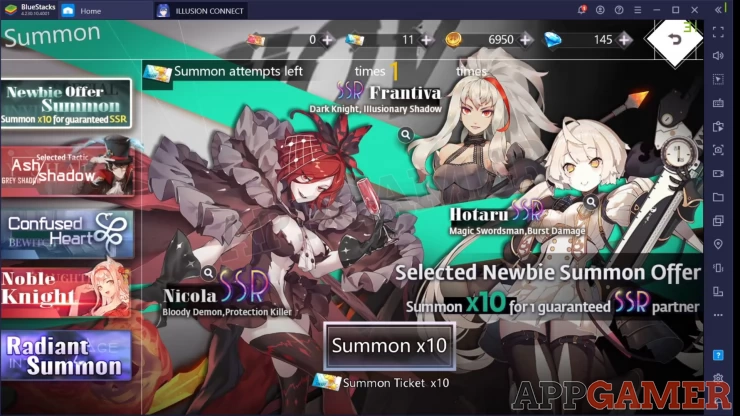
How to Reroll
If you want to start over, tap the profile portrait on the upper-left corner of the Home Screen. In the My Info popup window, tap the Account button to the right. From there, you can select “New Guest Account” then confirm. Just repeat the process to reroll until you get your desired characters.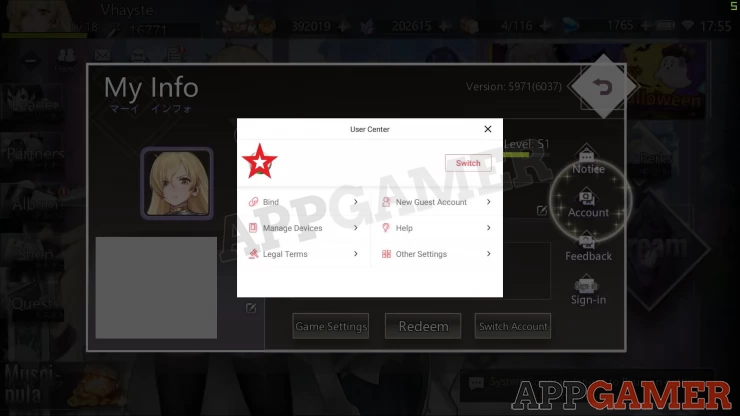
How to Bind your Account
If you’re satisfied with your rolls, you can go ahead and bind your account. This will ensure that your account is safe just in case there’s a need to recover it or migrate it to another device. You can only bind to either a Facebook account or Google Play account.
To bind your account, tap the profile portrait on the upper-left corner of the Home Screen. In the My Info popup window, tap the Account button to the right. From there, you can select Bind then tap either Facebook or Google Play. If you want to bind via Facebook account, you have to enter your FB credentials. For Google Play, you don’t need to enter your credentials if you already installed the game using the same account. If you’re playing on someone else’s device or profile, you may need to enter your Google credentials.
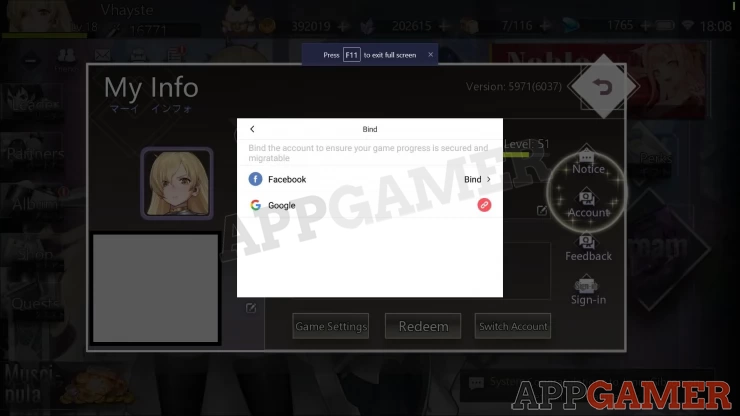
We have questions and answers related to this topic which may also help you: Show all