Counter Side Battlefield Basics Guide
More Counter: Side
Counter:Side is a side-scroller, hero collector title that features an engaging story, smooth combat system, wonderful art, and interesting characters. The game does not only pit your units against enemy units but there's also a portion of missions where you have to apply strategic positioning and movement to help you clear a map. In our Counter Side Battlefield Basics Guide guide, we will discuss how the Battlefield mode works and you can increase your chances of clearing maps in this combat system.
This is a tactical combat mode where you’ll have to deploy several squads on the battlefield. Your forces and the enemy forces will take turns to play in phases, with your force acting first. Depending on the battlefield, you can deploy 2-3 squads, with a support squad from one of your Partners (friends). You have complete control where you’ll want to place your squads though certain spots will require specific ship types. You can only place squads with assault ships on Assault Points while other ship types including support squads can be deployed on Landing Points.
Before starting the operation, you can review the win or lose conditions in the upper-left side of the screen. The medal requirements are also displayed under the win/lose conditions. Each operation has a different set of medal requirements and objectives so reviewing them will help you decide which squads to put or how you’ll move your units.

Each squad can only move once per phase. The distance which a squad can move will depend on the ship type. When selecting a squad to deploy, you can check the ship they’re on. The ship’s movement range is displayed by yellow blocks to the right of the ship’s portrait. For example, Armored Ships like the Normandy have incredible movement range compared to the very limited range of assault ships like the Gleipnir. You’re free to change your ships and squad members before deploying them.
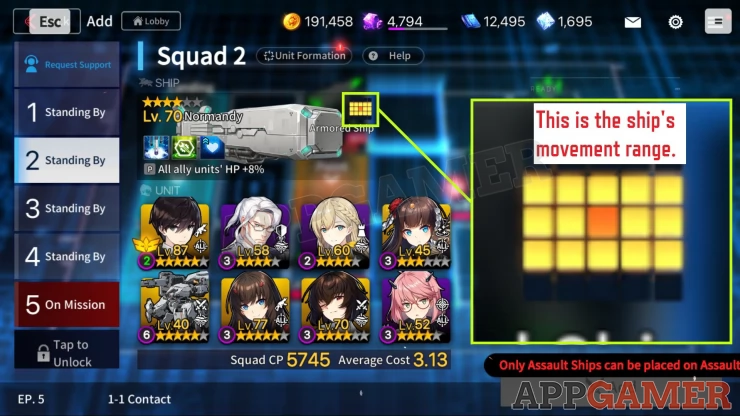
If there are also any squad members within at least 1 cell around the tile where an allied squad is engaging an enemy, the leaders of each squadron can join the battle as a supporter. Supporting leaders have zero Deployment Resources cost but they can only be deployed once. You can also request support from the squads of your partners. You can only select one partner squad at a time. Doing so will earn you Partner’s Business Cards which can be used to buy the Partner’s Box in the Exchange Shop. After summoning a partner’s squad, it will be under cooldown so you won’t be able to use the same partner squad consecutively.

During the battle, you’ll also find special tiles on the field that can repair your ship or supply ammo to them at the cost of eternium. Don’t hesitate to use these helpful tiles especially when you’re facing multiple enemies. There are even special tiles that cause environmental effects such as slower movement and attack speed during combat. This is applicable to both friendly and enemy units. Aside from special tiles, keep an eye out for Containers. These are like treasure chests that will provide you additional victory rewards upon clearing the battlefield. You just need to send a squad to pick up the container. However, if you failed to clear the battlefield or abandoned it, the container will be lost.
Finally, we have Rapid Repair. If a squad has retreated or destroyed in the battlefield, you can pay with Quartz to enable Rapid Repair. This will allow you to place the repaired squad to any tiles that your squads can move on, except those occupied by enemies.
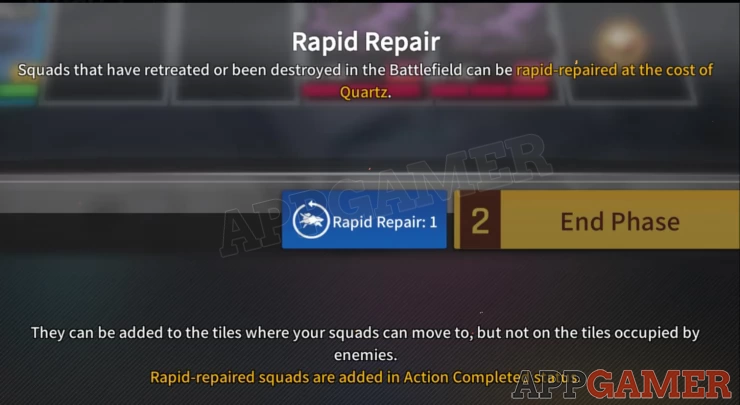
With Auto-Battle enabled, your squads will be moved automatically and will engage nearby enemies before ending your turn. Don’t forget to turn on the auto-resupply option so your squads can restock their ammo using the nearest supply tile. Auto-battle can be quite convenient if your squads are strong enough. However, since a squad ship only has two ammo and if they’ll retreat if they enter a battle without ammo, there will be certain stages where you have to at least manually take control of the squad placement while leaving the individual battles in auto. This is because squads in auto will keep attacking enemies, even if they don’t have ammo.
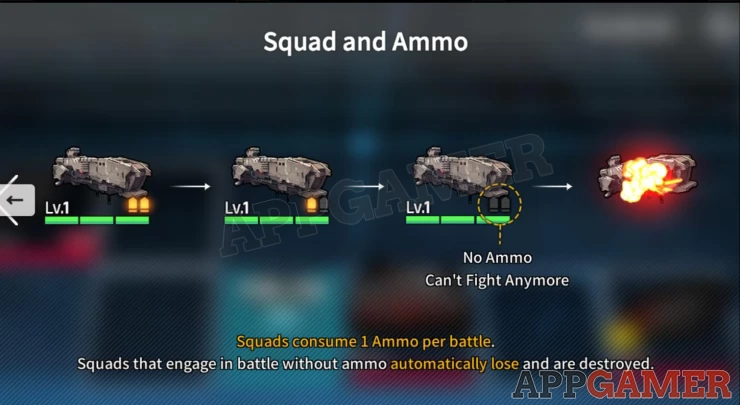
Furthermore, they’ll end up charging towards the enemy group especially on maps with bottlenecks. Always check the map layout before deciding whether you’ll want your team to clear it automatically or if you have to control them manually to get the higher chance to secure the medals.

This concludes our Counter Side Battlefield Basics guide. Please check out our other pages within the guide for more helpful tips and information about the game.
 Vhayste started writing free guides and walkthroughs in 2006 for several online gaming sites. He has written hundreds of guides covering games from a wide variety of genres across different platforms. He's an avid JRPG and mobile gaming fan, and regularly plays games on the PC, Steam Deck, PS5, and mobile platforms. He strives to continue making comprehensive and easy-to-follow guides for his readers.
Vhayste started writing free guides and walkthroughs in 2006 for several online gaming sites. He has written hundreds of guides covering games from a wide variety of genres across different platforms. He's an avid JRPG and mobile gaming fan, and regularly plays games on the PC, Steam Deck, PS5, and mobile platforms. He strives to continue making comprehensive and easy-to-follow guides for his readers.