Counter Side Auto-Battle
More Counter: Side
Counter:Side is a side-scroller, hero collector title that features an engaging story, smooth combat system, wonderful art, and interesting characters. As a mobile game, Counter Side is not a game that you can just finish in one sitting; there will be a lot of time spent on grinding and doing repetitive tasks daily. Thankfully, the game has some convenient features that can make your gaming experience less tedious. In our Counter Side Convenience Features guide, we will discuss what these features are, and how to use them.
Other games have Idle modes which allows the game to take over and automatically do certain tasks or fight battles for you. Counter Side has similar features that are enough to lessen the strain of repetitive tasks but not too much that it will bore the player with nothing to do. One such system is Auto-Battle.
Auto-battle
This feature basically enables the game to fight the battles automatically. You’ll unlock this option early in the game though you’ll need to complete the first Main Stream (main story missions) first. While auto-battle is enabled, units will be deployed automatically, skills will be activated, ship abilities will be triggered, and if repeat operation is enabled, start the next battle. If you have also set the ultimate skill to auto, your units will automatically use their ultimate skills as soon as they’re ready.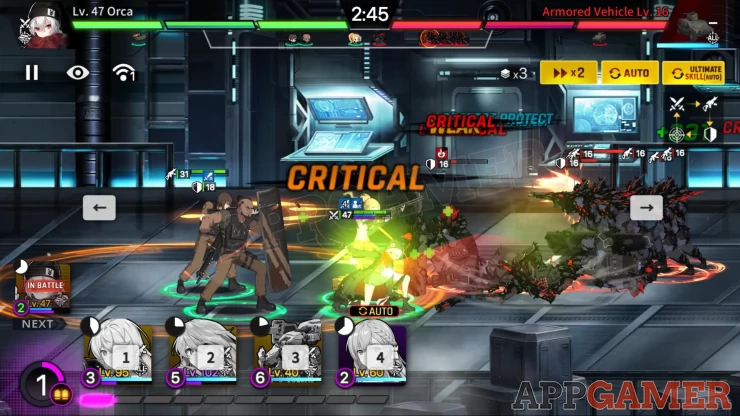
In the Battlefield combat mode (where you’ll need to place your squads into position to engage enemies), aside from automatically moving and engaging enemies before ending your turn, there’s also an option to auto-resupply. This is convenient if your squads are strong enough. However, since a squad ship only has two ammo and if they’ll retreat if they enter a battle without ammo, there will be certain stages where you have to at least manually take control of the squad placement while leaving the individual battles in auto.

Repeat Operation
After earning 3 medals in a mission, you can enable this feature before starting a mission to repeat the battles automatically. You can define how many battles will be repeated; this is usually limited by the amount of mission resources you have, like eternium. The operation will be aborted if your squads are eliminated or lose the battle, if the inventory is full, your unit slots are full, or if you don’t have enough mission resources (eternium, simulation entry counts, etc). You can also opt to enable Energy Savings Mode if you’re setting the game to repeat several operations.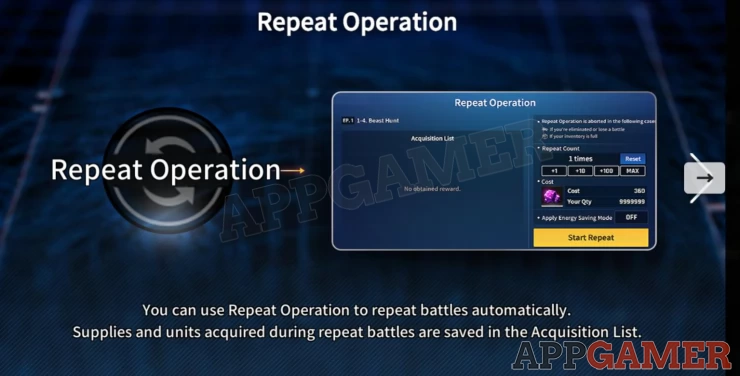
Stack Operation
Similar to the Repeat Operation feature, you can only enable this option after earning 3 medals in a mission. Enabling this option allows you to spend Info to stack the rewards based on the number of stacks you’ve enabled. For example, if you stack an operation 5 times, you’ll receive the rewards equal to 5 repetitions of that mission while only doing one battle. This is a great time saver with the only downside of using Info. For Simulations, stack operation is recommended since you can get twice the amount of rewards in one battle. If you used Repeat Operation, you’ll have to go through two battles to get the same amount of rewards.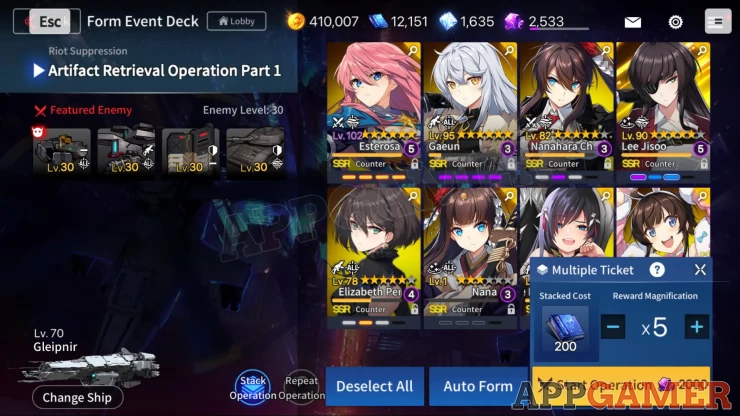
Since grinding is not for everyone, make use of these convenient operation features to make your gameplay experience less tedious and earn rewards more efficiently.
This concludes our Counter Side Convenience Features guide. Please check out our other pages within the guide for more helpful tips and information about the game.
We have questions and answers related to this topic which may also help you: Show all
 Vhayste started writing free guides and walkthroughs in 2006 for several online gaming sites. He has written hundreds of guides covering games from a wide variety of genres across different platforms. He's an avid JRPG and mobile gaming fan, and regularly plays games on the PC, Steam Deck, PS5, and mobile platforms. He strives to continue making comprehensive and easy-to-follow guides for his readers.
Vhayste started writing free guides and walkthroughs in 2006 for several online gaming sites. He has written hundreds of guides covering games from a wide variety of genres across different platforms. He's an avid JRPG and mobile gaming fan, and regularly plays games on the PC, Steam Deck, PS5, and mobile platforms. He strives to continue making comprehensive and easy-to-follow guides for his readers.