How to Link or Bind your Account
More Counter: Side
Counter:Side is a side-scroller, hero collector title that features an engaging story, smooth combat system, wonderful art, and interesting characters. Since the game has a gacha-based system when recruiting characters, players will want to reroll using the free reroll attempts that the game provides to new players early on. In this page, we will discuss how to bind your account in Counter Side.
As mentioned above, Counter Side has a gacha-based system when recruiting characters. Basically, it’s like a lottery where the characters you’ll get will be random. Counter Side gives players a free 10-pull (10 recruitments in one attempt). You’re guaranteed to get 1 SSR, 3 SR, 3R and 3N characters. (New event characters are not included) This beginner 10-pull comes along with 30 free reroll attempts. This means that if you don’t like the random set of 10 characters given to you, you can re-roll for free up to 30 times, until you’re satisfied with your pull. Take note that you can’t go back to the previous rolls so you really need to be careful. Of course once you’re satisfied with the 10 characters you’ve pulled, you can now secure your account and bind it.
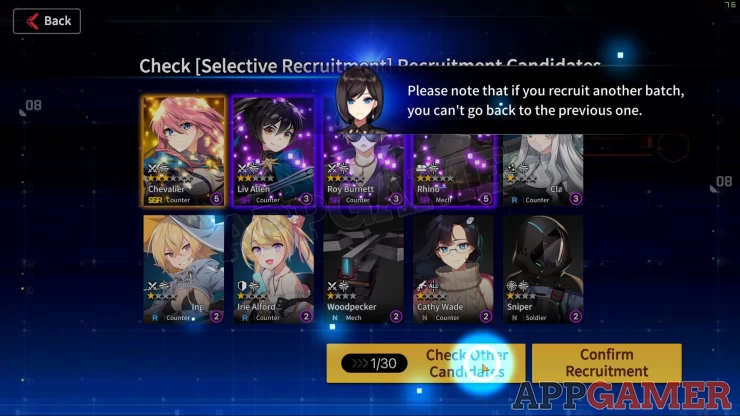
In this page, we will provide the steps to bind your account using the game’s mobile version. Take note that binding your account is permanent so choose the account you’ll be linking to carefully.
1. From the Lobby, tap the menu icon in the upper-right corner of the screen
2. Select Settings (gear icon)
3. Tap Manage Account then tap Customer Center
4. In the next window, tap Bind Account then select the social account you want to use to bind your account.
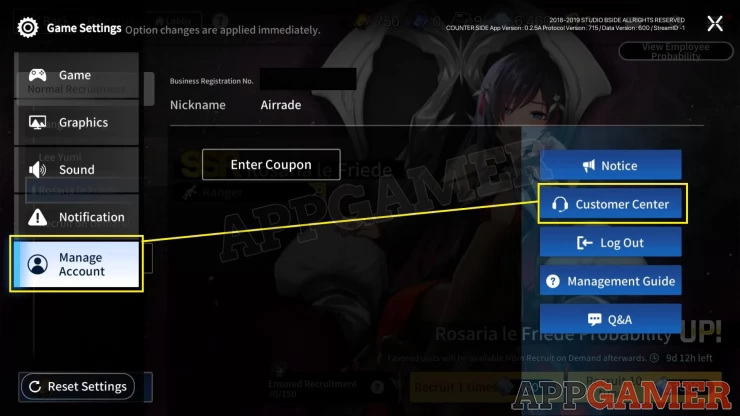
Binding your account is very straightforward and completely necessary especially if you’re planning to play the game regularly. Binding your account makes it permanently tied to your chosen social media platform or email add. This ensures that your account is protected and retrievable in case you lose your device or if you have to move to another device. You’ll only need to bind your account once you’re done rerolling.
This concludes our Counter:Side Account Binding guide. Please check out our other pages within the guide for more helpful tips and information about the game.
We have questions and answers related to this topic which may also help you: Show all
 Vhayste started writing free guides and walkthroughs in 2006 for several online gaming sites. He has written hundreds of guides covering games from a wide variety of genres across different platforms. He's an avid JRPG and mobile gaming fan, and regularly plays games on the PC, Steam Deck, PS5, and mobile platforms. He strives to continue making comprehensive and easy-to-follow guides for his readers.
Vhayste started writing free guides and walkthroughs in 2006 for several online gaming sites. He has written hundreds of guides covering games from a wide variety of genres across different platforms. He's an avid JRPG and mobile gaming fan, and regularly plays games on the PC, Steam Deck, PS5, and mobile platforms. He strives to continue making comprehensive and easy-to-follow guides for his readers.