Interface
I Am Innocent Guide
To switch through the different sections of the game’s virtual interface, simply click on the icons at the bottom most part of the screen. Whenever there are new things to check in each of the sections, there will be a red dot (seen on top of the icon itself) to remind you that there is something new that has not yet been seen/accessed (as seen on the image below with new stuff to check on the puzzle section of the game).
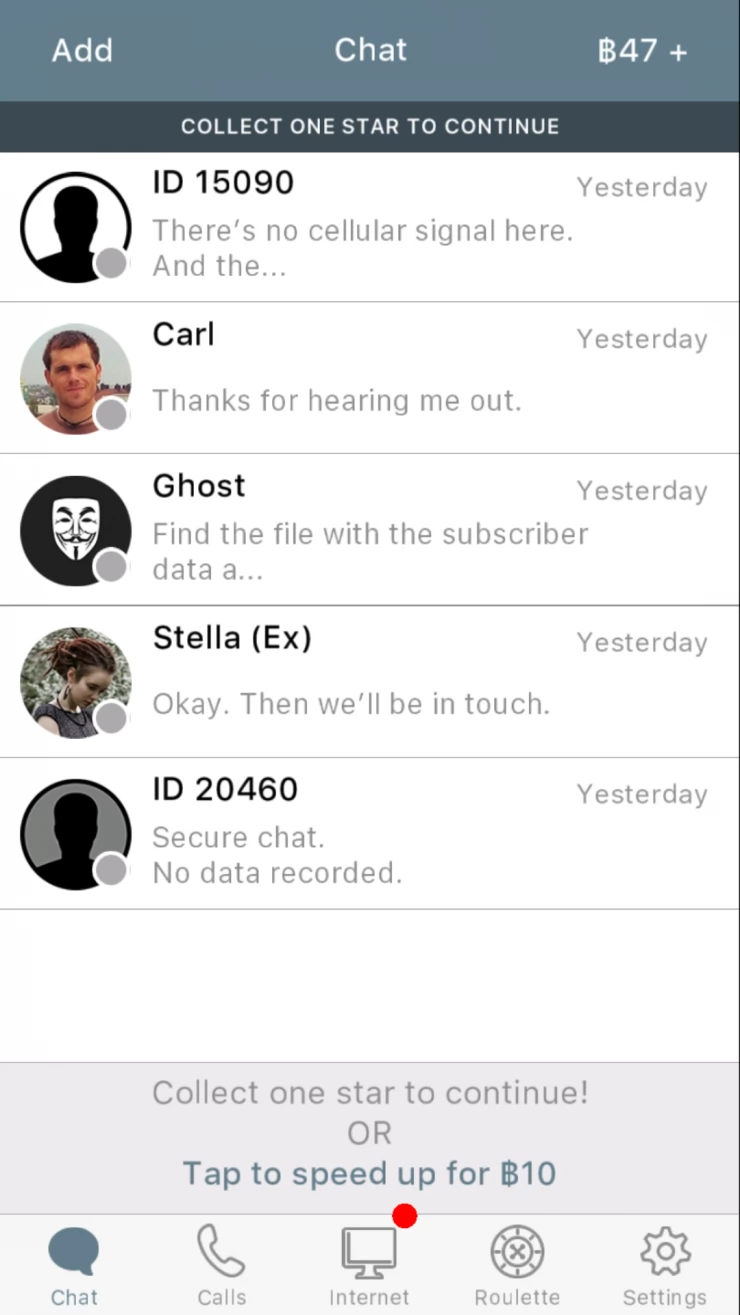
There are 5 options to choose from and are arranged from left to right as follows:
Messenger - this is basically where you get the details of the story as people get to talk here about themselves, or the situation they are in. Whenever you advance in the game (basically by earning enough stars from completing the puzzles required by the game), you usually get new messages from different people. You may also review previous messages/conversation by clicking on the pertaining contact and scrolling through the chat box (unless if the message is a secure chat where in such case, it won’t record previous conversation). In the messenger section of the game, you also get to access your contact “Ghost”, which is a hacker and lends you his help to crack the puzzles for you to basically let you skip the “hacking part” of the game and advance in the story. Other than that, you also have the Diary Bot in your contact list -- basically a collection of notes - detailing important events in the game that lets you recollect everything that has happened.
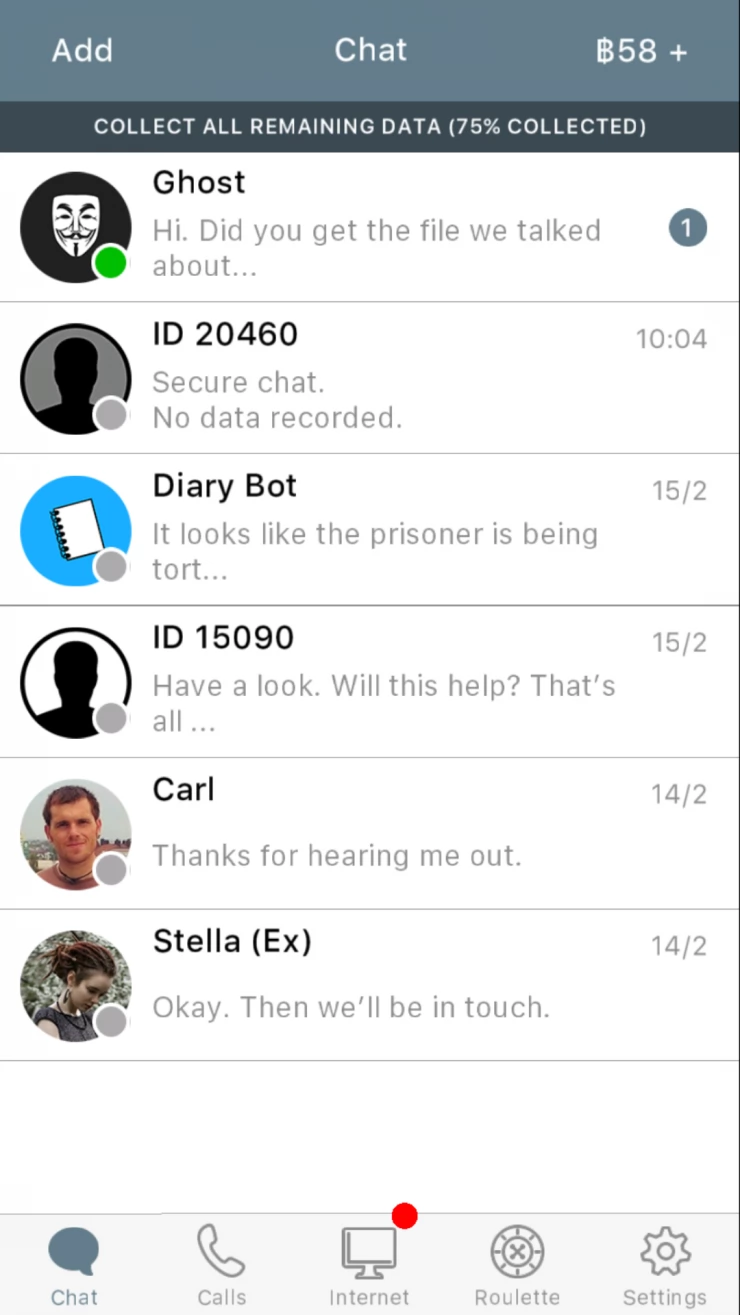
Phone Dialer - This section is a nifty addition to the game that makes the experience more immersive. There will be calls to be received in the game, as well as ones to be made by you (basically to input commands as instructed by an operator). Calls that are received are usually clues or details relevant to the story or current happenings in the game. On the other hand, calls that you make usually reward you with coins as they usually simulate a refund service or some sort which will transfer coins to your account. To use this function, simply click on the dialer icon found at the bottom part of the screen (beside the messenger icon), and use it as you’d normally use the phone dialer in your smartphones.
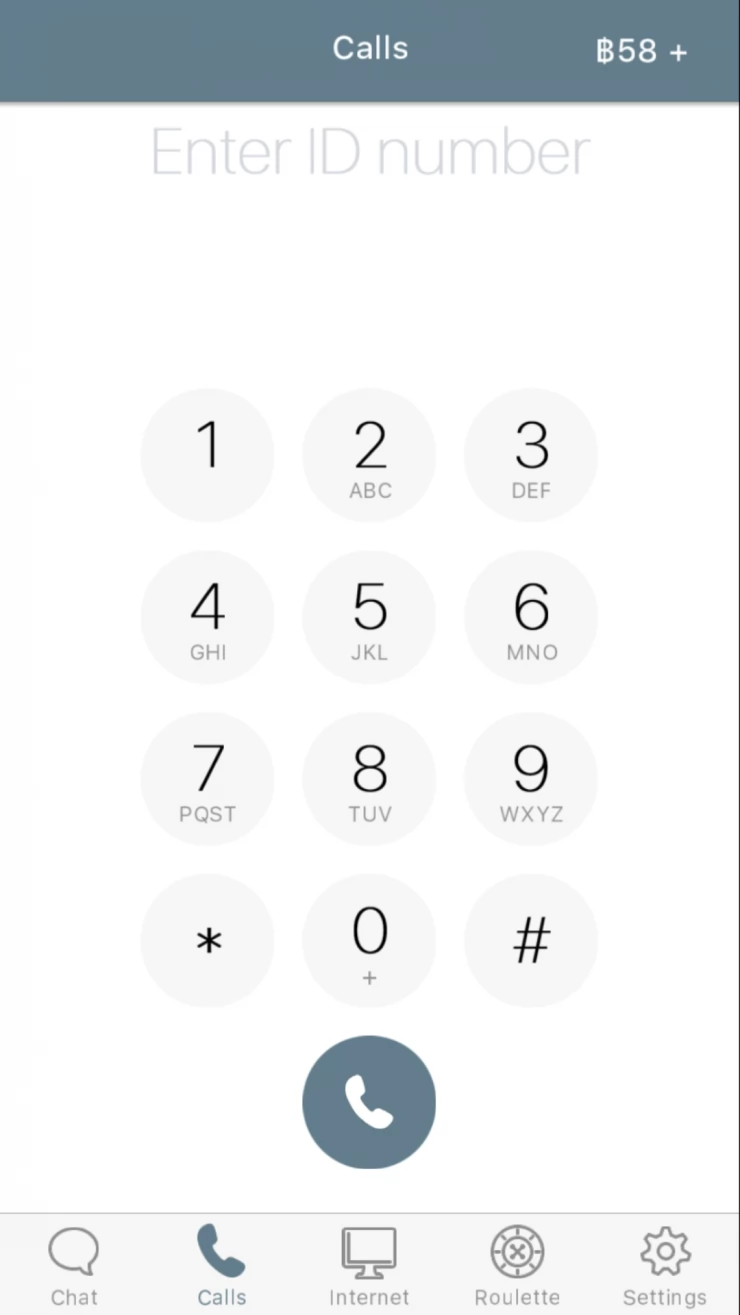
Computer Network Hacking (Puzzles) - Labeled “Internet” in the option below your screen, this is where the puzzle games take place. The game makes it look like you are hacking a network of computers that may share relevant information to the current happenings in the story. For instance, on the first part of the game, you’d be hacking the “messenger database” to get you a location of the 2 unknown IDs that are messaging you. Each section usually contains 6 computers to hack, each of which is needed to be completed 3 times. Every time you gain enough stars required by the game (by completing the levels), you’ll basically advance in the story as new messages will likely be received. When you pick the “Internet” option, you’ll see a screen detailing your current progress in that particular chapter in the game as seen on the image below (with the goal to find the file containing subscriber data and is completed at 75%). If by any chance you’d want to skip the puzzles, you can go to the messenger and click on your contact “Ghost”, and ask him to hack things for you. It does come with a hefty fee (coins), but nonetheless will advance you to the story.
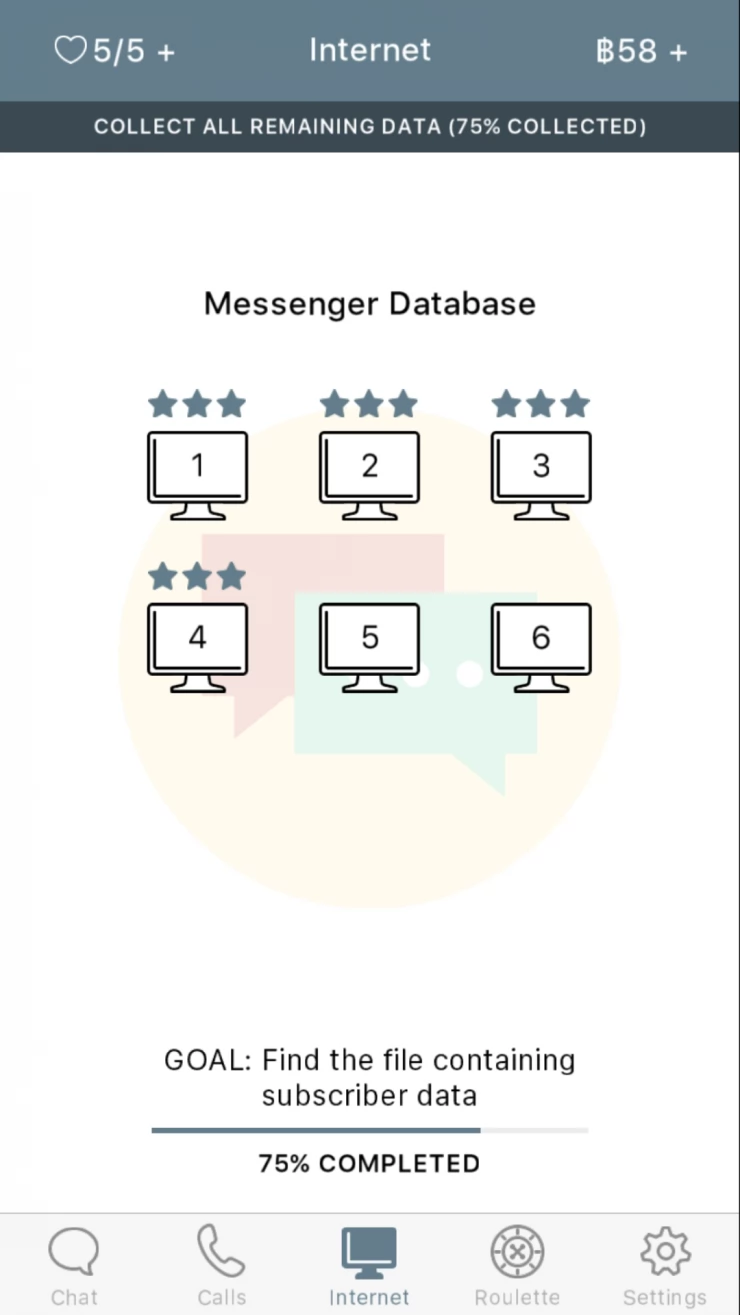
Daily Bonus Section - this section is represented by a roulette wheel icon located at the bottom part of your screen (beside the “Internet” icon). The mini game of roulette can be accessed only after watching a random video ad. When you finish the video, the roulette gets automatically spinned and wherever the tip stops, you’ll earn that particular item. Bonuses to earn includes different quantities of the power moves (in the puzzles), coins, and lives. Take note that you can only spin every after 24 hours - and the concluding countdown for the next spin would not start unless you have claimed your spin for the day.
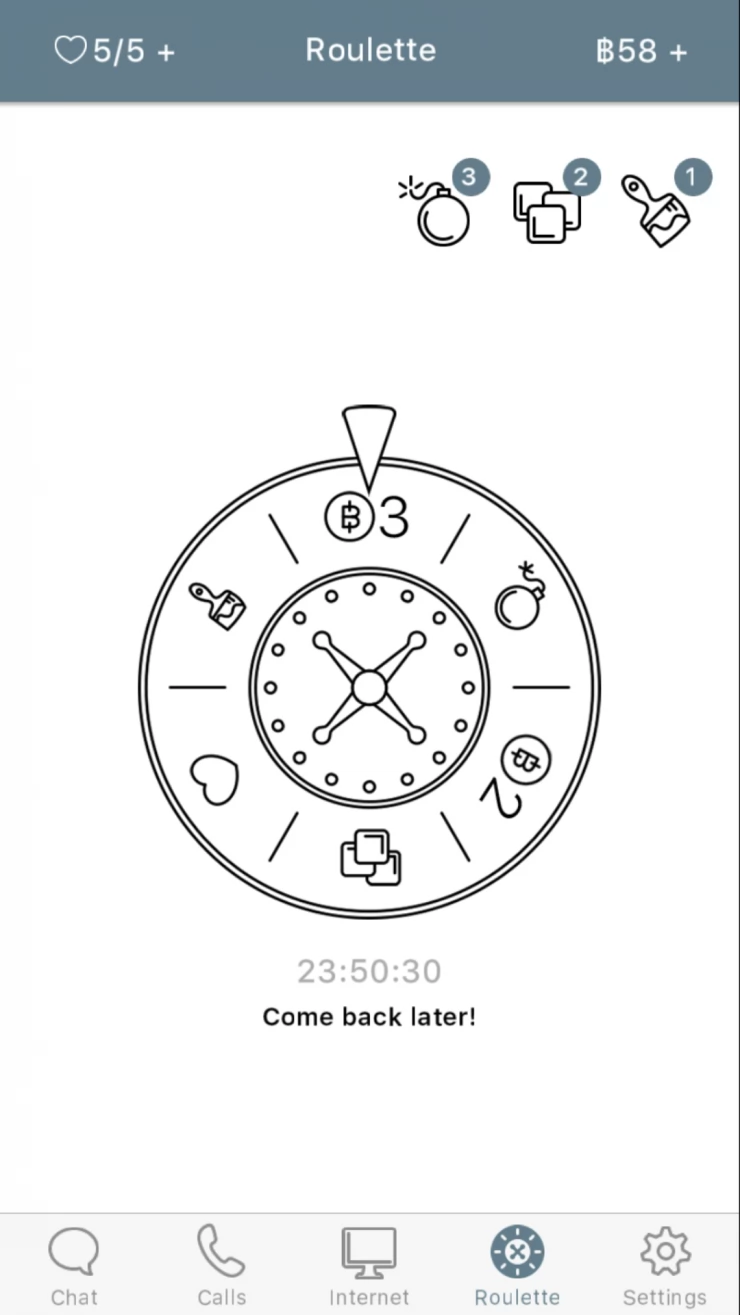
Settings - lastly, this option would let you adjust sound options, check for game credits, enable you to rate it, check the photographer’s and the developers’ site, or login your facebook account for an additional bonus of 5 coins.
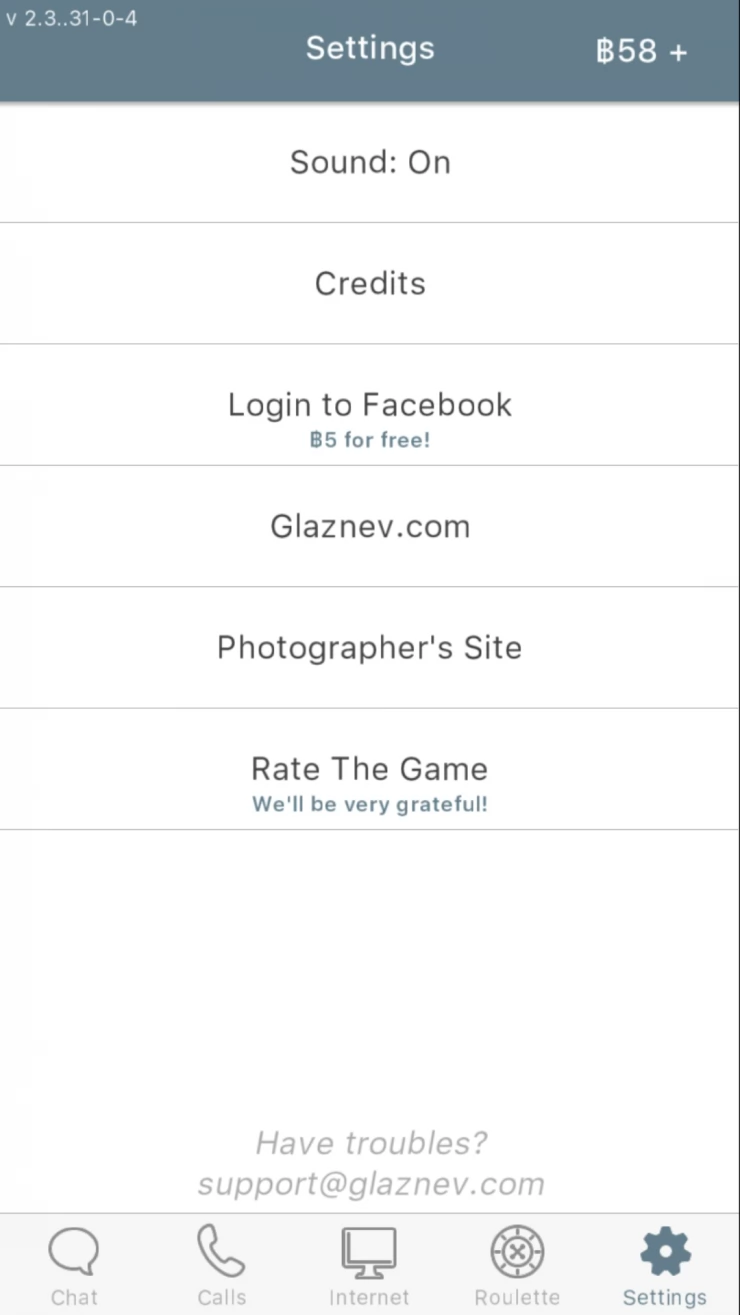
Additional Useful Info:
-You can purchase additional Coins in the game by simply clicking on the plus (+) icon beside the coin indicator on the upper right part of the screen. This indicator is present on all the different sections of the virtual phone screen. When accessed, there will be different packages to choose from.
-To skip on remaining goals or puzzles, you can opt to ask for "Ghost's" help on the messenger by clicking on him from your contacts, and request for his help. Depending on the remaining percentage of work you have yet to finish, his fees are relatively adjusted.
-When you also go from section to section, a grayed out tab often times pop-up (especially when you get stuck on your current state for quite a while) suggesting you to "tap to speed up" (on the gray tab) for a corresponding fee. You can do this instead of going all the way through the messenger and finding "Ghost" from your contacts.
-You can only purchase additional lives or the ability to play with unlimited lives for 6 hours when you are in the "Internet" section of the game (the puzzle section). When you are in this section, simply click on the indicator or your remaining lives, and a window will pop-up suggesting different options. The first option sells life per quantity, the next one offers the unlimited life for 6 hours, and the third one varies depending on available offers. Most of the time though, the option is to watch a video ad in exchange for one life.
We have questions and answers related to this topic which may also help you: Show all