How to Limit Break Units
More Counter: Side
Counter:Side is a side-scroller, hero collector title that features an engaging story, smooth combat system, wonderful art, and interesting characters. Managing your units is an integral part of the game, with their strength having a direct impact on your progress in the game. Limit Break is a process that a unit must go through in order to increase their level cap, further increasing their stats and giving them access to higher skill levels. In our Counter Side Limit Break guide, we will discuss how to limit break your units and further improve their potential.
What is Limit Break
Limit Breaking is a process of increasing the unit’s level cap and increasing all stats of the unit. The number of times you can limit break a unit will depend on the empty stars it has, which is also tied to their rarity (see below). At level 100, you can further increase a maxed out character via Limit Fusion (more to that later). Additionally, limit breaking a unit to the max will unlock the 4th equipment slot (2nd accessory). We highly suggest considering limit breaking the units you’ll be using often only. There’s no added benefit of limit breaking other units that you won’t use or plan to eventually replace.| Unit Rarity | Starting Stars | Max Stars |
|---|---|---|
| SSR | 3 | 6 |
| SR | 2 | 5 |
| R | 1 | 4 |
| N | 1 | 4 |

Limit Break Requirements
There are several requirements to limit break a unit, as listed below. After getting enough cores and credits, you can now proceed with limit breaking a unit.1. Unit must reach the required level. The required level will increase as you limit break the unit further.
2. Have enough supply of the appropriate core. (see below)
3. Have enough credits for the process. This also increases as you limit break a unit a few more times.
Another method of limit breaking is using copies of the same unit. The number of copies needed to limit break will also increase on the succeeding Limit Break procedures, as listed below. Using this method will allow you to limit break a unit for free, saving you a considerable amount of cores and credits.
| Limit Break | No. of Copies Needed |
|---|---|
| 1st | 1 |
| 2nd | 2 |
| 3rd | 3 |
Finally, you can do a combination of both. It’s possible to limit break a unit using a duplicate copy and ordinary limit break materials. So in our example below, you can use two copies of Lin Xien to limit break her for free or use 50K credits, 40 Counter APT Cores, and 6 Counter S-APT Cores. If you’ve used at least one copy, the credits cost will remain the same but the required cores will be cut in half - 20 CAPT Cores and 3 CSAPT Cores instead.
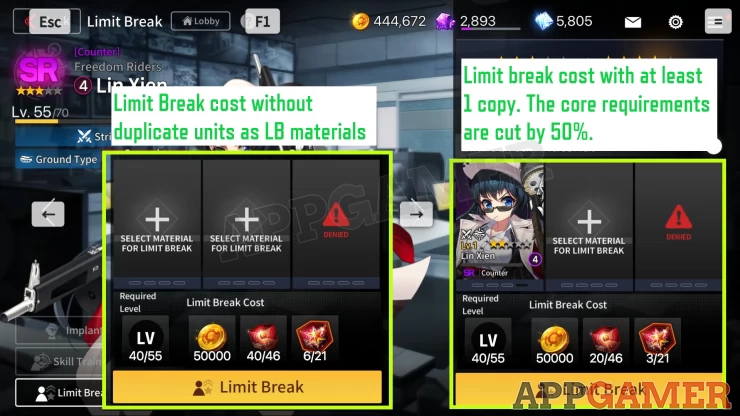
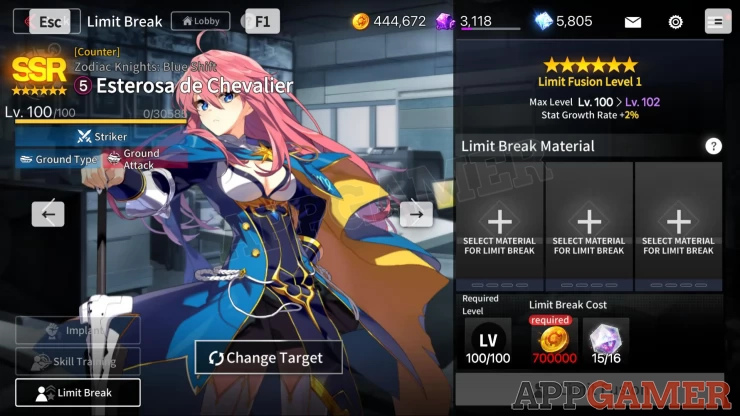
What are Cores?
As we have discussed so far, you should’ve noticed that you’ll need cores to limit break a unit. However, there are three different types of cores that you should be aware of. You can easily identify them through their color. Each core also has two variants: the normal APT core and the rarer S-APT core. You can only use the cores to limit break their intended unit types. Please check out our dedicated guide for farming cores so you’ll always have enough on stock to limit break your units.| Core Name | Core Color | Used by |
|---|---|---|
| Counter (S-)APT | Red | Counter units |
| Soldier (S-)APT | Blue | Soldier units |
| Mech (S-)APT | Green | Mech Units |

Limit Break Procedure
You can do this by accessing the Lab option from your main menu or by tapping the HQ option in the Home tab of the lobby. Once there, select the Limit Break tab then tap the Select Target button in the middle of the screen. There you’ll see all units eligible for limit break. If there’s a label on the unit that says “Ready for Limit Break”, that means that the unit met the required level but that doesn’t mean if you have enough credits or cores to complete the procedure. If the unit has a person icon with a number, that means the unit has duplicate copies ready. The number indicates the number of duplicates available to be used for limit breaking.
Limit breaking is not a unique process in Counter Side. In fact, a large number of mobile games where you can collect units/heroes employ a similar system that limits the growth of your units and will require you to farm for their materials in order to make them stronger and allow you to tackle the game’s harder challenges. Counter Side’s Limit Break system is very straightforward but if you’re still confused, just browse through our guide again as we did our best in explaining the basics of limit breaking.
This concludes our guide about Counter:Side’s Limit Break mechanic. Please check out our other pages within the guide for more helpful tips and information about the game.
We have questions and answers related to this topic which may also help you: Show all
 Vhayste started writing free guides and walkthroughs in 2006 for several online gaming sites. He has written hundreds of guides covering games from a wide variety of genres across different platforms. He's an avid JRPG and mobile gaming fan, and regularly plays games on the PC, Steam Deck, PS5, and mobile platforms. He strives to continue making comprehensive and easy-to-follow guides for his readers.
Vhayste started writing free guides and walkthroughs in 2006 for several online gaming sites. He has written hundreds of guides covering games from a wide variety of genres across different platforms. He's an avid JRPG and mobile gaming fan, and regularly plays games on the PC, Steam Deck, PS5, and mobile platforms. He strives to continue making comprehensive and easy-to-follow guides for his readers.