Chapter 7 - Part 1
Tiny Room Stories: Town Mystery Guide
This is our full walkthrough of chapter 7 - part 1 in Tiny Room Stories: Town Mystery. Chapter 7 has been released in 3 parts. We have every step detailed with images and codes which can be revealed if you need them.
Read below for a full description with hints and solutions, or you can also watch the video walkthrough.

Chapter 7 - Part 1 - Forest
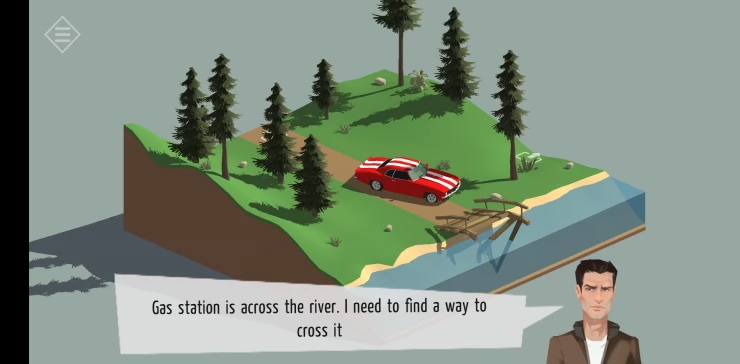
"Having returned from the strange place where the crystal brought you, you are asking yourself the same question. Has everything changed around you, or have you fallen into another dimension?"
You find yourself, and your now red car on the bank of a river that you need to cross. You cannot yet go back away from the river. So instead move along the river bank. You find a chair and fishing rod by the water. Tap the chair to find and collect a control tablet.
Rotate the view to see a drone sitting on top of the large rock to the back left of the scene. Select the control tablet and then tap the drone to make it fly into the air. You can then view the local area with the control tablet. This will help you navigate the riverside area.

Using the tablet / drone view to help you, move along the river bank to the scene with the blue car. Tap the table to see a locked briefcase and a note giving details of some items that may be useful to find, a phone and some dog tags, and a hint about how to find them.
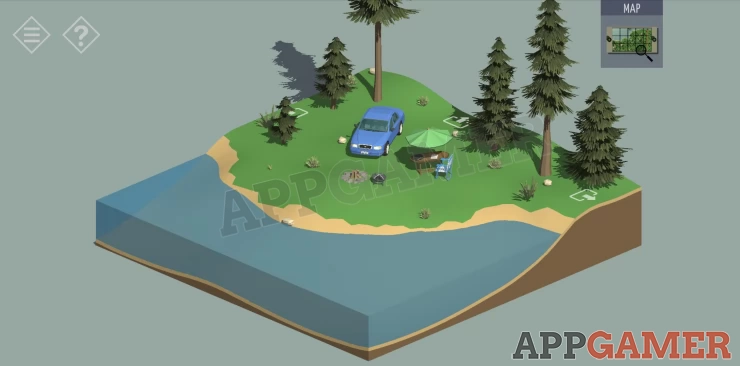
Move Further along to the last river bank section on the left of the drone view. Tap on the small round rock to zoom in and find a dropped phone to collect.
Move to the scene that is inland from the blue car. In the drone view it is the second from the left on the bottom row. At the back are some dead trees rotate the view and tap the trees until you find one that lets you collect a long stick. You can now use the stick to tip over the birds nests that are found on top of the rocks in several areas. Check each one by tapping it after it falls until you find a dog tag to collect.
Next tap the phone that is in your inventory and tap the home button at the bottom to activate the screen. There is a puzzle to unlock it. There are 3 tetris style shapes that change when you tap on them.
Hint: To solve the puzzle tap each shape until all 3 will fit together in a single block. The top and bottom ones must have a shape that fits into gaps in the center block.Show
Once you have competed the first stage you now need to use the dog tag to complete the second part of the puzzle.
Hint: Tap the squares on the 5x5 grid to match the black squares on the dog tag image.Show

You have now unlocked the phone. The only item you need here is the notepad section that has a list of passwords. Check the list for the briefcase code.
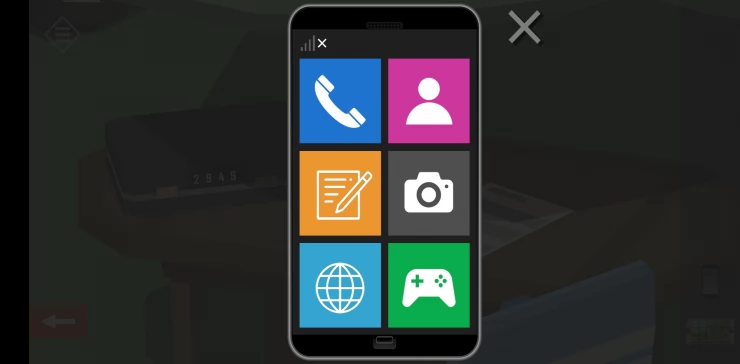
Exit the phone and move to the scene with the blue car and the briefcase on the table. Use the code you found to open the briefcase. 7359Show
Rotate the view to see the back of the blue car. Tap to zoom in and use the black key to unlock the trunk. Collect a Fire Ax from it.
Move back along the river bank to the middle section (top middle square on the drone map view). Here you will find a tall dead tree leaning over the water. Use the ax on it several time until it falls and allow you to cross.
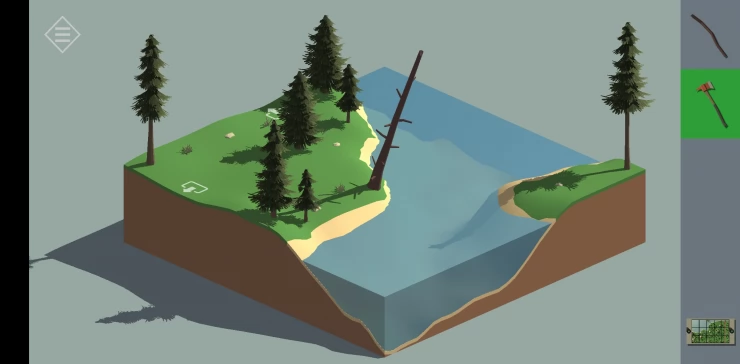
You have complete part 1 and now move on to Chapter 7 - Part 2
We have questions and answers related to this topic which may also help you: Show all