How to Link your Account
More Alchemy Stars
If you want to play your game account in multiple devices, you’ll have to be able to save your progress and tie it to a specific account. Losing your game’s progress can be difficult, especially if there are any issues with the device that you’re currently using. In Alchemy Stars, being able to link or bind your progress to your account of choice is a feature that’s introduced at the beginning.
In this page, we’ll teach you how to link game progress in Alchemy Stars to your account to different options. Thankfully, the game lets you choose amongst a variety of accounts to save your information. Let us check the steps below!
Steps to link your account
Linking your account can be done at the start of the game’s log in screen, you’ll be able to see the account login methods, as well as a variety of third-party accounts to link it with. However, if it’s your first time to play, it would be best for you to play with a guest account and then link it later once you have characters that you want.
If you are happy with your team, and you’d want to save your account progress, you’ll need to follow the steps below in order to make sure that you won’t lose any information:
1. Once you’re in the game’s main menu, look for the settings icon and tap it. This will open the different options of settings in the game that you can edit.

2. Check the “Link” button, this will provide you with different options for you to bind your account with. You can choose between Twitter, Line, Facebook, Google, or Apple ID accounts. (Take note that Google accounts are for Android only and Apple ID accounts are for iOS only, you cannot interchange accounts)
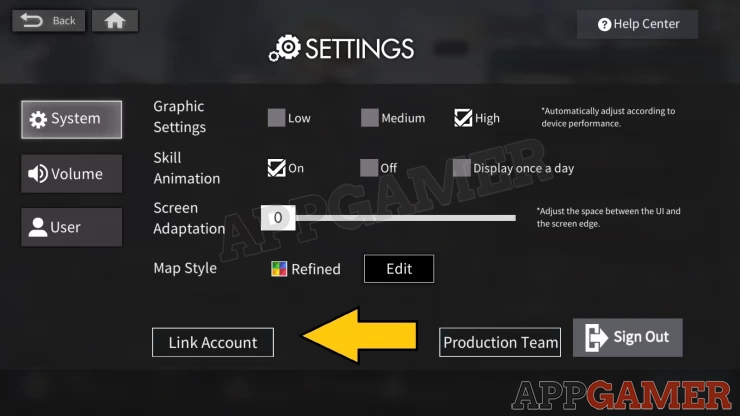
3. Once you have successfully linked your account, you’ll be using the specific account option for log in the next time you restart the game. You won’t use the Guest Account anymore. You will then be able to access your game progress on any device as long as you know the account.
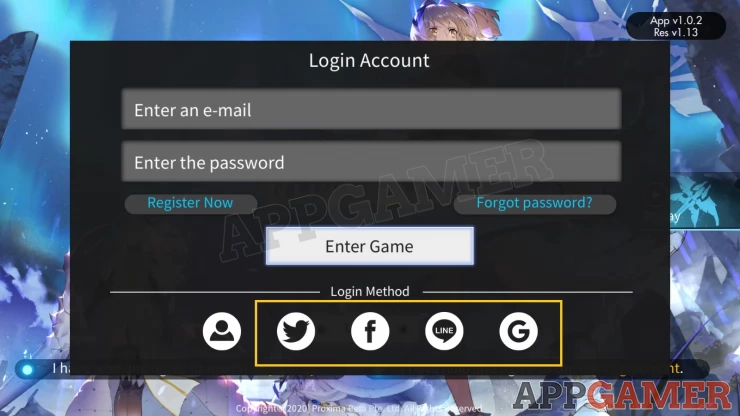
The benefits of linking your account will help your game’s information, any milestone you have achieved won’t be lost. If you clear the data of your game or reset your game files without linking, then you can lose your progress forever. Playing on another device will just require you to log in with the account type you have linked.
If you have multiple accounts, you might wonder how to switch it. Thankfully it’s quite simple, and you will just need to log out of your account. From the game’s menu, open the settings icon once more and then choose to log out of the game. You will then have to log in using the associated linked account of your choice.
It’s best to make sure to retain your account’s safety as well, so never share your account’s email and password. This concludes our page on how you can save your progress and link your account in Alchemy Stars. We hope this information has helped you in order to keep your account safe. We shall be providing you with more guide pages so please don't forget to check our guide's menu.
We have questions and answers related to this topic which may also help you: Show all
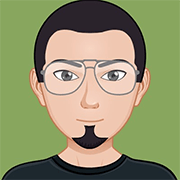 Anj, also known as 'Aryafortis' enjoys games from Nintendo consoles, as well as other genres that you can find on Steam, and on Mobile.
Anj, also known as 'Aryafortis' enjoys games from Nintendo consoles, as well as other genres that you can find on Steam, and on Mobile.