How to Bind or Transfer Your Game
More Sea of Conquest
Sea of Conquest is long term game with lots of development. You will be progressing over many weeks, months or years and keeping that progress safe is very important.
To prevent any loss due to a device failure or if you simply want to have access to the account on more than one device then you need to back it up by binding the account.
How to bind / backup the game account
Binding the account means to link the progress to an external account so that it can be easily retrieved. To so this you will need to have played through the initial parts of the tutorial missions so that you can reach access your account profile.
Follow these steps to bind the account.
- Tap on your avatar on the top left and then tap the Gear icon to access the settings (in the very early stages you will go immediately to the settings page).
- Tap on the Account option. You will a list of possible external account to bind to.
- If you are moving the game to another device mane sure to select an option that you can then log into on the new device.
That's it and if it it the first time binding this account then you should receive some bonus emeralds.
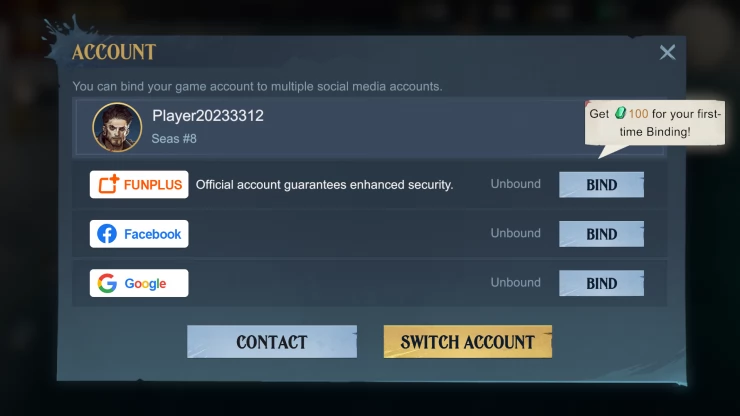
How to restore the game
Once your game account is bound you can then restore it to any device. If you are restoring your progress to a new device then you will first need to install the game from an app store.
Once done follow these steps:
- Launch the game and play through the first chapter of the tutorial to reach a point where you can tap on the avatar image on the top right.
- In the settings options select 'Account'.
- Do not bind this new account unless you want to keep it running as a new game. In which case you must bind it to a different external account to the one you have already used.
- Tap on 'Switch Account'
- Now select the type of account that you used to back up your original game.
- Log in with the external account details and your previous game progress should then load.
If you have any problems doing this then follow the details below for restoring an account.
Restore unbound account
If you have lost access to your account and it is not bound or you have had problems restoring a bound account then you need to contact the game support for help.
In this case tap on your Avatar on the top left and then on the headphones symbol on the bottom right of the profile panel that opens.
Look for the option at the top for Recovering account and follow the steps there to send your details to the Customer Support for help.
We have questions and answers related to this topic which may also help you: Show all
 With 20 years of experience in creating video game content for the internet and over 30 years as a gamer, Mark is now a passionate mobile App Gamer. Loving a challenge, he is always ready to get stuck in to both survival builders and puzzle solving games. He has been providing content for AppGamer since 2014.
With 20 years of experience in creating video game content for the internet and over 30 years as a gamer, Mark is now a passionate mobile App Gamer. Loving a challenge, he is always ready to get stuck in to both survival builders and puzzle solving games. He has been providing content for AppGamer since 2014.