Village/Home Screen
Ceres M Guide
The Village or Home screen is where you can access various features and screens of the game. In this page, we will discuss what various buttons represent, and as we go through the guide, we will tackle these features in-depth individually. We have enlarged the emphasized buttons for convenience and better presentation.

1. Account Details
Found in the upper-left corner, this portion displays your account level, ID and your progress to the next level. The image that will be displayed here will depend on the hero who you’ve set as a Hero.Your account level will determine what Account Skills you can unlock and learn. You can see this by tapping your leader hero’s portrait. These are passive, permanent skills that are applied to all your heroes. Please refer to the link pertaining to the different account skills you can learn.
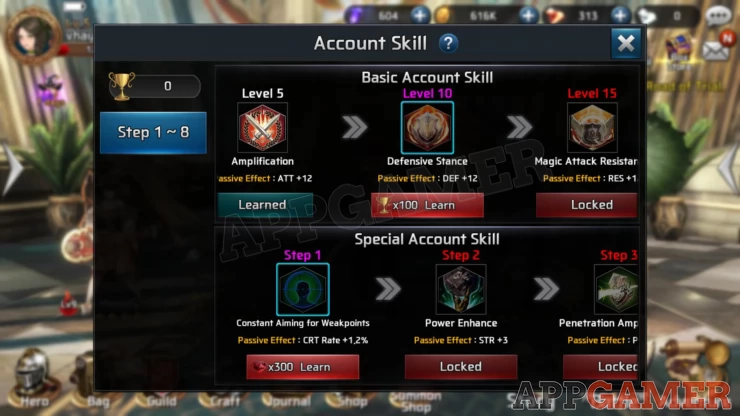
The Google Play button will just show the achievements tied to your Google Play account, but as of this writing it’s all in Korean.

2: Blessing of Ceres
This is a 7-day package that can be purchased using Rubies. The “Periodic” weapons in this package lasts only for 7 days but you can permanently own them by using a “Limit Period Removal Ticket”.
3: Currencies
This displays the main currencies you have in possession. The game has specific currencies for different purposes. To view all currencies you have, simply tap any of the currency icons in the upper-right corner to display the screen below.
4: Event
This displays all the available events for the game. Events are only available for a limited time so checking out which ones are available that tickle your fancy is recommended.
5: School
This is a set of tasks that will help you get accustomed to the game’s mechanics. You’ll earn a one-time reward for completing the tasks. Once you’ve cleared all tasks in one tab, you’ll unlock the succeeding tasks in the following tabs.
6: Box Store
This is one of the many microtransactions in the game that aims to “boost” a player’s experience by providing a subscription or progression-type service. Depending on the box that you purchase, you can earn rewards based on the Adventure chapters you’ve cleared, receive daily rubies, or a combination of daily delivery of rubies, gold, and Clear Tickets. Make sure to read all the details on each box before making your purchase. Spend wisely!

7: Mail Box
This is where rewards and messages are delivered. Each message has its own expiration time so check your mailbox often to redeem rewards.

8: Hero
This opens the Hero screen where you can change your party’s formation, grind or sell heroes, check their individual details, enhance/level them up, etc.
9: Bag
This opens your inventory menu. Here, you can change your heroes’ equipment, check the properties of individual items, grind/sell them, enhance, enchant etc.

10: Guild
This opens the Guild menu. This is only accessible if you joined a Guild, which is unlocked once you clear Chapter 3-10.11: Crafting
This opens the crafting screen where you can craft various items and equipment by having the necessary raw materials and gold. We will discuss this in detail in a separate page.
12: Journal
This opens the Missions screen where you can earn more rewards by completing the tasks listed. There are Daily, Weekly, Monthly, and other accumulated or limited tasks. The reset time of the tasks can also be seen in the lower-left corner of the screen.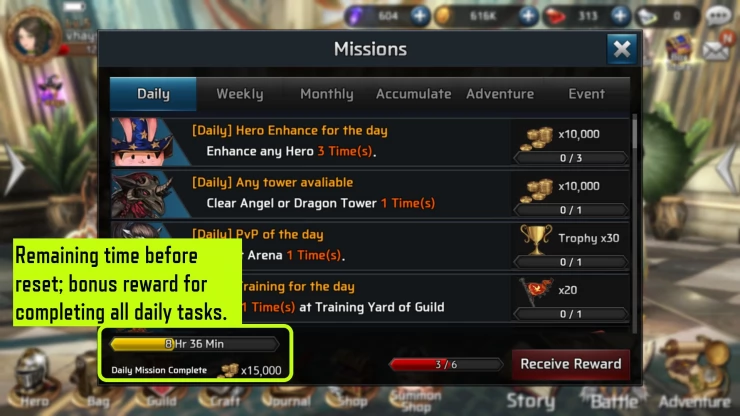
13: Shop
This opens the shop where you can purchase or exchange special/limited items using in-game currency or real money. Some items have daily purchase limit that can be reset during the game’s daily refresh. The remaining time will be displayed in the lower-right corner of the screen. Before purchasing, make sure to check the items or packs. Spend wisely!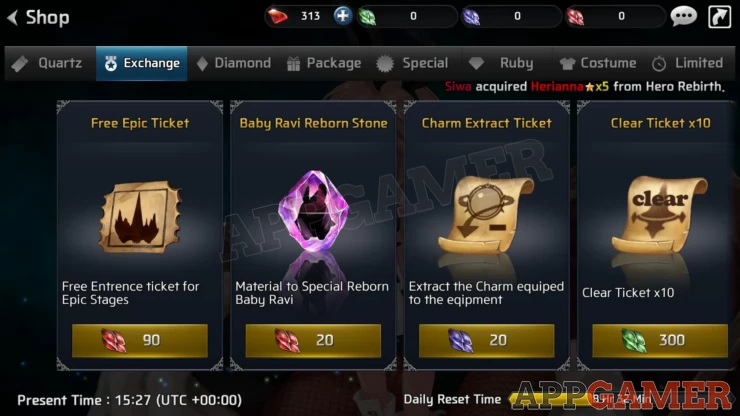
14: Summon Shop
This opens the summoning screen where you can use tickets and other currency to summon new heroes, equipment, and Devil’s Gems. The chance of what heroes or items you’ll get from the pool will depend on their rarity. To know which characters/items are available with their respective draw rates, select the banner and tap on the banner portrait. There are events or limited times when the draw rates for specific banners are boosted so watch out for those.
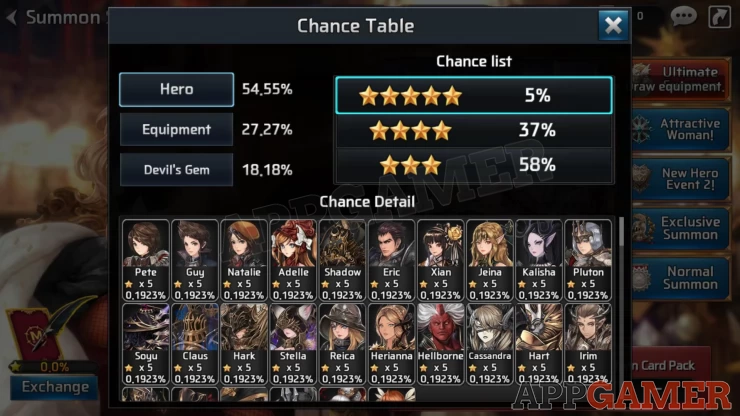
15: Story
These are character-specific missions which features both required and banned heroes. You can’t tackle story missions of characters you don’t own.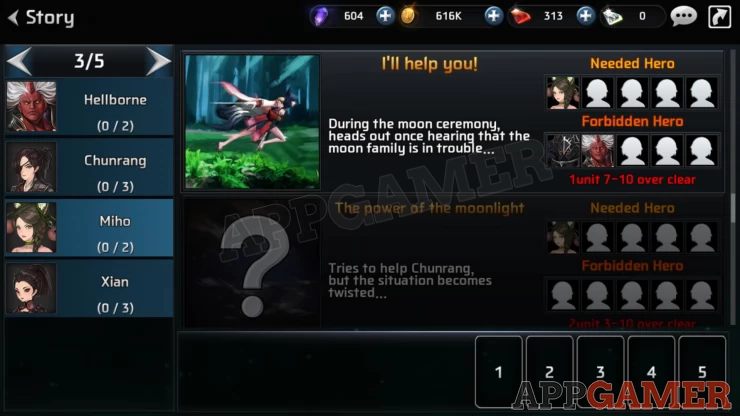
16: Battle
This opens up various battle modes. Additional modes will be unlocked by clearing the required stages in Adventure Mode.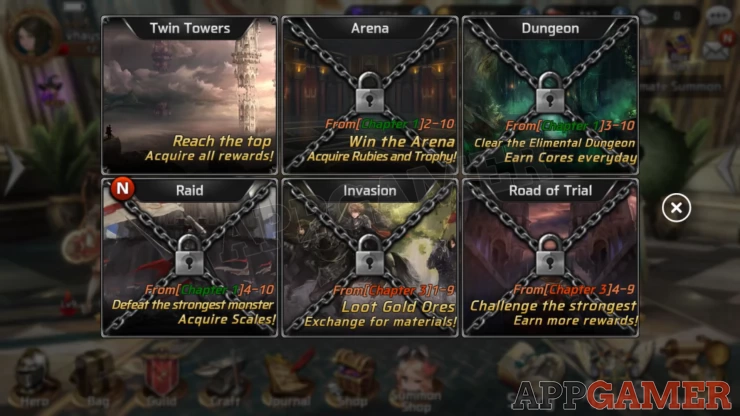
17: Adventure
This opens the game’s adventure (main story) mode. You’re required to clear specific chapters and stages to unlock more features of the game, especially the various Battle modes. Depending on how fast you clear a stage without any member of your team getting knocked out, you’re most likely to earn 3 stars. Accumulate these stars to redeem rewards, in the lower-left corner of the screen.
We have questions and answers related to this topic which may also help you: Show all