Requests Guide
More Final Gear
Final Gear is a mech-based strategy gacha RPG boasting a large roster of collectible female pilots and customizable mechs. Mobile games usually have a method of earning resources even when not playing the game. Final Gear has a similar system called Requests where you can send pilots on offline missions and earn rewards over time. In this page, we will discuss how Final Gear’s Request system works and how it can help you earn more resources even while not actively playing the game.
Final Gear’s expedition system is called Requests. This is a feature where you can answer requests from an in-game Forum and send pilots to resolve said requests. These expeditions will take time, with the longest/slowest Requests taking around 5 hours but yield the best rewards. You’ll get rewarded with EXP, Gold, and resources whenever a unit returns from a Request. You can deploy up to 4 teams at a time. The members of each team will depend on the request’s restrictions and requirements. Dispatched pilots can’t be used in combat or assigned to Felix (home base) rooms.
You can see the remaining time of your active requests by tapping the arrow on the left side of the screen. While browsing the Requests, you have the option to view it using the standard “Forum” mode or the convenient and cleaner “List” mode. The latter viewing mode doesn’t have the forum-like clutter and will just feature the necessary information needed.
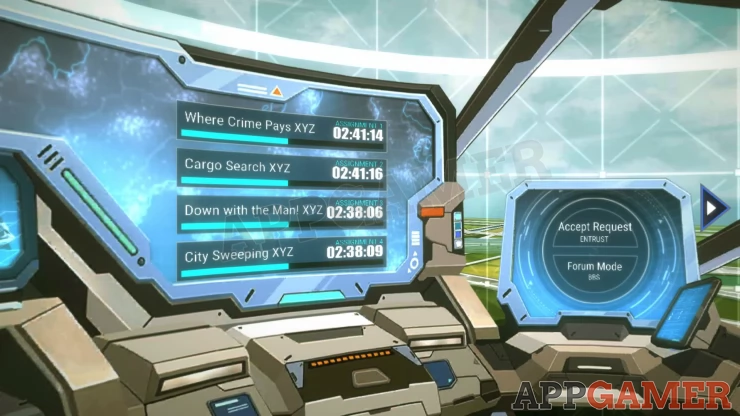
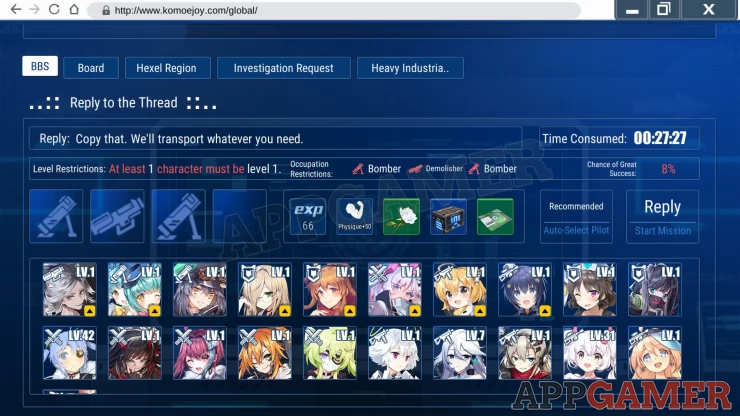
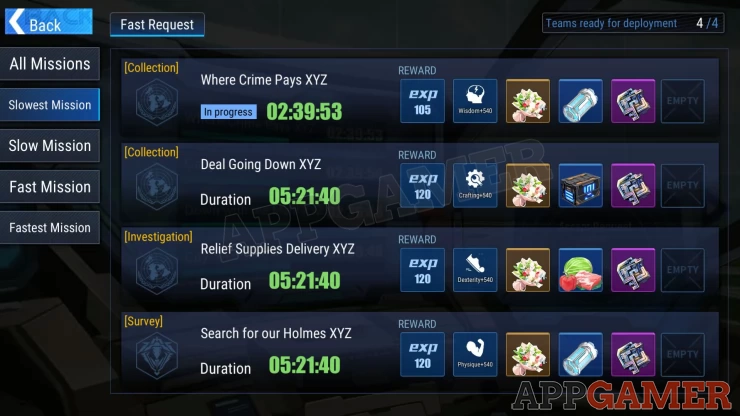
Successful requests will pop-out on your screen as soon as you reach the Lobby / home screen, ensuring that you won’t miss completed requests. From that screen, you can either re-accept the same request and deploy the same pilots again (this will refresh the timer) or you can confirm it so you can select another request and send a different batch of pilots.
Once you have Felix unlocked, you can get some Request-related upgrades by tapping the Tech Development button in the lower-right corner. Some of the upgrades related to Requests/Expeditions include increasing Great Success chances and expedition time reduction.

To get these upgrades, you’ll need Tech Cores and Common Polymer Mods - both of which are available from the Felix’s Research Lab. These upgrades are also tied to your ship’s Bridge level so you have to manage that as well.
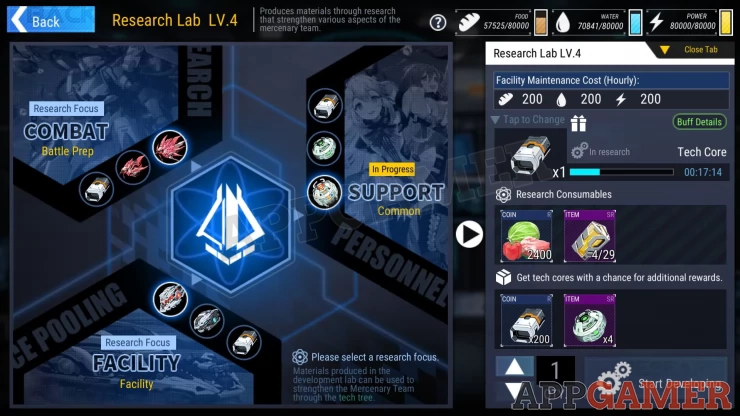
That concludes our Requests Guide in Final Gear. For more Final Gear content, please check out the other pages we have in our guide. You can also check out our other dedicated articles and pages for other popular mobile games.
We have questions and answers related to this topic which may also help you: Show all
 Vhayste started writing free guides and walkthroughs in 2006 for several online gaming sites. He has written hundreds of guides covering games from a wide variety of genres across different platforms. He's an avid JRPG and mobile gaming fan, and regularly plays games on the PC, Steam Deck, PS5, and mobile platforms. He strives to continue making comprehensive and easy-to-follow guides for his readers.
Vhayste started writing free guides and walkthroughs in 2006 for several online gaming sites. He has written hundreds of guides covering games from a wide variety of genres across different platforms. He's an avid JRPG and mobile gaming fan, and regularly plays games on the PC, Steam Deck, PS5, and mobile platforms. He strives to continue making comprehensive and easy-to-follow guides for his readers.