Auto Combat Guide
More Final Gear
Final Gear is a mech-based strategy gacha RPG boasting a large roster of collectible female pilots and customizable mechs. For most mobile games, automated gameplay is a very welcome feature especially for titles designed not to be played with the player’s full attention. Thankfully, Final Gear has an auto-combat mode as well. In this page, we will discuss how Final Gear’s auto combat works and how it can help you clear more content without focusing too much attention on the game.
Auto-combat becomes available after completing the game’s tutorial. While in Auto-Combat, all your units will attack automatically. They’ll also activate their special attacks (Skill 1) as soon as their energy gauge is full, regardless of the type of target in front of them. You can toggle their Auto Skill button in the lower-right corner of the screen to disable the automatic activation of Skill 1 for all units or you can toggle them individually by ticking the buttons under their portraits.
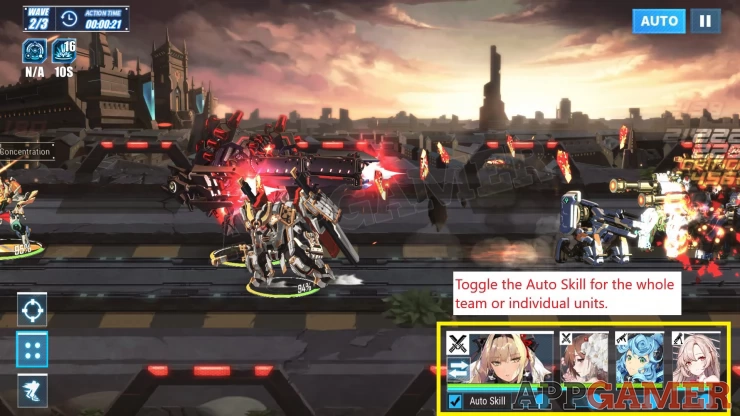
There are three Commands that you can choose from in the lower-left corner of the screen. The selected Command will remain active until you change it. (This strategy will be carried over in your succeeding battles.)
| Command | Effect |
|---|---|
| Free Movement | Your units will all move freely without any regard for formation or evading enemy attacks. You can also consider this as an all-out attack mode. |
| Maintain Formation | This forces your team to maintain their formation, based on the Formation setup you’ve selected for them manually or via Auto-Formation. The main problem with this command is that it forces your long-range units to follow your mid and short-range units, making them vulnerable and easier to reach by enemy units. |
| Prioritize Evasion | As the command’s name goes, your units will prioritize evading powerful enemy attacks while under this Command. This is a particularly useful command especially when fighting bosses in Auto mode since your units will get out of the way of a boss’ attack range. |

While the game’s auto-combat mode is sufficient, the auto deployment and movement in a stage map is somewhat lacking. When deploying your units before starting a mission, you can also tap the Plan Route button in the lower-left. This will allow you to give your units a planned course to target enemies or capture bases. This auto movement feature is either sufficient or horrendous, depending on the mission mode, as listed below:

Offense
Offense Missions will just require you to defeat all enemies. This is very straightforward and you just need to plan your route to target all enemies on the map, including the bosses if present.
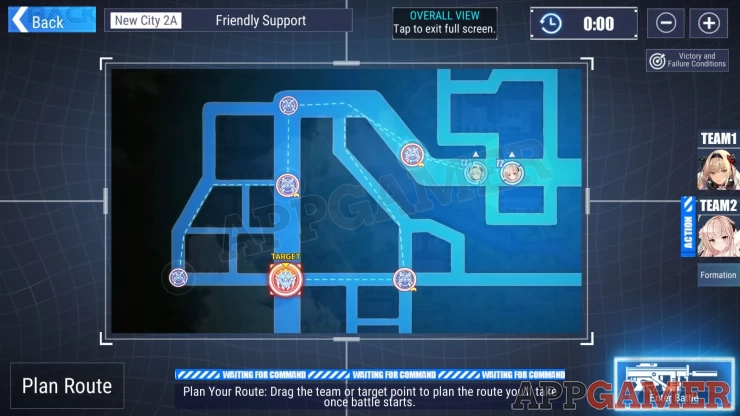
Defense
For this mission, you have to prevent enemies from capturing all allied bases. If there’s one allied base you have to protect, just place your unit in the middle of the base or block the roads leading to it to intercept all enemies trying to capture it. If there are multiple bases, just protect one or two of them and let the enemies come. After wiping out the enemies, just capture the remaining enemy bases individually to complete the mission.

Escort
The worse mission type imo. Auto movement is pretty much useless most of the time here. If you’re tackling a small map with no gimmicks, you can try to plan a route for your units to target all threats to clear the path for your escort. Otherwise, you’ll have to plan your units’ route initially and manually finish the entirety of the mission.
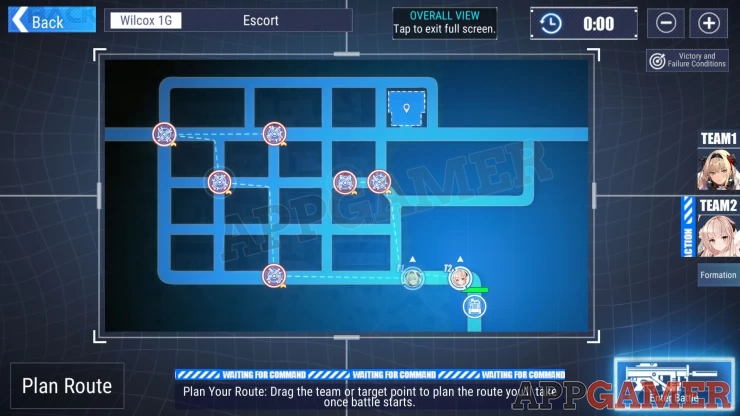
That concludes our Auto-Combat Guide in Final Gear. For more Final Gear content, please check out the other pages we have in our guide. You can also check out our other dedicated articles and pages for other popular mobile games.
We have questions and answers related to this topic which may also help you: Show all
 Vhayste started writing free guides and walkthroughs in 2006 for several online gaming sites. He has written hundreds of guides covering games from a wide variety of genres across different platforms. He's an avid JRPG and mobile gaming fan, and regularly plays games on the PC, Steam Deck, PS5, and mobile platforms. He strives to continue making comprehensive and easy-to-follow guides for his readers.
Vhayste started writing free guides and walkthroughs in 2006 for several online gaming sites. He has written hundreds of guides covering games from a wide variety of genres across different platforms. He's an avid JRPG and mobile gaming fan, and regularly plays games on the PC, Steam Deck, PS5, and mobile platforms. He strives to continue making comprehensive and easy-to-follow guides for his readers.