Equipment Upgrade Guide
More Blue Archive
Blue Archive is a military strategy RPG that takes place in the academy city of Kivotos where players take the role of an advisor to the Federal Investigation Club (Schale) and will be tasked in resolving a myriad of incidents that happen within the academy city. On top of training your students and improving their levels and skills, you’ll also need to manage and improve their equipment. In our Equipment Upgrade guide, we will discuss how to manage and upgrade your students’ gear to give them an edge in battle.
Equipment Basics
Equipment plays a vital role in your students’ combat effectiveness in Blue Archive. Equipment provides much needed stat bonuses that will improve their damage output or survivability. You can view your students’ gear in their Profile page. Students have their own signature weapons and that can’t be changed. Instead, they’ll have three accessory slots where they can equip different accessories.Your students will start with one accessory slot, with additional slots to be unlocked once they reach LV15 and LV35 respectively. These equipment can be farmed, leveled up, and upgraded to the next tier. Students have a fixed accessory type that you can only equip to them. For example, some students can only equip the following: Gloves, Hairpin, Wristwatch while others can only equip Shoes, Bag, and Amulet.
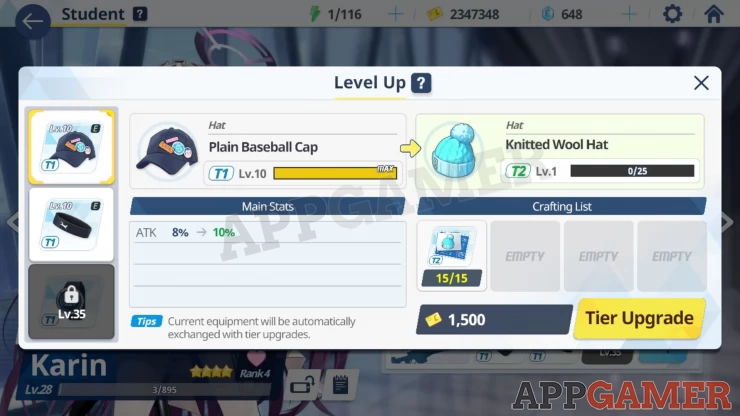
The stats these gears improve will vary, with the first two gears boosting ATK% and Max HP respectively. The third gear may vary depending on the character’s role/class. The third slot gear will at least a Crit or Crit RES boost, or a Healing% and Crowd Control Power. Upgrading your gear will increase the value of these stat bonuses.
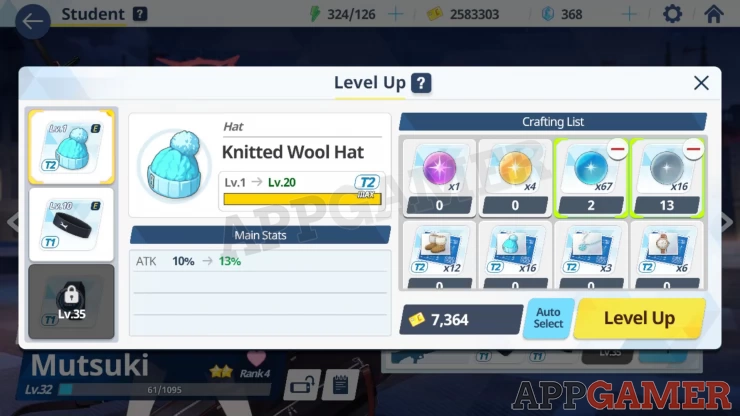
It is also important to note that the equipment given to the student can’t be removed or exchanged. However, there’s no “unique” accessory in the game (and every equipment is farmable) so even if you accidentally gave equipment to a student that you won’t use, you’re not losing out on anything. What you should mind however, is which gear you’ll be spending your upgrade materials on. Always make sure that the gear of your main combatants are always up to date.
You can farm for gear on different Mission stages. All Tier 1 gear can be found in the early Mission stages. If a student needs a particular gear, tap the empty accessory slot to see the gear, then tap the gear’s icon to reveal the stages where you can farm it from. Use the Sweep function to easily clear these stages, if you have already cleared them before with 3-stars rating.

How to Upgrade your Gear
To upgrade your gear, you’ll need to have it equipped to a student first. Next, you’ll have to use consumable materials like Enhancement Stones or other equipment as fodder material. For your convenience, you can just tap on the Auto-Select button then pay the required amount of credits to upgrade the gear. You can only upgrade a gear until you hit the cap for that tier. For T1 gear, you can only level them up to LV10, Tier 2 up to LV20, and so on. The amount of fodder material needed to level up will increase as well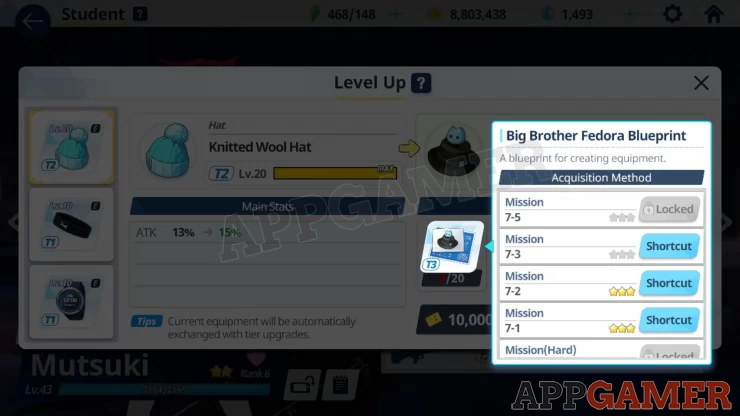
Once maxed out, you’ll need to perform a Tier Upgrade to increase the level cap and to further increase the gear’s stats. This will require Blueprints that are specific to that gear. T2 gear will require 15 blueprints, T3 gear will require 20, and so on. Tap the blueprint itself to know which stages you can farm it. Once the Tier Upgrade has been done, the better version of the gear will replace the old one while carrying over the previous stats and level.
As you can see, managing your gear is quite pivotal to your students’ combat performance. However, since upgrade materials can be hard to farm and collect, prioritize upgrading the gear of your main students. You should have at least two units to maintain that you can use to tackle even harder stages for more valuable loot.
—
This concludes our Equipment Upgrade Guide for Blue Archive. For more Blue Archive content, please check out our other pages within this guide.
We have questions and answers related to this topic which may also help you: Show all
 Vhayste started writing free guides and walkthroughs in 2006 for several online gaming sites. He has written hundreds of guides covering games from a wide variety of genres across different platforms. He's an avid JRPG and mobile gaming fan, and regularly plays games on the PC, Steam Deck, PS5, and mobile platforms. He strives to continue making comprehensive and easy-to-follow guides for his readers.
Vhayste started writing free guides and walkthroughs in 2006 for several online gaming sites. He has written hundreds of guides covering games from a wide variety of genres across different platforms. He's an avid JRPG and mobile gaming fan, and regularly plays games on the PC, Steam Deck, PS5, and mobile platforms. He strives to continue making comprehensive and easy-to-follow guides for his readers.