Crafting Guide
More Blue Archive
Blue Archive is a military strategy RPG that takes place in the academy city of Kivotos where players take the role of an advisor to the Federal Investigation Club (Schale) and will be tasked in resolving a myriad of incidents that happen within the academy city. When you’re not tackling missions with your students, you’ll need to manage your resources in the background. The game has a Crafting system that you can use to create new items that you and your students can utilize. In our Crafting guide, we will discuss how the Crafting system in the game works.
Crafting Chamber
Crafting is a staple in almost all RPG games. This allows you to use materials you collect from missions and turn them into useful items. In Blue Archive, the crafting system is simplified. You don’t need to gather and learn recipes or blueprints. The Crafting Chamber becomes available after completing Mission 3-2 (Normal). Once available, you can access it from the home screen of your game. You only have 3 crafting slots in the Crafting Chamber. Tap an empty slot to start crafting.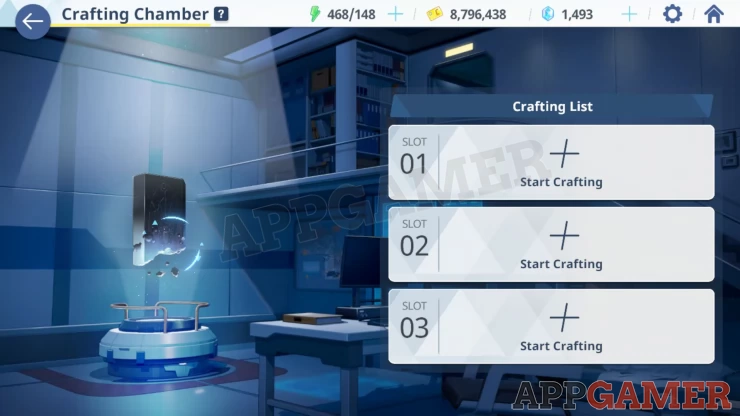
How to Craft
The base material you need are called Keystones. You can get these from missions, Total Assaults, and events. The Recruitment Points you’ve earned while recruiting will be converted to Keystones once the banner where you pulled ends.In the Crafting Chamber, select the keystones you want to insert. As you do, the circular Unlock gauge will fill up. Once the first (blue) gauge is filled, you can proceed with the next step. If you add more keystones, the second unlock gauge (gold) can be filled. Doing so will increase the chance of rare nodes to appear in the following step!
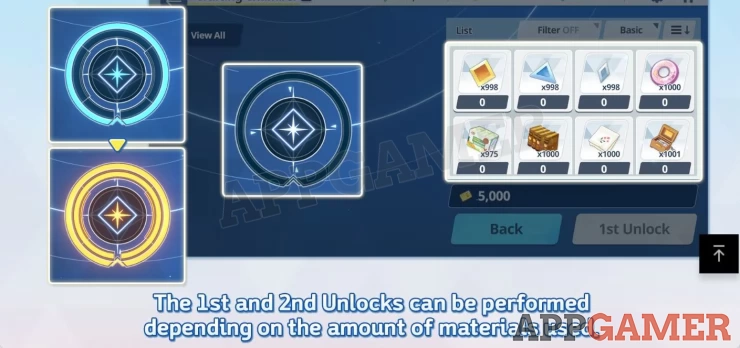
Keystone pieces are smaller fragments so you’ll need several of them before you can fill up the 1st unlock gauge. A single Keystone piece can fill up the 1st gauge or 4 pieces to unlock the second gauge. After slotting the keystones and getting the 1st or 2nd unlock gauge filled, continue to the next step.

Take note that once you’ve pressed the Unlock button, you’ll have no choice but to proceed. If you’re still in the process of adding materials and haven’t pressed the Unlock button yet, you can still cancel the process without adding more materials (just in case you’ve changed your mind).
Several nodes will appear after the 1st/2nd unlock. Here you can select the resulting item. Tap Select Node to continue.
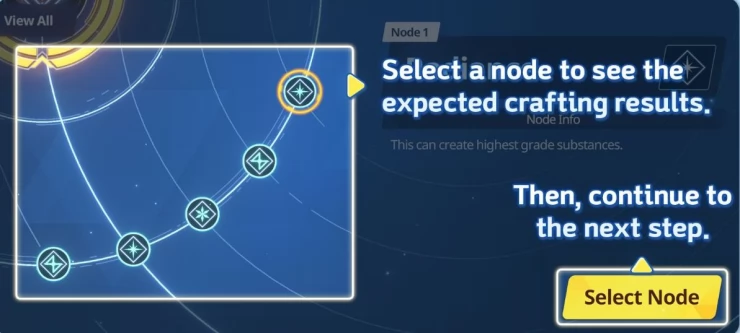
Finally, you’ll be taken to another gauge. From here, you can tap the Start Crafting button to initiate the crafting process or Add Additional if you want to add more materials.
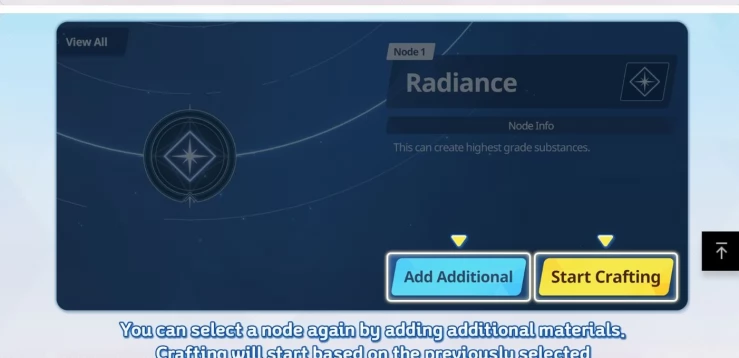
After committing to crafting, a countdown timer will appear. The item you crafted will be added to your inventory after the countdown’s over. The duration of the timer is indicative of the item’s rarity. Alternatively, you can use a Booster Ticket to complete the crafting process instantly. You can get these special tickets from Missions, Story quests, etc.

Crafting is also one of the daily and weekly tasks so aside from getting new items, you’ll also be able to progress through these regular tasks and earn bonus rewards. If you still want to get the feel of the system or if you simply don’t have enough materials, regular crafting with 1st Unlock is still viable and sustainable.
—
This concludes our Crafting Upgrade Guide for Blue Archive. For more Blue Archive content, please check out our other pages within this guide.
We have questions and answers related to this topic which may also help you: Show all
 Vhayste started writing free guides and walkthroughs in 2006 for several online gaming sites. He has written hundreds of guides covering games from a wide variety of genres across different platforms. He's an avid JRPG and mobile gaming fan, and regularly plays games on the PC, Steam Deck, PS5, and mobile platforms. He strives to continue making comprehensive and easy-to-follow guides for his readers.
Vhayste started writing free guides and walkthroughs in 2006 for several online gaming sites. He has written hundreds of guides covering games from a wide variety of genres across different platforms. He's an avid JRPG and mobile gaming fan, and regularly plays games on the PC, Steam Deck, PS5, and mobile platforms. He strives to continue making comprehensive and easy-to-follow guides for his readers.