Blue Archive Reroll Guide
Rerolling is the method of restarting an account from scratch in order to reclaim freebies and rolls/draws/pulls for another attempt to get a better roll. This is very common in Gacha-based games where getting a character, weapon, etc is determined by randomness and luck. In our Blue Archive Reroll Guide, we will discuss the steps on how to do it in this game, as well as the various requirements and conditions to do so.

Blue Archive is a military strategy RPG that takes place in the academy city of Kivotos where several clubs and academics are clustered together. Players take the role of an advisor to the Federal Investigation Club, Schale and will be tasked in resolving a myriad of incidents that happen within the academy city - with the help of a large roster of charming allies with different personalities and specialties.
Why Reroll?
Blue Archive is a gacha game - meaning that the characters you’ll get will depend on your luck and how much resources you’re willing to spend. The drop rates are frustratingly low, so if you’re after a particular character that you like or if you want a top-tier character, your best chance to get them is by rerolling at the start of the game, before you even commit to binding your account and playing for real.

This process involves collecting the starter resources (up to 40 pulls) and using that for a chance to get the character(s) you want. If you failed to get any of these characters, simply reset your account and repeat the process. While Blue Archive’s drop rate is disappointing at best, at least the steps for rerolling aren't that time-consuming and challenging. Please follow the steps below to reroll.
How to reroll in Blue Archive
1. Launch the game then log in as a Guest Account
2. Continue along the tutorial until you’re given the chance to do a x10 pull.
3. Complete the first mission to finally access the home screen.
4. Claim the additional rewards/pulls from your mailbox.
5. Now, access the Recruit screen at the bottom, use all of your pulls, and hope for the best.
If you’re satisfied with the pulls, make sure to bind your account to secure it and make your pulls permanent. Otherwise, you have to reset your account so you can restart back at Step 1. To reset your account, do the following steps:
1. From the main screen, tap the menu button on the upper-right.
2. Tap the Account button.
3. In the next screen, look for the Reset Account option then tap Continue.
4. In the confirmation screen, type the word “BlueArchive” to proceed.
5. Repeat the process above to reroll once again.
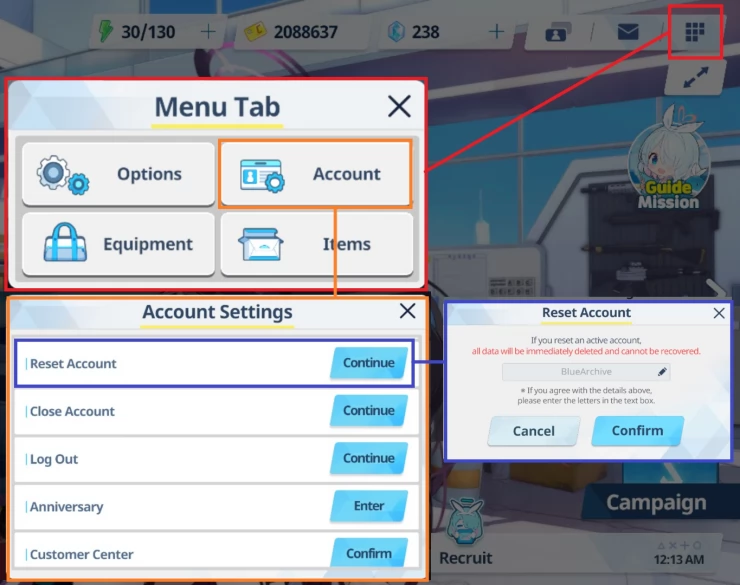
For more information about which characters to prioritize when rerolling, please check our Tier List and the dedicated Rerolling Priorities page for a quick rundown of characters to consider.
 Vhayste started writing free guides and walkthroughs in 2006 for several online gaming sites. He has written hundreds of guides covering games from a wide variety of genres across different platforms. He's an avid JRPG and mobile gaming fan, and regularly plays games on the PC, Steam Deck, PS5, and mobile platforms. He strives to continue making comprehensive and easy-to-follow guides for his readers.
Vhayste started writing free guides and walkthroughs in 2006 for several online gaming sites. He has written hundreds of guides covering games from a wide variety of genres across different platforms. He's an avid JRPG and mobile gaming fan, and regularly plays games on the PC, Steam Deck, PS5, and mobile platforms. He strives to continue making comprehensive and easy-to-follow guides for his readers.