Guild Guide
ZIO and the Magic Scrolls Guide
Zio and the Magic Scrolls is an idle-RPG game with gacha mechanics where you’ll have to form a team of capable heroes and villains to tackle the various story stages and content the game has to offer. To aid you in your quests and journey, shops and other establishments are readily available to cater your needs. The Guild is a multiplayer feature in the game that allows players to join cooperatively and reap various benefits. In our Guild Guide, we will cover this feature’s basics and explain the advantages of joining or creating a guild.
The Guild feature of the game allows players to form or join a group of fellow players. Players can create a guild for 500 diamonds or simply join existing ones. Joining a guild has a lot of different advantages such as:
* Bonus buffs through Guild Skill
* Access to Boss Raid
* Ability to earn Guild Coins (currency that you use to purchase items in the Guild Shop)
* Receive 50% of the supporter’s combat power via the Guild Supporter system.
Leveling up the Guild
To increase the guild’s level, all members must perform guild-related activities to automatically make donation points. This is done by participating in boss raids and magic research. As you level up your guild, you’ll unlock more Training effects and Guild Scrolls, accept more members, receive more rewards, etc.You can start Magic Research on your own by tapping the “Research” button in the Guild Lobby. After doing so, the research timer will start and you can only start another research once the cooldown finishes. You can also see the magic research started by guild members. You can tap the research bottle icon to help them with their research; you can’t tap or “help” the progress of your own research. Additionally, you can only tap one research per member. Each member can be helped up to three times.
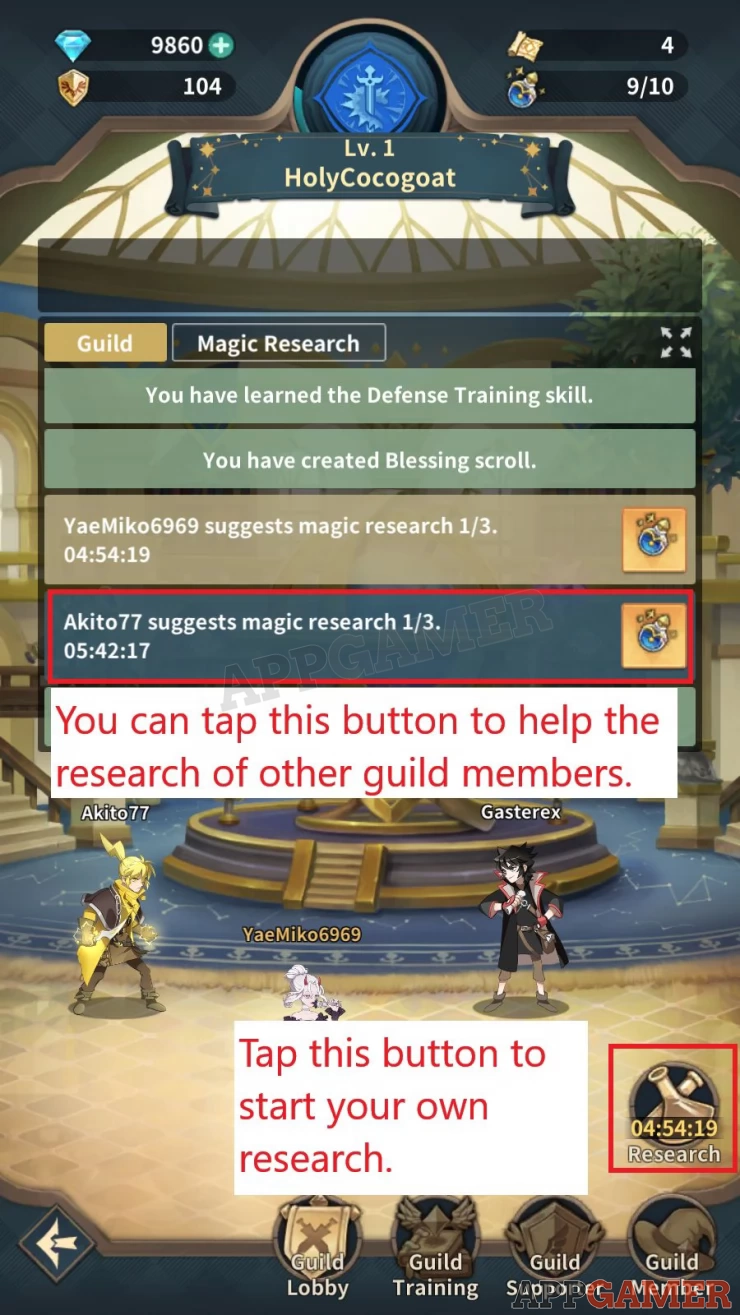
Guild Training
This allows you to unlock various Training effects that will give all heroes of all guild members bonus stats and other buffs, as listed below:| Guild Skill | Effect | Available |
|---|---|---|
| Defense Training | Increases the DEF of all heroes | Default |
| Warrior Training | Increases HP of all heroes | Guild LV3 |
| Attack Training | Increases ATK of all heroes | Guild LV5 |
| EXP Acquisition | Increases the amount of Hero EXP in AFK rewards | Guild LV7 |
| Gold Acquisition | Increases the gold acquisition of all heroes. | Guild LV9 |
The guild leader can also reinforce these skills by spending Guild Donation. This is the point that guild members can earn by creating or participating in magic research.
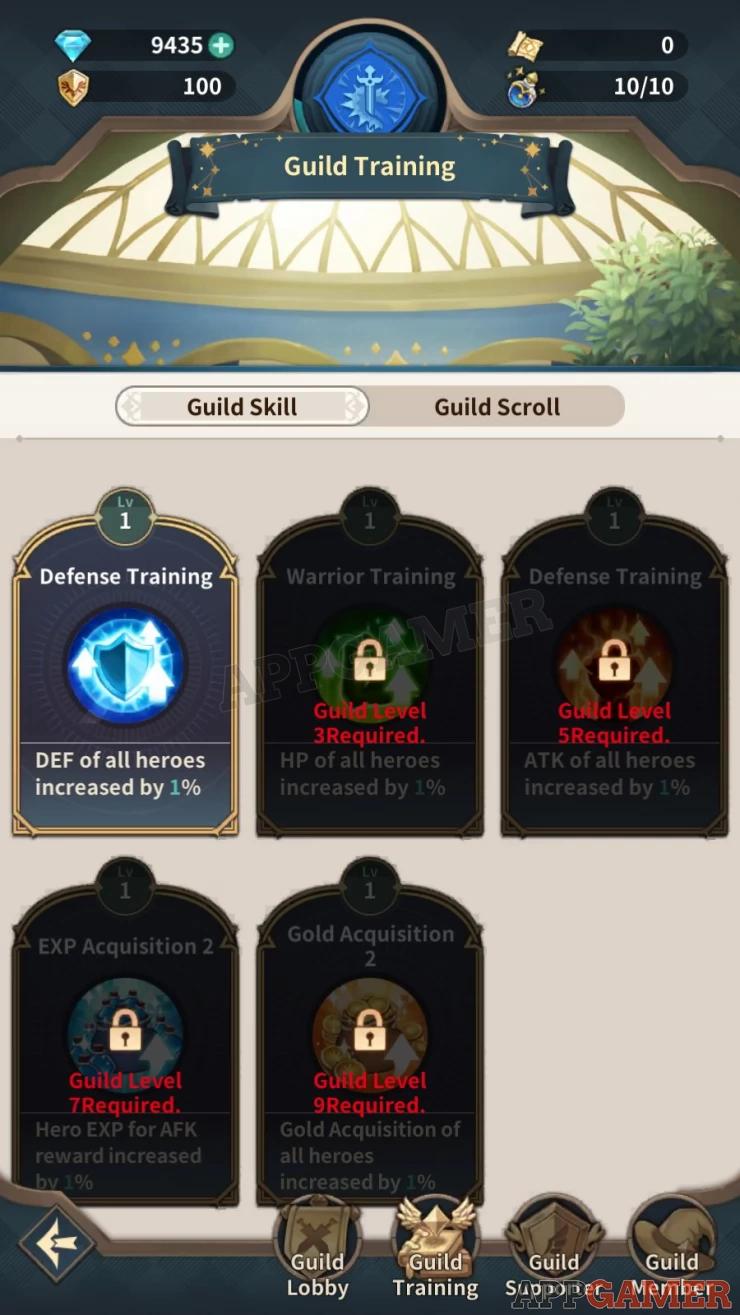
Guild Scroll
This gives you access to guild-exclusive scrolls that you can use in Boss Raids.| Guild Scroll | Effect | Available |
|---|---|---|
| Blessing | Removes the abnormal status of all allies. | Default |
| Fighter’s Blessing | Increases the ATK of fighter heroes by x% | Guild LV3 |
| Hunter’s Blessing | Increases the ATK of hunter heroes by x% | Guild LV3 |
| Magician’s Blessing | Increases the ATK of magician heroes by x% | Guild LV3 |
| Mana Removal | Reduces the mana of all enemies by 100 | Guild LV5 |
| Fountain of Mana | Increases the mana of all allies by 100 | Guild LV7 |
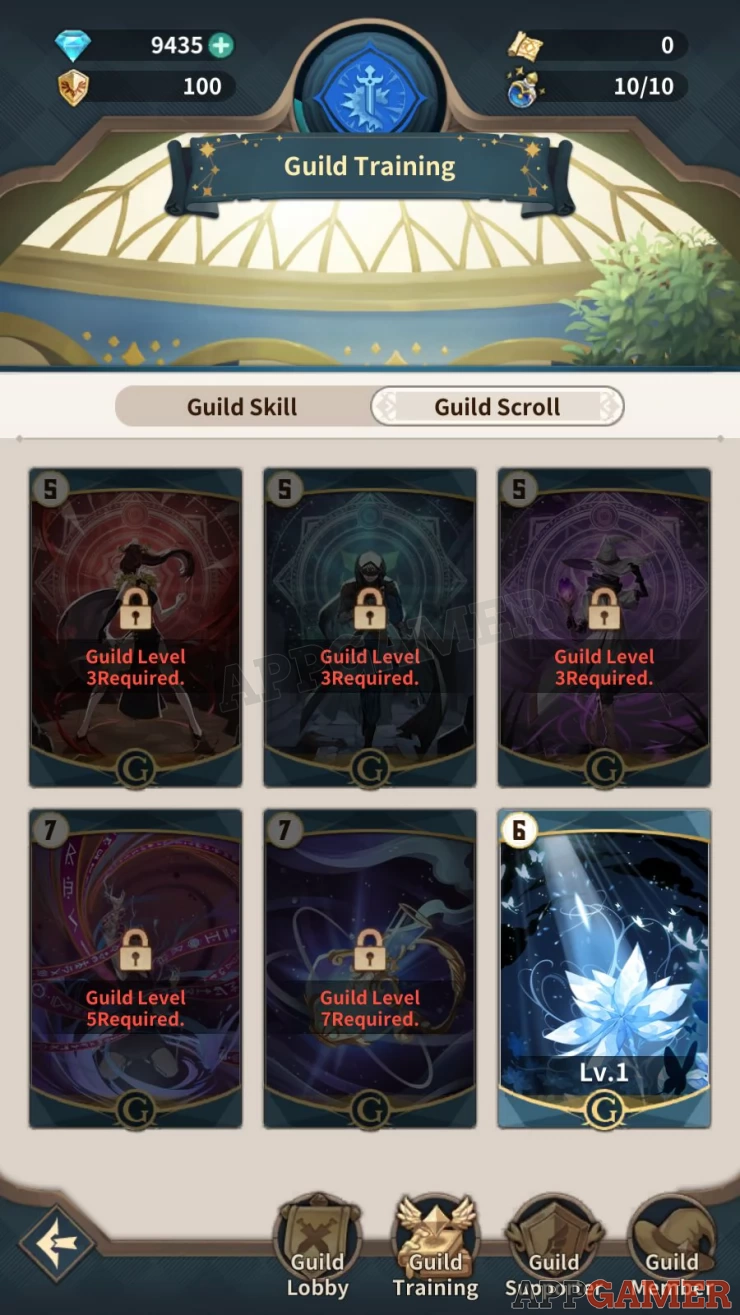
Guild Supporter
The Supporter system automatically sets the hero with the highest combat power (who’s not part of your current combat party) as a supporter and will provide bonus combat power to your team’s overall total CP. Additional supporter slots will be added as you level up your user level. You can set this up in the Story Battle > Organize Battle screen and tapping the feather icon.
On the other hand, the Guild Supporter system allows the heroes in a member’s party with the highest attack to provide 50% of their combat power to other members that use them. You can select a guild supporter in the Organize Battle screen by tapping the icon that looks like a shield with wings, as shown below. There’s a cooldown between each Guild Supporter used.
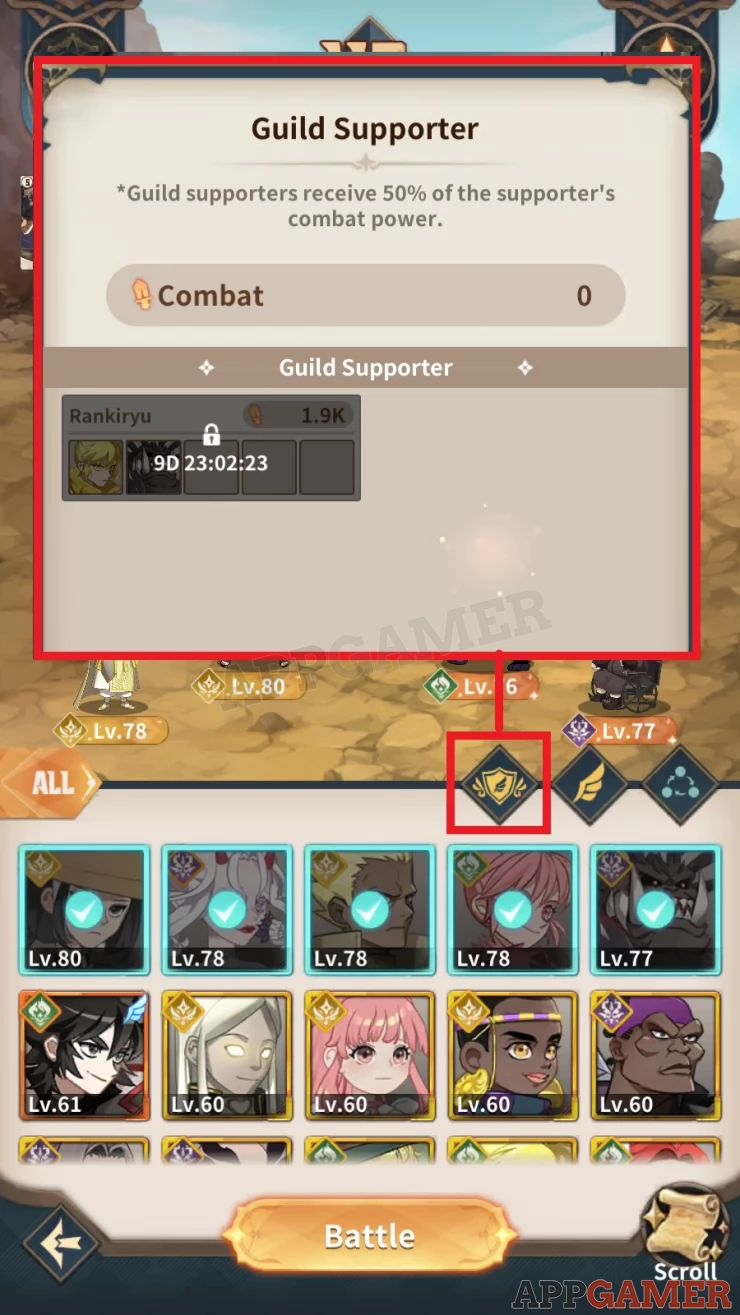
Finally, in the guild supporter screen in the Guild menu, your hero with the highest attack will be automatically selected as the guild supporter. You can press Organize to refresh it and press Acquire to receive rewards daily.
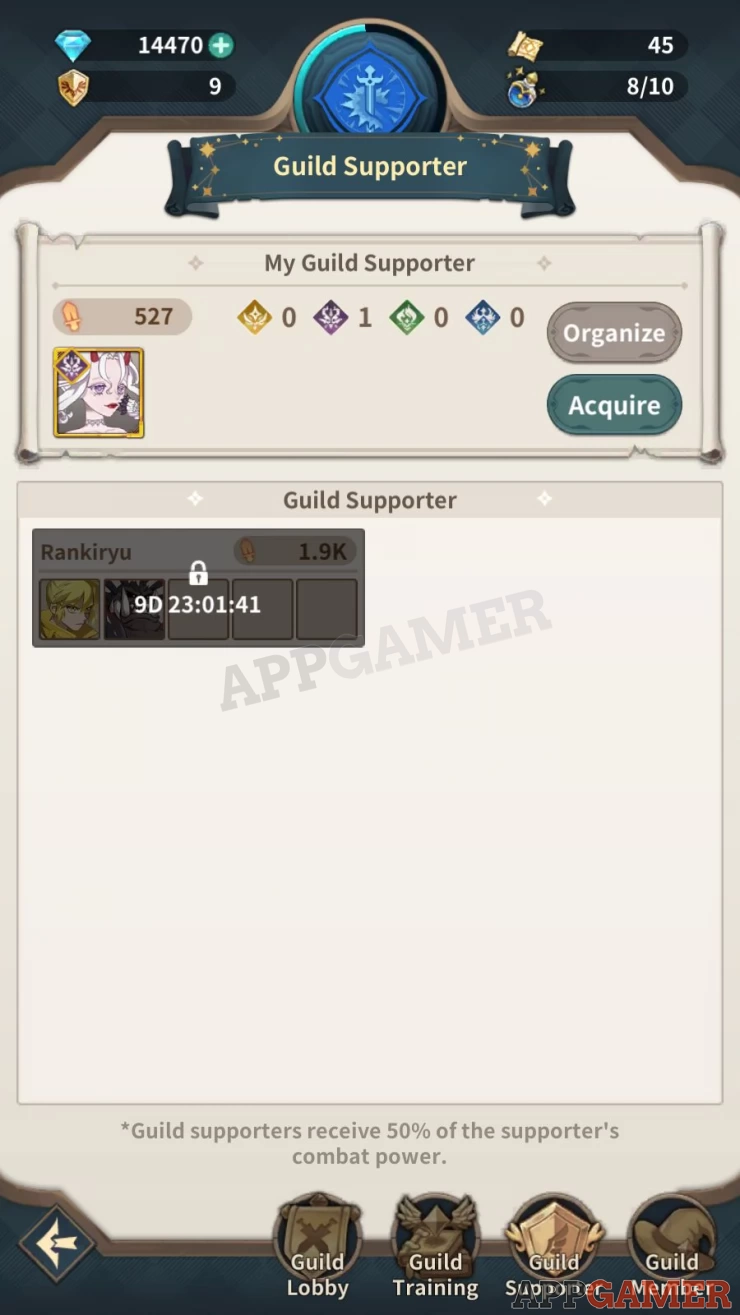
This concludes our Guild Guide for Zio and the Magic Scrolls. For more Zio and the Magic Scrolls content, please check out our other pages within this guide.
We have questions and answers related to this topic which may also help you: Show all