Journey Center
Space Leaper: Cocoon Guide
Space Leaper: Cocoon features a pleasant pixel-art universe with an interesting, furry cast of characters. With a torn universe, it’s up to you to weave the cosmos back! Your Leapers have several attributes and stats to manage. In our Journey Center guide, we will cover the basics and advantages of using this feature in improving some of your leapers’ attributes.
Mode Overview
The Journey Center is one of the applications that can be added later on as you progress through the main story. This center is used to upgrade your leapers’ attributes that can affect their contribution towards the bonuses applied in the facilities found in Cocoon Park (please refer to our dedicated page regarding this feature). The Journey Center isn’t as important or urgent compared to the other modes that you should prioritize for your daily routine like Analog Campaign and Iridescent Array but it’s still a great way to invest in improving your favorite characters.
To start a Journey, open the app and select the character you want to improve. Be careful who to select since you won’t be able to change the selected character until you complete the session. Each Journey will use up a Journey Ticket. You can buy one from Peru’s Emporium but you should be able to collect free tickets by logging in and playing the game daily.
Vigor and Mood
First, let’s start with two important stats that will matter in the entire session: Vigor and Mood. The first one serves as the leaper’s energy. The activities that will be done throughout the session will require a certain amount of Vigor. The Vigor gauge is represented by the circular gauge around the character’s portrait. The numerical value is also found under the character’s portrait.On the other hand, Mood determines the chances of success and failure of activities. There are three mood levels:
| Mood Level | Effect |
|---|---|
| Low (Not interested) | Higher failure rate |
| Middle (Interested) | Normal rate |
| High (Highly interested) | Higher success rate. |
Both Vigor and Mood can be restored through in-game breaks and meals. If a Leaper’s vigor is drained to 0, she’ll have the exhausted status. To dispel this debuff, you’ll need to use a consumable called a Psychic Potion. This will remove the debuff and replenish 40 vigor to the leaper.
Gameplay Basics
A journey session is divided into different hours, with 1 to 3 activities listed. These activities will vary in nature; some will be beneficial to your leaper while others won’t have any positive effects on them. Obviously, we’ll want to choose activities with positive effects while managing your leaper’s vigor and mood at the same time.Another thing you should pay attention to when choosing an activity is checking which activity is connected to it. For example, in the screenshot below, “Planet Exploration” leads to the “Library” activity in the following hour. If I have selected the “Fireworks Show”, then I’ll have the “Care for the Plants” and “Movie” options instead. Sometimes multiple activities lead to one - the best example for that are the Meals scheduled at 12:00 and 17:00. Thankfully, you can still scout ahead and check the next activities to help you decide which route to take.
When selecting an activity, you’ll see more information.
The Journey Effects section is a summary of the bonuses and status that the leaper will gain.
Leaper Tendency shows how proficient the leaper is going to be in that activity.
Vigor Cost is of course how much vigor will be used by the activity.
If you’re playing an activity for the first time or if you played it before but failed to get a good record, you have to tap the “Start Test” button. In the next screen, you’ll have to play a mini-roulette game with the objective of stopping the cursor in one of the blue and yellow tiles. The number of preferable tiles will depend on the leaper’s Tendency (effectiveness) on that particular activity. It is also possible to get multiple identical activities in a single sesion.
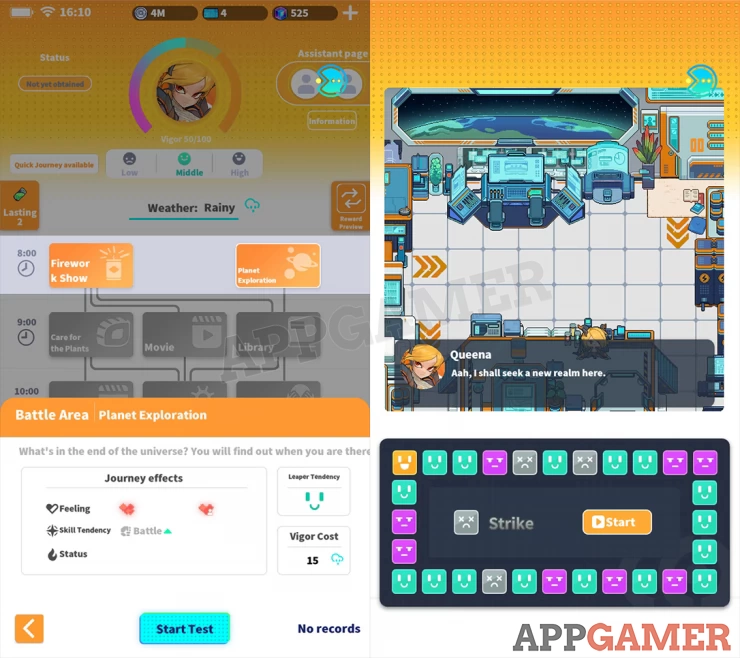
If you have completed an activity before (even when using a different leaper), the Quick Journey button can be tapped instead. This will allow you to bypass the roulette mini-game and apply the best record obtained last time.
After completing an activity, you’ll sometimes encounter a questionnaire. Selecting the correct answer will have a direct impact on the character’s mood or vigor.
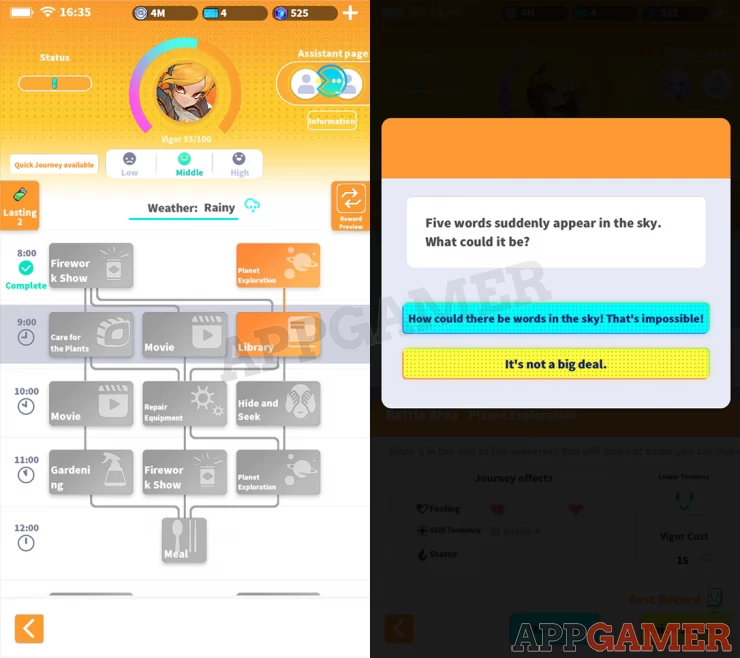
Next, we have the Meal times. This activity is your chance to replenish your leaper’s mood and vigor, depending on the item you select. The meal options are free so you really just need to select the one that you really need, based on your leaper’s current status. The options are the following:
| Pill Type | Effect |
|---|---|
| Psyche Pill | +60 Vigor, - Mood |
| Psyche Pill+ | +40 Vigor, +Mood |
| Physique Pill | +20 Vigor, ++Mood |
| Physique Pill+ | +0 Vigor, +++Mood |
At the end of the session, you’ll get a results screen where you can exchange the journey points you have accumulated for Genes. It is possible to purchase all genes with excess points. Unfortunately, unclaimed points will be lost after exiting the screen. If you don’t have enough points, try to prioritize getting the genes for the character you sent on a journey. If that’s still not enough, you have no choice but to settle with the resource that you can afford.
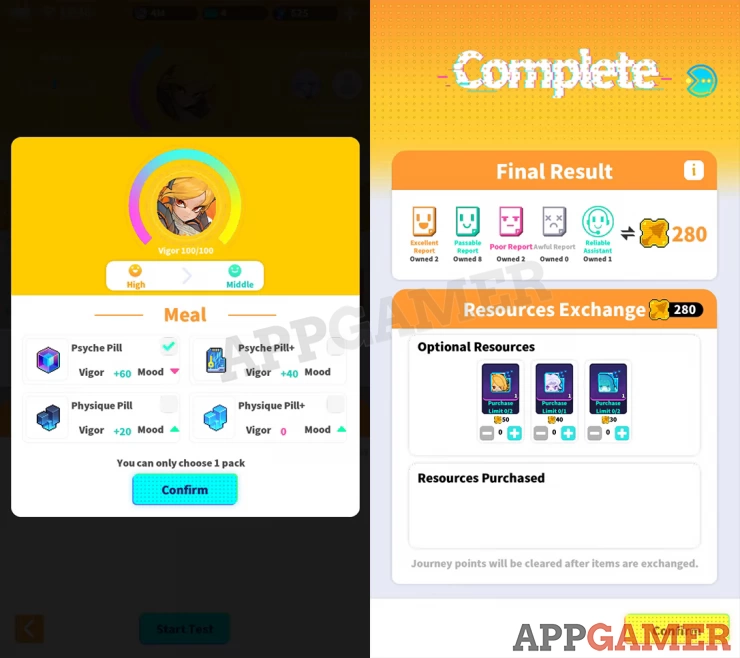
That concludes our Journey Center Guide in Space Leaper: Cocoon. Please check out our online guide for the game and other articles for more Space Leaper: Cocoon content!