Syncing your Account and Getting your Sync Code
More The Seven Deadly Sins: Grand Cross
Syncing your Account
Binding your account is necessary to keep your game progress safe and intact, in case you’ll need to transfer to another device, reinstalling the game, or if you need help recovering your account. Take note that you can only sync your data once per method. In this page, we will teach you how to properly bind your account.First, tap the Menu (gear icon) on the lower portion of the screen then tap Player Info. You can also access this screen by tapping the Rank button in the top-middle section of the screen.

In the following screen, select one of the three options:
1. Google Play Account (Android) or Game Center account (iOS)
2. Facebook Account (Android/iOS)
3. Email account (Android/iOS)
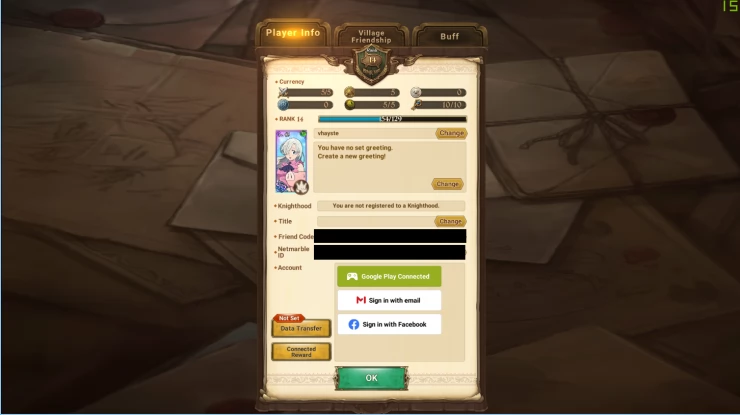
Setting your Sync Code
Sync Code is a type of ID that will allow you to preserve your data and load your progress when you need to transfer devices or reinstall the game. To obtain it, tap the Menu (gear icon) on the lower portion of the screen then tap Player Info. In the following screen, tap Data Transfer then select Issue Sync Code. You also need to set the password to make it more secure. Once you’ve set your Sync Code, you can view your sync code again by accessing the same menu and button.Take note that the developers will not be able to recover lost or forgotten sync codes so take note of it in a safe, secure location that you can easily refer to when you need it.
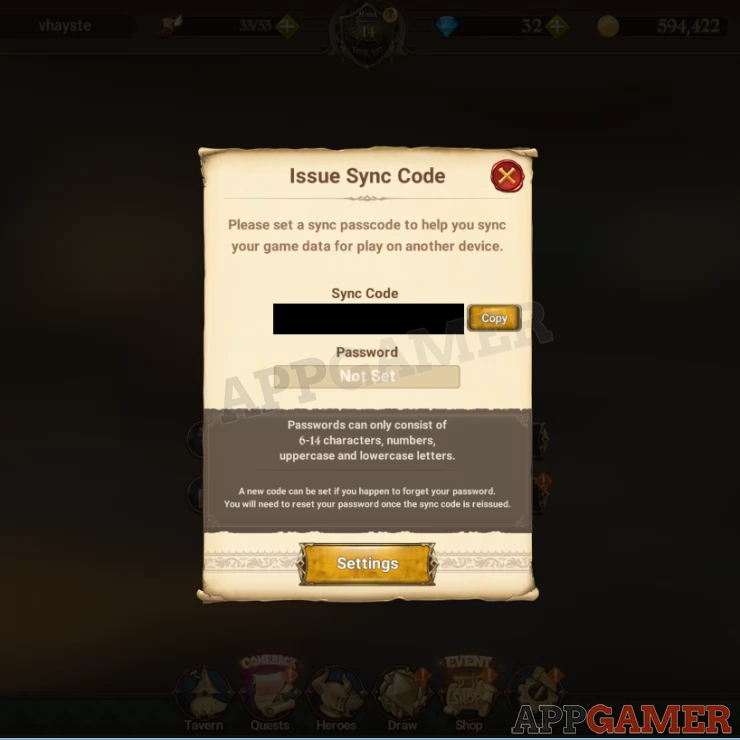
We have questions and answers related to this topic which may also help you: Show all
 Vhayste started writing free guides and walkthroughs in 2006 for several online gaming sites. He has written hundreds of guides covering games from a wide variety of genres across different platforms. He's an avid JRPG and mobile gaming fan, and regularly plays games on the PC, Steam Deck, PS5, and mobile platforms. He strives to continue making comprehensive and easy-to-follow guides for his readers.
Vhayste started writing free guides and walkthroughs in 2006 for several online gaming sites. He has written hundreds of guides covering games from a wide variety of genres across different platforms. He's an avid JRPG and mobile gaming fan, and regularly plays games on the PC, Steam Deck, PS5, and mobile platforms. He strives to continue making comprehensive and easy-to-follow guides for his readers.