How to Set Your Party
More The Seven Deadly Sins: Grand Cross
Now that you have your heroes, you need to know next how to set them up in a party. Early in the game, it's okay to rely on a single party for almost everything but if you want to make your life easier when tackling other modes the game has to offer, you need to know how to properly build teams with specific roles. Your primary consideration will be the attributes of the heroes, their skill sets, and their associated heroes. Let's get started!
Team Building
You can set your team by accessing the Heroes button in the menu. You can have up to five different teams, with their own setups. (1) Heroes set in the first team can be seen by other players and recruited as mercenaries, good for one battle. Once you have a larger pool of fully upgraded and properly-equipped heroes, you should utilize the other team slots and designate the team's role whether they'll be used for clearing raids, farming, PvP, etc.You can put three main combatants and one sub. The sub character will fill in automatically if one of your main heroes gets defeated in battle. (2) You can freely replace your characters by tapping the hero portrait. The game features several variants of the same character. That said, you can only include one character so you have to choose which version you want to keep.
Auto-Set (3) allows you to have the game automatically build a team for you. This is recommended for new players with a limited hero pool in their disposal since the game can create an effective team to clear immediate quests and challenges.
Finally, the team’s Combat Class (4) is the combined combat power of the team. This is a good basis for how your team will fare against enemies in PvP or quests. The higher the CC, the more powerful the team is.
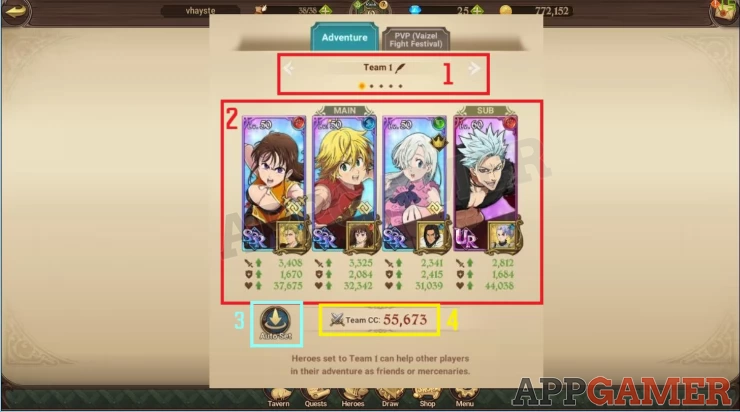
Associated Heroes
Once you’ve reached Rank 10, you’ll be able to set Associated Heroes to your main / sub heroes. These heroes serve as support units to the hero they’re assigned to and provide them with stat boosts. Like the main heroes, you can’t have the same character (regardless of variant) assigned to multiple heroes. The same restriction applies if you’re trying to set the same exact hero variant as associate even if you already have that hero deployed in the main team. However, you can still assign a hero in the associated slot even if you have the same hero deployed as a main hero, as with the example below (Kung Fu Dianne as main hero and Mercenary Dianne as associate).

You should also watch out for special hero pairs. If you see an associated icon with two swords, that means it’s a special partner for the selected hero. Aside from the normal stat boosts, a special partner (associated hero) can also provide a special association effect, Combat Class boost, and even give your character access to a new Combined Attack. In the screenshot below, such effect can be observed
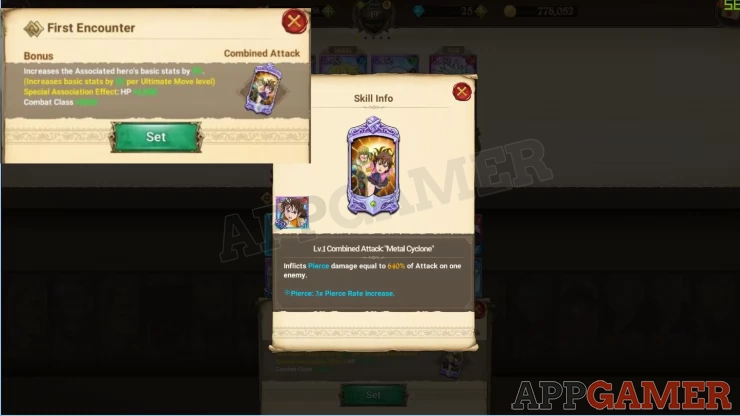
Unfortunately, these special associated pairs will require specific versions of the character, as with the example below where Mercenary Diane doesn’t even have Ranger Howzer as a support unit. The team setup also matters. In the same example, if you set Ranger Howzer as a main hero, there will be no special associated effect activated even if you selected Kung Fu Diane as your support unit.

To see which characters are associated with your hero, do the following:
1. Access the Heroes menu
2. Select the hero you want then tap his/her model
3. In the following screen, tap Association in the bottom menu to see all associations and their effects.
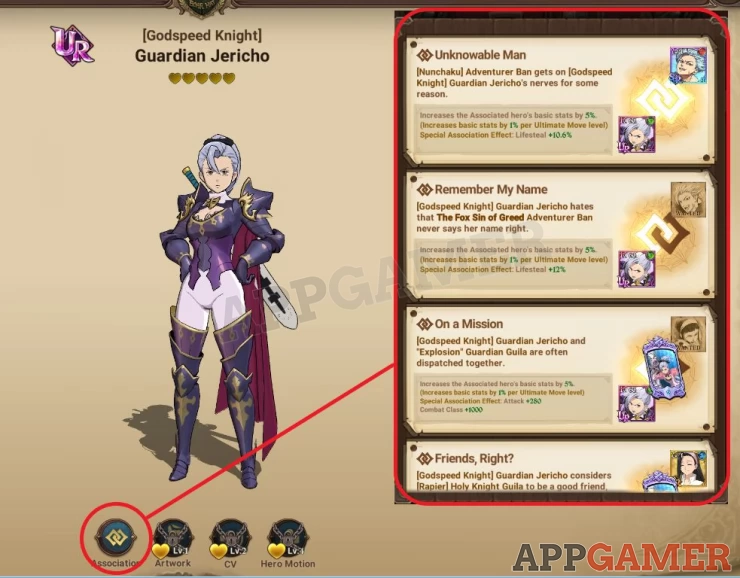
 Vhayste started writing free guides and walkthroughs in 2006 for several online gaming sites. He has written hundreds of guides covering games from a wide variety of genres across different platforms. He's an avid JRPG and mobile gaming fan, and regularly plays games on the PC, Steam Deck, PS5, and mobile platforms. He strives to continue making comprehensive and easy-to-follow guides for his readers.
Vhayste started writing free guides and walkthroughs in 2006 for several online gaming sites. He has written hundreds of guides covering games from a wide variety of genres across different platforms. He's an avid JRPG and mobile gaming fan, and regularly plays games on the PC, Steam Deck, PS5, and mobile platforms. He strives to continue making comprehensive and easy-to-follow guides for his readers.