Friends
More Revived Witch
Playing games online provide you with a variety of social features. There can be other players in the game that you’ll be able to meet, and you can make some friends along the way. Some games provide you with features when you add players as a friend, and this is also possible in Revived Witch.
In this page, we’ll be checking the Friends feature, along with the benefits of adding friends. Once you have unlocked this feature, you can get assistance other bonuses. Let’s check what this feature can provide.
What is the Friends feature?
The Friends feature is unlocked once you have completed Chapter 2-8 in the game’s main campaign story. Once you have this unlocked, a button will appear for friends in the Hall of Origin. Tapping this button will let you set up your Witch Profile, you can choose the Doll you’ll want for your icon, as well as add a mini biography, your main Dolls, and your Badges.

You can view your friend list here, search and add friends, then add people to your blacklist just in case another player harasses you. Aside from these features, you’ll want to use the benefits of adding friends which can be found during battles, as well as checking your friend list tab.
Friend Assist
Once you have unlocked the Friends feature, you can now get Assisting Dolls during battle. This feature lets you borrow a featured Doll from your friend, and they can help you in battle in case your own Dolls fall during a fight. This way, you’ll have better chances of clearing a battle and move forward.
In order to make use of the assist feature however, you will have to manually challenge a given stage or chapter. Assists will not work if you play the game on auto mode since you won’t be able to manually choose an assisting doll.

When choosing an Assisting Doll, you can select ones from your friends, or perhaps you can also select from strangers. If you select the ones from strangers, you can send them a friend request after the battle is complete. Try adding a lot of friends with a variety of different dolls in order to get the best assist combinations possible.
Sending and Receiving Friendship
Another great feature for adding friends is the ability to send and collect friendship. Whenever you check your friend list, you can send likes to all of the players in the list, then you can collect friendship points based on the likes you have received from them.
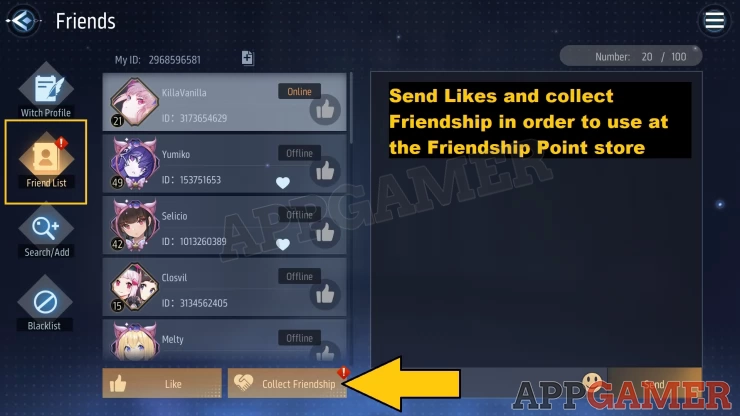
The points you receive is used for the Friendship Point shop, you can find this under the Supplies tab. Here, you can get items such as Mana, Furniture Coins, Equipment EXP, and Gifts which you can give to your Dolls in order to for better bonds. The stock of the Friendship Point shop gets refreshed each day, and you can get items that are discounted as well. You can also reset the stock using friendship points if you wish.
Once you have unlocked the Friends feature, try adding strangers for your Assist Dolls in order for you to add them to your friend list after. The more friends you can add, then the better assist options you’ll be able to get, having active players on your friends list will also let you get the best friendship points possible.
This concludes our Friends page for Revived Witch. We hope this information has helped you out, we’ll have more pages regarding the game so please check our guide menu. If you have any other questions, feel free to check our Answers Page. You can also leave us a comment down below, we’d love to hear from you!
We have questions and answers related to this topic which may also help you: Show all
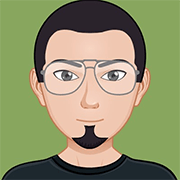 Anj, also known as 'Aryafortis' enjoys games from Nintendo consoles, as well as other genres that you can find on Steam, and on Mobile.
Anj, also known as 'Aryafortis' enjoys games from Nintendo consoles, as well as other genres that you can find on Steam, and on Mobile.