Workshop Guide
More Revived Witch
In Revived Witch, you’ll have to go through the different chapter stages in the game, as well as clearing a variety of content through the other game modes in Adventure. As you progress forward, enemies become more challenging, so you will need to adjust accordingly. There are a variety of ways for your characters to get stronger such as leveling them up, etc.
One of the ways to make them stronger is by providing them with Equipment. Aside from getting these items from the campaign, you use the Workshop in order to make them stronger. In this page, we’ll be checking how the Workshop works as well as the other features you can find.
What is the Workshop?
When checking the Hall of Origin, you’ll be provided with a variety of menu buttons on the lower side of your main screen. One of these buttons, is the Workshop, and this is the place where you make your equipment stronger, as well as view your valuables, and manage your materials. As you play through the story, you’ll be acquiring a variety of equipment and materials, so you will need to sort them out and choose the best ones for your team to wear.
The Workshop provides you with a variety of functions for your Equipment, you can view their attributes, enchantments, set effects, rarities, levels, and more. You can also use the Forge function to make equipment stronger, and you can get rid of old equipment you don’t use through Decomposing.
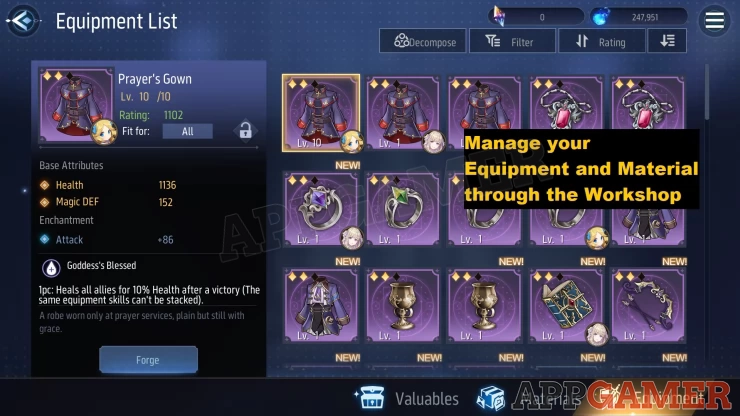
The Workshop interface is simple since you’re able to view the list of items you currently have, so it also works as an inventory for use. Whenever you cannot progress further in the game’s story, you’ll want to make your Dolls stronger, so use the workshop features to your advantage.
Forging Equipment
One of the main features of your Equipment is the Forge button. When tapping on an equipment, you’ll be able to view its details on the left-hand side of the screen. Choose the Forge button and then you’ll be able to use the following functions:
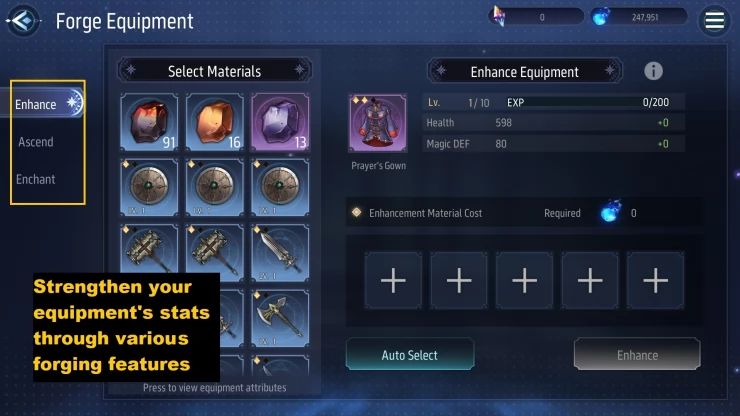
Equipment comes in various rarities such as Legendary, Gold, Purple, and Blue. If you are planning to improve your equipment through forging, it would be best to do this for the best equipment you can get such as Legendary and Gold. After all, the materials that you’ll be using will be scarce. There are a variety of ways to make your Dolls stronger such as leveling them up, ascending them, evolving, leveling their skills, etc.
Decomposing Equipment
When tapping on the Decompose button on the upper side of the Equipment tab, you’ll be provided an interface that lets you decompose your spare equipment. Here, you’ll get to choose the items you will want to decompose, then you’ll be provided with equipment EXP items in return such as Hematite, Chalcolite, Silver, etc.
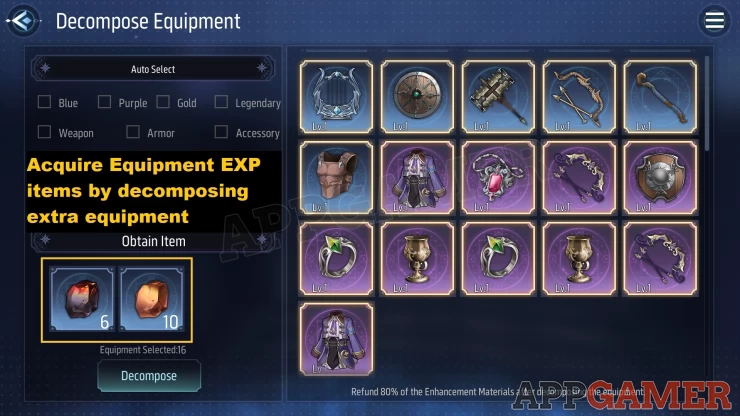
Decomposing your equipment is a good way for you to manage your inventory space, as well as get bonus items to make your equipment of better rarity stronger. Once you reach near end-game, you’ll want to get Legendary Equipment and enhance them as much as you can, therefore you will need a lot of equipment EXP items.
Valuables and Materials
The other tabs you’ll find at the bottom of the screen are for Valuables and Materials. In terms of function, you can view your Valuables that have items related to the game’s story and they cannot be removed from your inventory.
Materials on the other hand, lets you view all material type items that you have acquired in the game. The only function that you can do here is to Decompose. Actually, this is a good feature to have since it’s used for duplicate Soul Stones that you have.
Decomposing Spare Soul Stones: There will come a time where you’ll be able to max out the Evolve level of your Doll. So, what will you do if you receive another duplicate and get their soul stones? When checking the Material tab of the workShop, you can decompose Soul Stones in order to get Petals. You can get White Petals and Gold Petals, and these can be used in the Supplies tab of the Shop which can provide you with a variety of valuable items.
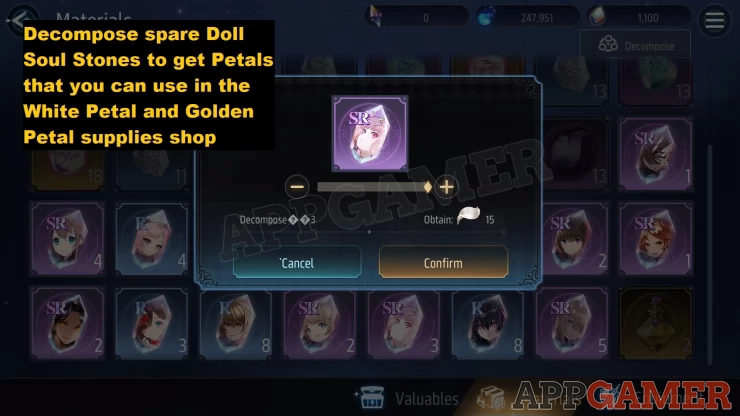
Hopefully you’ll be able to manage your items well as you play the campaign mode. Soon enough, you’ll have a lot of equipment and materials that you can strengthen in order to provide your Dolls with the best stats possible.
This concludes our Workshop page for Revived Witch. We hope this information has helped you out, we’ll have more pages regarding the game so please check our guide menu. If you have any other questions, feel free to check our Answers Page. You can also leave us a comment down below, we’d love to hear from you!
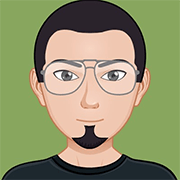 Anj, also known as 'Aryafortis' enjoys games from Nintendo consoles, as well as other genres that you can find on Steam, and on Mobile.
Anj, also known as 'Aryafortis' enjoys games from Nintendo consoles, as well as other genres that you can find on Steam, and on Mobile.