Mafia City Starter Guide (Part 1)
Mafia City Guide
As the boss, you’re now needed in order to help build up your new empire. You’ll have to face different enemies, recruit people to work for you, train them, develop your turf, and more. There are a lot of things that will be required for you to do once you play the game, so you’ll want to know what to do in order to become better.
Welcome to our Mafia City Starter Guide, you’ll be able to get tips and tricks here that will help you when you are starting out. The things that you can do in this game can be overwhelming since you are urged to press a lot of buttons in order to know the game’s functions. In this part of the guide, we’ll let you know how to unlock the game’s facilities, what activities you can do at first, and more. So let’s begin.
1. Follow the Development Plans
When starting out in Mafia City, your game’s menus and features aren’t unlocked yet. You’ll be urged by your assistant to follow the development plants, so click the button that’s shown near the bottom side of your screen. From there, you’ll be directed to press the actions needed in order to develop your mansion and facilities.
This is important because you will unlock all necessary functions of the game. You’ll have to follow the game’s development plans as well until you can unlock the Plot button that will provide you with extra rewards
whenever you finish story related objectives.

In order to unlock all facilities in your turf, you will have to work your way up to a level 15 mansion. Your progress might start to slow from level 5 onward, but you’ll have most facilities by then already so you shouldn’t worry much and just continue the game.
2. Check the Daily Button
After following your development plants, you’ll unlock the Daily button early on and you can find this on the lower screen. This area lets you claim rewards by completing certain tasks, it will also provide you different sections of the game that you can check in order to get items as well.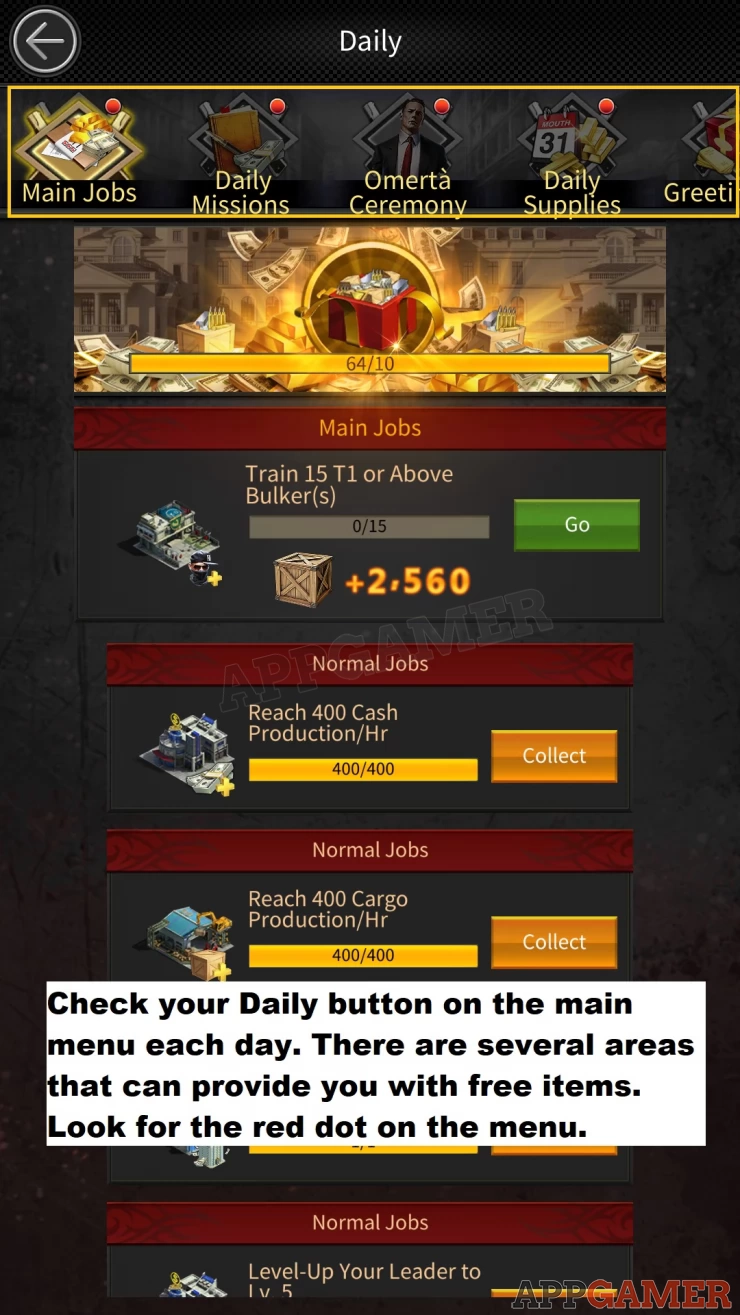
Your daily tasks can include different functions such as jobs, missions, and more. In order to know if you’ll have a reward that you can claim, wait for the Daily button to have a red dot. You should then check the different menus on the upper side to see which sections have rewards waiting for you.
Main Jobs: These provide you with rewards based on the development of your turf. This includes the upgrades that you do, as well as any special actions such as your first purchase, or following through social media. The more jobs you complete, the more rewards that you can claim.
Daily Missions: These are different tasks you can finish within each day in order to get points and rewards. Once the day ends, the rewards will be refreshed and you’ll be able to do daily missions as well on the following day.
Omerta Ceremony: This is a rewards program that you can progress for 5 days when starting out. Each day will let you complete different types of tasks and new ones will be added on the following days. You can consider this as a challenge provided since you need to have the tasks done before the timer ends for the days you have left.
Daily Supplies: These are rewards that you can claim each day. A different item is provided for each day that you log in, and there are 7 types of rewards in total if you log in every day of the week.
Events/Gifts/Rewards: The remaining of the daily task functions will provide you with information regarding ongoing events. There are also gifts that can be claimed for new players, or rewards based on your online activity depending on how long you are logged in to the game. Rewards can also be claimed if you invite friends.
Checking your daily button each day can help you by getting reward items that will help with the construction of your turf. This can provide you with faster development as well as higher power, so don’t forget to check this button each day when you log in the game.
3. Join a Clan
Once you nearly reach Mansion level 5, you’ll eventually get a task where you are urged to join a clan. Also, you can get mail from other clans inviting you to join them. Clans are groups where real players work together. You can move your turf near your clan in order for everyone to help and protect each other.
One of the benefits of being in a Clan is gaining access to the Clan Help feature. This will let you help other members speed up the construction of their facilities, and in return they can also help you out. You can use the clan help button on the clan page, or use the shortcut on the lower right side of your screen that has a hand shake icon.
4. Always check construction
Building up your turf is one of your continuous tasks that you will need to do in Mafia City. When starting out, you’ll have one construction slot and then you’ll get another timed one for free. These are shown as the hammer icons on the upper left side of the screen.If you have any ongoing construction or upgrade, you’ll see the timers listed here as well as if they’re ready for completion. You wouldn’t want the constructions to be wasted so make sure that they aren’t idle, and that something is developed all the time.

You will also unlock the Overview feature which you can access by pressing the arrow on the let side of the screen. Aside from constructions, you can continue training, investment, and have crime operations, so make sure that you are busy!
This concludes our first part for our Mafia City Starter Guide. We will be continuing to provide you with more tips and tricks on Part 2 so please check out that section once you’re ready to progress with your empire. You can check more through the guide below.
We have questions and answers related to this topic which may also help you: Show all